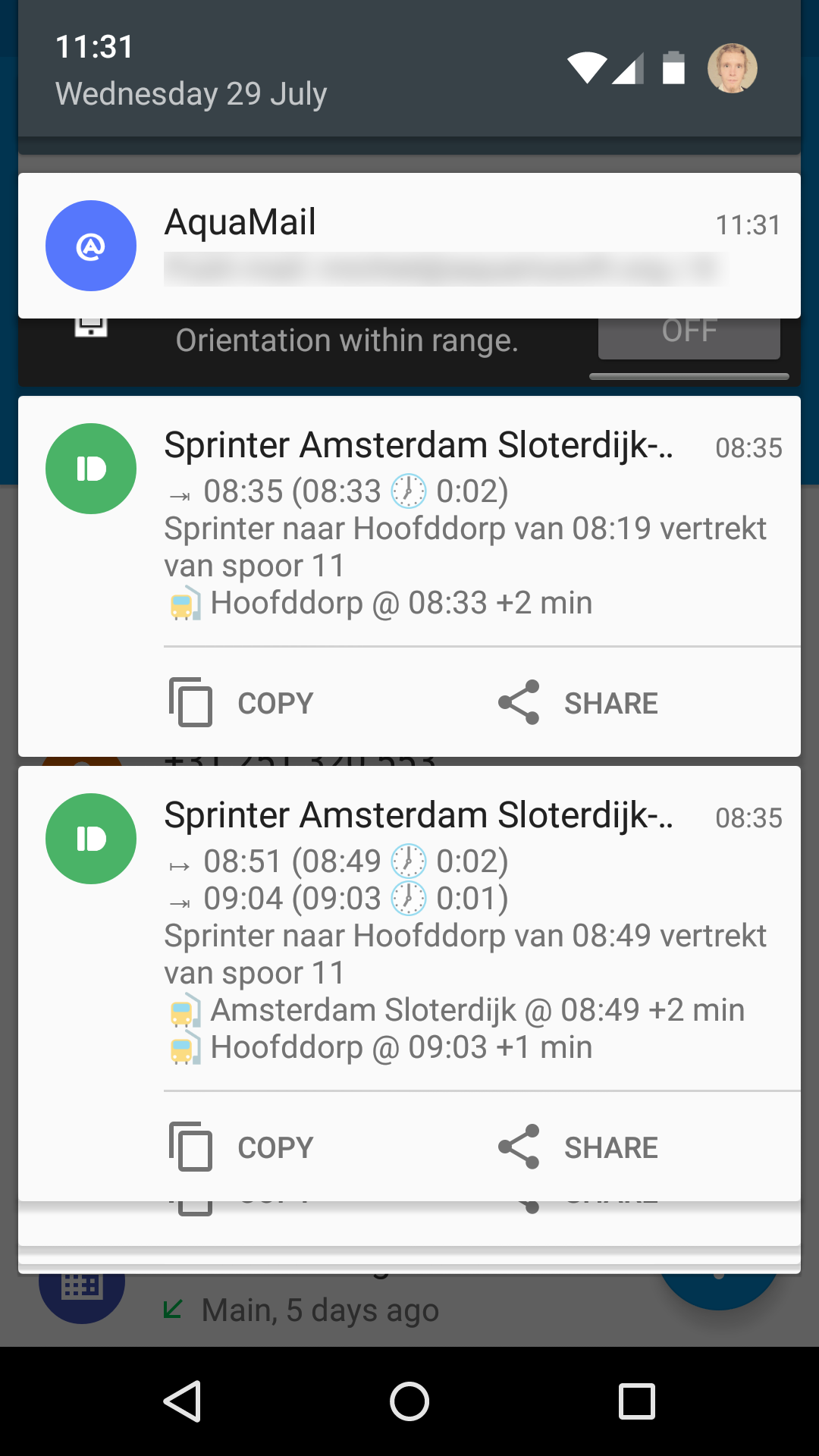ns-notifications
Get notified when your NS (Dutch Railways) train is delayed, or makes a quick transfer which normally you wouldn't catch possible. Makes use of the ns-api library.
Installation
Clone this project to your local drive:
git clone https://github.com/aquatix/ns-notifications.git
nsapi is now in PyPI! You can now simply install it through pip and it's included in requirements.txt.
First check if you use a version of Python that's at least 2.7.9: python --version. If not, go to the "Python <2.7.9" section first!
Create a new virtualenv (mkvirtualenv is a command when you have virtualenvwrapper installed - you can do so with sudo apt-get install virtualenvwrapper) and install the dependencies:
mkvirtualenv ns-notifications # only if you didn't do so already
pip install -r requirements.txt
Also, memcached itself has to be running (e.g., apt-get install memcached; ns-notifications assumes port 11211).
Then copy settings_example.py to settings.py and modify the configuration to your needs. You might want to check what id your desired device has in the Pushbullet list. If an invalid id is provided, ns_notifications.py will provide you with a list of your devices with their corresponding id's.
N.B.: if you encounter issues after updating from the repo, try checking settings_example.py against your settings.py. Some new configuration items might be added.
Upgrading
If you got a notification that ns-notifier needs upgrading, you can run ./run_notifier upgrade. This will do a git pull and other necessary updates. Updating ns-api can't be done (yet) through this method though. To upgrade, just do a git pull in its directory.
Python <2.7.9
If you run an older version of Python (for example Ubuntu 14.04 LTS ships with 2.7.6), the requests library needs a more secure version of the ssl sub system.
On Ubuntu, first install some SSL and Python header files and then install the requests extension:
mkvirtualenv ns-notifications # if you didn't do so already
sudo apt-get install python-dev libffi-dev libssl-dev
pip install 'requests[security]'
Now continue with the steps above, starting from the line with requirements.txt.
NS API key
To actually be able to query the Nederlandse Spoorwegen API, you need to request a key. Provide a good reason and you will likely get it mailed to you (it might take some days).
After receiving the key, put it together with the email address you used in settings.py.
Running
ns_notifications.py is best called through a crontab entry. The run_notifier script is provided for convenience, as it enables the virtualenv for you (assuming the name 'ns-notifications' and virtualenvwrapper installed for the workon command). For example:
# Call every five minutes from 7 to 10 and then from 16 to 18 hours:
*/5 7-9 * * 1-5 cd /home/username/bin/crontab/ns-notifications; ./run_notifier
*/5 16-17 * * 1-5 cd /home/username/bin/crontab/ns-notifications; ./run_notifier
It can be disabled by setting the nsapi_run tuple in memcache to False.
Screenshot
Web frontend
server.py has been included to provide a web interface. You can just run that file and it will enable a simple website to be available on your server at port 8086.
After creating the ns-notifications virtualenv, you will have to install the requirements for the server (type workon ns-notifications if you don't have the environment enabled):
pip install -r requirements_server.txt
Now you can run the server by starting the run_server script. It will open a small web server on port 8086 of your machine, which you can make GET requests on to check for the status (just the root document, so for example http://example.com:8086/), to disable notifications for a bit (/disable/) or enable them (/enable/). The keyword variable here is intended to be replaced by a location for example, which really is just for your convenience (for example when you use Tasker, you can have it do a request on http://example.com:8086/disable/work when you arrive at work, but you can put whatever text you like in there).