DBLOG.DatabaseLogAnalyzer can read the SQL Server transaction logs online, and return RedoSQL and UndoSQL for every transaction. It base on SQL Server fn_dblog() function and develop some extension.
Connect to SQL Server, create a test table dbo.OrderDetail, and run some DML sql on this table.
-- create table
create table dbo.OrderDetail
(OrderID int not null,
ItemID int not null,
ItemNumber varchar(10),
QTY int,
Price decimal(8,2),
ADate date,
AUser char(20),
UDate datetime,
UUser varchar(20)
constraint pk_OrderDetail primary key(OrderID,ItemID)
)
-- transaction1: insert 3 rows
insert into dbo.OrderDetail(OrderID,ItemID,ItemNumber,QTY,Price,ADate,AUser,UDate,UUser)
select 1001,1,'D001',100,45.62,'2015-01-02','Xh6','2015-01-03 20:15:18','Lx4' union all
select 1001,2,'Z001_2',150,180,'2015-01-02','cx5','2015-01-08 02:45:32','Yx3' union all
select 1002,1,'Z001_2',300,182.07,'2015-12-12','CL1','2015-12-18 02:45:32','LY6'
-- transaction2: update 1 row
update dbo.OrderDetail set QTY=999 where OrderID=1001 and ItemID=1
-- transaction3: update 3 rows
update dbo.OrderDetail set ItemNumber='!@#$%'
-- transaction4: delete all rows
delete from dbo.OrderDetailAfter run, there is no records in test table.
-- query result
select * from dbo.OrderDetailRight now, we can use this tool to recover data online(no need to restore database and logs). Please download zip file in Releases, and extract files to a folder.
step1: Execute MSSQLLogAnalyzer.exe.
step2: Modify [ConnectionString], change it for your environment.
Modify [StartTime] and [EndTime] to what time range need to read logs.
Modify [TableName], It can be blank, when blank means read all table logs.
step3: Click [Readlog] button, wait for analysis results. below screenshot is the run result.
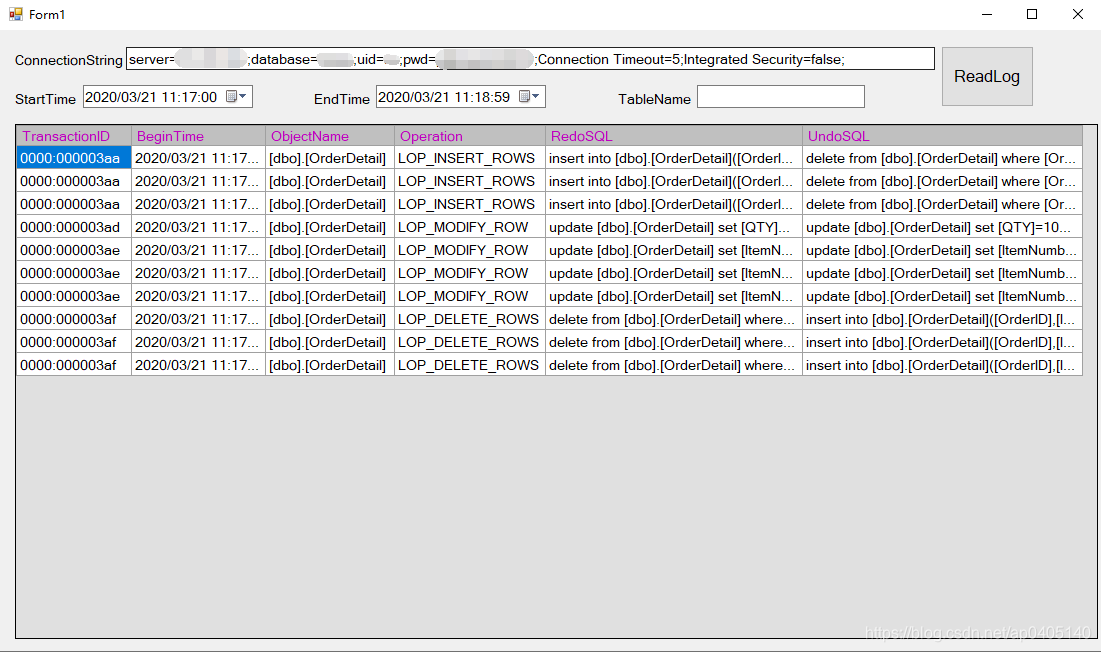
-- recover transaction4(delete all rows)
insert into dbo.OrderDetail([OrderID],[ItemID],[ItemNumber],[QTY],[Price],[ADate],[AUser],[UDate],[UUser]) values(1002, 1, '!@#$%', 300, 182.07, '2015-12-12', 'CL1', '2015-12-18 02:45:32.000', 'LY6');
insert into dbo.OrderDetail([OrderID],[ItemID],[ItemNumber],[QTY],[Price],[ADate],[AUser],[UDate],[UUser]) values(1001, 2, '!@#$%', 150, 180.00, '2015-01-02', 'cx5', '2015-01-08 02:45:32.000', 'Yx3');
insert into dbo.OrderDetail([OrderID],[ItemID],[ItemNumber],[QTY],[Price],[ADate],[AUser],[UDate],[UUser]) values(1001, 1, '!@#$%', 999, 45.62, '2015-01-02', 'Xh6', '2015-01-03 20:15:18.000', 'Lx4');
-- recover transaction3(update 3 rows)
update dbo.OrderDetail set [ItemNumber]='Z001_2' where [OrderID]=1002 and [ItemID]=1
update dbo.OrderDetail set [ItemNumber]='Z001_2' where [OrderID]=1001 and [ItemID]=2
update dbo.OrderDetail set [ItemNumber]='D001' where [OrderID]=1001 and [ItemID]=1
-- recover transaction2(update 1 row)
update dbo.OrderDetail set [QTY]=100 where [OrderID]=1001 and [ItemID]=1
-- query recovery result
select * from dbo.OrderDetail5. Please contact me when have any question: [email protected]
Deployment to SQLServer with SQLCLR, then we can use a SQL Function to readlog on SQL Server Management Studio.
use master
-- enable clr
exec sys.sp_configure 'clr enabled'
exec sys.sp_configure 'clr enabled',1
reconfigure
-- set trustworthy on
alter database [DatabaseName] set trustworthy on
use [DatabaseName]
-- function dbo.DBAReadLog
if exists(select 1 from sys.objects where name=N'DBAReadLog')
drop function dbo.DBAReadLog
if exists(select 1 from sys.assemblies where name=N'FCLR')
drop assembly FCLR
create assembly FCLR
from 'D:\MSSQLLogAnalyzer\FCLR\bin\Debug\FCLR.dll'
with permission_set=unsafe
alter assembly FCLR add file from 'D:\MSSQLLogAnalyzer\FCLR\bin\Debug\FCLR.pdb';
create function dbo.DBAReadLog(@connectionstring nvarchar(max),
@dt0 nvarchar(max),
@dt1 nvarchar(max),
@obj nvarchar(max))
returns table(LSN nvarchar(max),Type nvarchar(max),TransactionID nvarchar(max),BeginTime nvarchar(max),EndTime nvarchar(max),ObjectName nvarchar(max),Operation nvarchar(max),RedoSQL nvarchar(max),UndoSQL nvarchar(max),Message nvarchar(max))
as external name FCLR.UserDefinedFunctions.DBAReadLog
-- read log
select *
from dbo.DBAReadLog(N'server=[ServerName];database=[DatabaseName];uid=[LoginName];pwd=[Password];Connection Timeout=5;Integrated Security=false;', -- Database connection string
N'2020/11/23 10:00:00', --StartTime, example: 2020/11/23 10:00:00
N'2020/11/23 12:01:00', --EndTime, example: 2020/11/23 12:01:00
null) t --TableName, Need include schema name(like dbo.Table1), When blank or null means query all tables logs.
order by LSNstep1: Start Visual Studio 2017, create a new project.
step2: Add reference DBLOG.dll to current project.
step3: At cs file header, add "using DBLOG;"
step4: Call DatabaseLogAnalyzer.ReadLog() for read logs.
string ConnectionString, StartTime, EndTime, TableName;
DatabaseLogAnalyzer dbla;
DatabaseLog[] logs;
//connection string: Please change below connection string for your environment.
ConnectionString = "server=[ServerName];database=[DatabaseName];uid=[LoginName];pwd=[Password];Connection Timeout=5;Integrated Security=false;";
//start time for analyze, format: yyyy-MM-dd HH:mm:ss
StartTime = "2020-03-18 10:01:02";
//end time for analyze, format: yyyy-MM-dd HH:mm:ss
EndTime = "2020-03-18 10:02:02";
//table name: Need include schema name(like dbo.Table1), When blank means query all tables 's logs, you can change it for need.
TableName = "";
// Initializes a new instance of the DBLOG.DatabaseLogAnalyzer class.
dbla = new DatabaseLogAnalyzer(ConnectionString);
// read logs, return a DatabaseLog array, include below properties:LSN,TransactionID,BeginTime,EndTime,ObjectName,Operation,RedoSQL,UndoSQL.
logs = dbla.ReadLog(StartTime, EndTime, TableName); 


