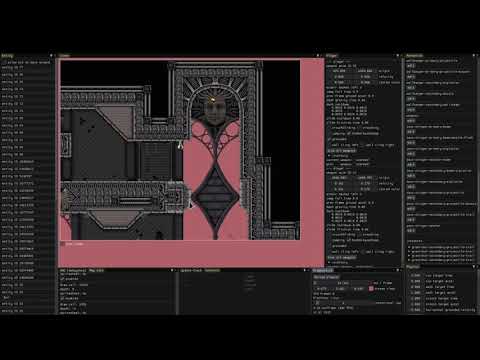2D cross-platform (Windows/Linux) game inspired by Quake. This is the source-code repository, pre-built binaries exist at https://github.com/AODQ/pulcher-binaries , which provides rolling-release updates for every code commit.
The game is processed at a logical 90 frames per second, with 1 frame of latency to allow for interpolation to render at 90+ frames. The engine is built "from scratch", though it mostly just ties multiple libraries together. The engine is basically not seperable from the game, or, a different perspective, they are the same entity. However, it's not some hard-coded nightmare, and in the future it is definitely possible that the two are seperable.
Sokol is used to render OpenGL3.2 & EnTT is used for the entity-component system. These both drive the majority of Pulcher functionality. ImGui is used for development to allow prototyping of functionality to be very fast, which combined with hot-reloadable plugins make developing Pulcher very painless & easy.
Code should be simple and data-oriented. There should be minimal implicit behavior, including hidden heap allocations. OO patterns like polymorphism & inheritance are also discouraged. It should be fast to compile code, so headers should generally avoid including other headers, favoring forward-declarations. Also dependencies should be minimal & carefully chosen, and built along-side the project. All code, with an exception to files that exist to hold data, should be 80-character width.
Some definitions of ambigous terminology;
- 'size' in consts will usually refer to the number of bytes, whereas 'length' will refer to the number of elements. Though I have recently decided to stick with 'byteSize' to avoid confusion with std::vector::size.
Applications directory contains directories of every executable built by Pulcher. Right now it is just the client, but in the future it could be a server, launcher, etc. They provide minimal code, mostly just setting up environment from command line, initiating plugins, then using library/plugin code to process logic/graphics/etc.
Assets directory is private, if you want to create your own assets the structure is;
assets/base/config.json; json file for pulcher configurations, not meant to be modified by user (optional)assets/base/controller.config; json file for controller input (meant to be modified by user)assets/base/map/*.json; Tiled mapsassets/base/spritesheets/data.json; json list of files that contain spritesheet information
Docs directory provides documentation on the codebase, game-related documentation goes to https://github.com/AODQ/pulcher-binaries/wiki .
Libraries directory contains code to build static libraries that are useful to Pulcher in a generic manner;
libraries/animationcontains the structure of the animation systemlibraries/audioprovides a system to allow multiple places of the codebase to trigger audiolibraries/controlsparses controller configuration and performs controller logiclibraries/coreprovides core Pulcher functionality, such as entity structs for EnTT useage, configurations, enums, scene-bundle to pass Pulcher data around, etclibraries/gfxprovides useful utilities for GLFW, OpenGL, Sokol, spritesheets, etclibraries/enetprovides network utilities that are shared for client/server communicationlibraries/physicsprovides a generic interface for physics interactionslibraries/plugingives plugin information, such as function pointers, along with being able to load, reload, and free pluginslibraries/utilprovides generic non-Pulcher specific functionality
Plugins directory contains dynamic libraries that provide known C-ABI functions to Pulcher, which allows for hot-reloading and quick prototyping. Right now there is one single base plugin, which provides functionality for the base engine; extensions can be created by modders in the future to create their own plugins, which I assume will grab assets from assets/plugin-name/. See Creating Plugins section for more details;
plugins/base/animationcontains the implementation of the animation system, which is very flexible & drives most of the animated components of Pulcher.plugins/base/audiocontains implementation of audioplugins/base/entitycontains implementation of Pulcher entities (weapons, players, etc)plugins/base/mapcontains implementation of the Pulcher map, including loading & rendering.plugins/base/uicontainsDebugUiDispatchfunction, that along with containing some ImGui behavior (diagnostics, controls, etc) will dispatch every pluginsDebugUiDispatch
The scripts directory contains generic scripts, mostly to quickly set up a development environment, updating the binaries repository, & testing that each binary launches.
third-party ; submodule repository of third-party libraries; some point to other submodules. Many of them have modifications.
The build system uses only CMake. It relies on pulling from a lot of third-party repos, even if the library already exists on the system, which is not the best way to handle CMake in the majority of usecases. However, since Pulcher plans to be released in binary-form, it's most convenient for developers/modders IMHO that the libraries under third-party is built along-side Pulcher.
To build on Linux, you can either set up the environment manually or use the script/configure.py script to setup the build environment for multiple platforms (Linux, Windows 32-bit, Windows 64-bit). You will require Clang, MinGw (for cross-compilation to Windows) and Ninja to use them. You can set up the build environment manually too, just be sure to pass PULCHER_PLATFORM=Linux to CMake.
Simple example to build Linux binary on Linux;
mkdir pulcher ; cd pulcher
git clone https://github.com/aodq/pulcher repo
cd repo
git submodule update --init --recursive
cd ../
mkdir build install
cd build
cmake -DCMAKE_INSTALL_PREFIX=../install -DCMAKE_BUILD_TYPE=Release -DPULCHER_PLATFORM=Linux ../repo
Pulcher is officially built against Clang, but should also build against GCC without warnings.
To build on Mac, use clang and CMake, similar to the above example for building on Linux, except specify the PULCHER_PLATFORM as macOS
cmake -DCMAKE_INSTALL_PREFIX=../install -DCMAKE_BUILD_TYPE=Release -DPULCHER_PLATFORM=macOS ../repo
MacOS support is limited, and there maybe be dependency issues, in particular be sure to install/update GLFW on your system with homebrew.
I haven't tried building Pulcher on Windows, though besides possible MSVC errors, it shouldn't be difficult to set it up. But you probably won't be able to produce Linux binaries with MSVC, your best option is most likely to be to use the Windows Subsystem for Linux to build Linux binaries.
The best way to mod Pulcher is to use plugins. This is still in the design phase. Most likely how this will work is that for a plugin PluginTest, it must provide a C-ABI compatible functions;
void DebugUiDispatch(pul::core::SceneBundle &);- updates ImGui for developer purposes- `void Initialize(pul::core::SceneBundle &); - called when plugin is initialized
- `void Shutdown(pul::core::SceneBundle &); - unloads the plugin
- `void LoadMap(pul::core::SceneBundle &); - called when map is initialized, will probably also contain map information to load custom entities
void LogicUpdate(pul::core::SceneBundle &);- updates the game @ pul::util::MsPerFrame (16 ms/frame), used to update game-related logic- UpdateRenderBundleInstance(pul::core::SceneBundle &, pul::core::RenderBundleInstance &); puts logical information into a render bundle for rendering purposes
void Interpolate(float const msDeltaInterp, pul::core::RenderBundleInstance const & previousBundle, pul::core::RenderBundleInstance const & currentBundle, pul::core::RenderBundleInstance::outputBundle);outputs an interpolated bundle based on current/previous bundle and current msDeltaInterp; ei; mix(previous.playerPosition, current.playerPosition, msDeltaInterp);void RenderInterpolated(pul::core::SceneBundle &);- used to provide custom rendering of the scene, can be called at any varying rate, thus the plugin itself must handle its own interpolation, but items within SceneBundle will already be interpolated
thus a plugin writer should generally expect this behavior;
void main() {
// create scene
...
plugin_Initialize(scene);
// setup and create map
...
plugin_LoadMap(scene);
while ( ... ) {
// update timing ...
if (readyToComputeLogicalFrame) {
plugin_Update(scene);
plugin_UpdateRenderBundleInstance(scene, current);
}
// prepare interpolated bundle & rendering
...
plugin_Interpolate(msDeltaInterpolate, previous, current, output);
// setup rendering
...
plugin_RenderInterpolated(scene, output);
...
plugin_DebugUiDispatch(scene);
}
plugin_Shutdown(scene);
// destroy scene
...
}
Plugins should generally otherwise communicate to Pulcher by using entt