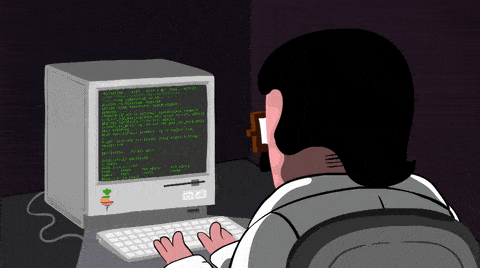Unhandled rejection TypeError: F:\Blog\themes\anzhiyu\layout\includes\header\post-info.pug:21
19| if (theme.post_meta.page.tags)
20| span.article-meta.tags
> 21| each item, index in page.tags.data
22| a(href=url_for(item.path) tabindex="-1").article-meta__tags
23| span
24| i.anzhiyufont.anzhiyu-icon-hashtag
Cannot read properties of undefined (reading 'data')
at eval (eval at wrap (F:\Blog\node_modules\pug-runtime\wrap.js:6:10), <anonymous>:2029:25)
at eval (eval at wrap (F:\Blog\node_modules\pug-runtime\wrap.js:6:10), <anonymous>:2065:4)
at template (eval at wrap (F:\Blog\node_modules\pug-runtime\wrap.js:6:10), <anonymous>:7186:93)
at _View._compiled (F:\Blog\node_modules\hexo\lib\theme\view.js:136:50)
at _View.render (F:\Blog\node_modules\hexo\lib\theme\view.js:39:17)
at F:\Blog\node_modules\hexo\lib\hexo\index.js:64:21
at tryCatcher (F:\Blog\node_modules\bluebird\js\release\util.js:16:23)
at F:\Blog\node_modules\bluebird\js\release\method.js:15:34
at RouteStream._read (F:\Blog\node_modules\hexo\lib\hexo\router.js:47:5)
at Readable.read (node:internal/streams/readable:496:12)
at resume_ (node:internal/streams/readable:999:12)
at process.processTicksAndRejections (node:internal/process/task_queues:82:21)
menu:
文章:
隧道: /archives/ || anzhiyu-icon-box-archive
分类: /categories/ || anzhiyu-icon-shapes
标签: /tags/ || anzhiyu-icon-tags
友链:
友人帐: /link/ || anzhiyu-icon-link
朋友圈: /fcircle/ || anzhiyu-icon-artstation
留言板: /comments/ || anzhiyu-icon-envelope
我的:
音乐馆: /music/ || anzhiyu-icon-music
追番页: /bangumis/ || anzhiyu-icon-bilibili
相册集: /album/ || anzhiyu-icon-images
小空调: /air-conditioner/ || anzhiyu-icon-fan
关于:
关于本人: /about/ || anzhiyu-icon-paper-plane
闲言碎语: /essay/ || anzhiyu-icon-lightbulb
随便逛逛: javascript:toRandomPost() || anzhiyu-icon-shoe-prints1
# nav相关配置
nav:
enable: false
travelling: false
clock: false
menu:
- title: 网页
item:
- name: 博客
link: https://blog.anheyu.com/
icon: /logo.png
- title: 项目
item:
- name: 安知鱼图床
link: https://image.anheyu.com/
icon: https://image.anheyu.com/favicon.ico
# Code Blocks (代码相关)
# --------------------------------------
highlight_theme: mac # darker / pale night / light / ocean / mac / mac light / false
highlight_copy: true # copy button
highlight_lang: true # show the code language
highlight_shrink: false # true: shrink the code blocks / false: expand the code blocks | none: expand code blocks and hide the button
highlight_height_limit: 330 # unit: px
code_word_wrap: false
# copy settings
# copyright: Add the copyright information after copied content (複制的内容后面加上版权信息)
copy:
enable: true
copyright:
enable: false
limit_count: 50
# social settings (社交图标设置)
# formal:
# name: link || icon
social:
# Github: https://github.com/anzhiyu-c || anzhiyu-icon-github
# Email: https://mail.qq.com/cgi-bin/qm_share?t=qm_mailme&[email protected] || anzhiyu-icon-envelope
# RSS: atom.xml || anzhiyu-icon-rss
# BiliBili: https://space.bilibili.com/372204786 || anzhiyu-icon-bilibili
# QQ: tencent://Message/?Uin=2268025923&websiteName=local.edu.com:8888=&Menu=yes || anzhiyu-icon-qq
author_status:
enable: false
status: ✍️
alias: writing_hand
fallback_src: https://github.githubassets.com/images/icons/emoji/unicode/270d.png
text: on Studying
# search (搜索)
# see https://butterfly.js.org/posts/ceeb73f/#搜索系统
# --------------------------------------
# Algolia search
algolia_search:
enable: false
hits:
per_page: 6
# Local search
local_search:
enable: false
preload: true
CDN:
# Math (数学)
# --------------------------------------
# About the per_page
# if you set it to true, it will load mathjax/katex script in each page (true 表示每一页都加载js)
# if you set it to false, it will load mathjax/katex script according to your setting (add the 'mathjax: true' in page's front-matter)
# (false 需要时加载,须在使用的 Markdown Front-matter 加上 mathjax: true)
# MathJax
mathjax:
enable: false
per_page: false
# KaTeX
katex:
enable: false
per_page: false
hide_scrollbar: true
# Image (图片设置)
# --------------------------------------
# Favicon(网站图标)
favicon: https://www.yuanning0818.tk/logo.png
# Avatar (头像)
avatar:
img: https://bu.dusays.com/2023/04/27/64496e511b09c.jpg
effect: false
# Disable all banner image
disable_top_img: false
# The banner image of home page
index_img: false
# If the banner of page not setting, it will show the top_img
default_top_img: false
cover:
# display the cover or not (是否显示文章封面)
index_enable: true
aside_enable: true
archives_enable: true
# the position of cover in home page (封面显示的位置)
# left/right/both
position: left
# When cover is not set, the default cover is displayed (当没有设置cover时,默认的封面显示)
default_cover:
- /img/default_cover.jpg
# Replace Broken Images (替换无法显示的图片)
error_img:
flink: /img/friend_404.gif
post_page: /img/404.jpg
# A simple 404 page
error_404:
enable: true
subtitle: "请尝试站内搜索寻找文章"
background: https://bu.dusays.com/2023/05/08/645907596997d.gif
post_meta:
page: # Home Page
date_type: both # created or updated or both 主页文章日期是创建日或者更新日或都显示
date_format: date # date/relative 显示日期还是相对日期
categories: true # true or false 主页是否显示分类
tags: true # true or false 主页是否显示标籤
label: true # true or false 显示描述性文字
post:
date_type: both # created or updated or both 文章页日期是创建日或者更新日或都显示
date_format: date # date/relative 显示日期还是相对日期
categories: true # true or false 文章页是否显示分类
tags: true # true or false 文章页是否显示标籤
label: true # true or false 显示描述性文字
mainTone: false # true or false 文章顶部图片是否使用主色调
unread: false # true or false 文章未读功能
# wordcount (字数统计)
# see https://butterfly.js.org/posts/ceeb73f/#字数统计
wordcount:
enable: false
post_wordcount: true
min2read: true
total_wordcount: true
# Display the article introduction on homepage
# 1: description
# 2: both (if the description exists, it will show description, or show the auto_excerpt)
# 3: auto_excerpt (default)
# false: do not show the article introduction
index_post_content:
method: 3
length: 500 # if you set method to 2 or 3, the length need to config
# anchor
# when you scroll in post, the URL will update according to header id.
anchor: false
# Post
# --------------------------------------
# toc (目录)
toc:
post: true
page: false
number: true
expand: false
style_simple: false # for post
post_copyright:
enable: true
decode: false
author_href:
location: 长沙
license: CC BY-NC-SA 4.0
license_url: https://creativecommons.org/licenses/by-nc-sa/4.0/
# Sponsor/reward
reward:
enable: true
QR_code:
- img: https://npm.elemecdn.com/[email protected]/img/post/common/qrcode-weichat.png
link:
text: wechat
- img: https://npm.elemecdn.com/[email protected]/img/post/common/qrcode-alipay.png
link:
text: alipay
# Post edit
# Easily browse and edit blog source code online.
post_edit:
enable: true
# url: https://github.com/user-name/repo-name/edit/branch-name/subdirectory-name/
# For example: https://github.com/jerryc127/butterfly.js.org/edit/main/source/
url: https://qexo.yuanning0818.tk/edit.html?file=source/
# Related Articles
related_post:
enable: true
limit: 6 # Number of posts displayed
date_type: created # or created or updated 文章日期显示创建日或者更新日
# figcaption (图片描述文字)
photofigcaption: false
# post_pagination (分页)
# value: 1 || 2 || false
# 1: The 'next post' will link to old post
# 2: The 'next post' will link to new post
# false: disable pagination
post_pagination: 2
# Displays outdated notice for a post (文章过期提醒)
noticeOutdate:
enable: true
style: flat # style: simple/flat
limit_day: 365 # When will it be shown
position: top # position: top/bottom
message_prev: It has been
message_next: days since the last update, the content of the article may be outdated.
# Share System (分享功能)
# --------------------------------------
# AddThis
# https://www.addthis.com/
addThis:
enable: false
pubid:
# Share.js
# https://github.com/overtrue/share.js
sharejs:
enable: true
sites: facebook,twitter,wechat,weibo,qq
# AddToAny
# https://www.addtoany.com/
addtoany:
enable: false
item: facebook,twitter,wechat,sina_weibo,email,copy_link
# Comments System
# --------------------------------------
comments:
# Up to two comments system, the first will be shown as default
# Choose: Valine/Waline/Twikoo/Artalk
use: Artalk
text: false # Display the comment name next to the button
# lazyload: The comment system will be load when comment element enters the browser's viewport.
# If you set it to true, the comment count will be invalid
lazyload: true
count: false # Display comment count in post's top_img
card_post_count: true # Display comment count in Home Page
# valine
# https://valine.js.org
valine:
appId: xxxxx # leancloud application app id
appKey: xxxxx # leancloud application app key
pageSize: 10 # comment list page size
avatar: mp # gravatar style https://valine.js.org/#/avatar
lang: zh-CN # i18n: zh-CN/zh-TW/en/ja
placeholder: 填写QQ邮箱就会使用QQ头像喔~. # valine comment input placeholder (like: Please leave your footprints)
guest_info: nick,mail,link # valine comment header info (nick/mail/link)
recordIP: false # Record reviewer IP
serverURLs: # This configuration is suitable for domestic custom domain name users, overseas version will be automatically detected (no need to manually fill in)
bg: /img/comment_bg.png # valine background
emojiCDN: //i0.hdslb.com/bfs/emote/ # emoji CDN
enableQQ: true # enable the Nickname box to automatically get QQ Nickname and QQ Avatar
requiredFields: nick,mail # required fields (nick/mail)
visitor: false
master:
- xxxxx
friends:
- xxxxxx
tagMeta: "博主,小伙伴,访客"
option:
# waline - A simple comment system with backend support fork from Valine
# https://waline.js.org/
waline:
serverURL: # Waline server address url
bg: # waline background
pageview: false
option:
meta: ["nick", "mail", "link"]
locale:
placeholder: 生活明朗,万物可爱
# Twikoo
# https://github.com/imaegoo/twikoo
twikoo:
envId:
region:
visitor: false
option:
# Artalk
# https://artalk.js.org/guide/frontend/config.html
artalk:
server: https://artalk.ning0818.repl.co
site:
visitor: false
option:
# Chat Services
# --------------------------------------
# Chat Button [recommend]
# It will create a button in the bottom right corner of website, and hide the origin button
chat_btn: false
# The origin chat button is displayed when scrolling up, and the button is hidden when scrolling down
chat_hide_show: false
# chatra
# https://chatra.io/
chatra:
enable: false
id:
# tidio
# https://www.tidio.com/
tidio:
enable: false
public_key:
# daovoice
# http://daovoice.io/
daovoice:
enable: false
app_id:
# gitter
# https://gitter.im/
gitter:
enable: false
room:
# crisp
# https://crisp.chat/en/
crisp:
enable: false
website_id:
# Footer Settings
# --------------------------------------
footer:
owner:
enable: true
since: 2020
custom_text:
runtime:
enable: true
launch_time: 04/01/2021 00:00:00 # 网站上线时间
work_img: https://npm.elemecdn.com/[email protected]/img/badge/安知鱼-上班摸鱼中.svg
work_description: 距离月入25k也就还差一个大佬带我~
offduty_img: https://npm.elemecdn.com/[email protected]/img/badge/安知鱼-下班啦.svg
offduty_description: 下班了就该开开心心的玩耍,嘿嘿~
# 徽标部分配置项 https://shields.io/
# https://img.shields.io/badge/CDN-jsDelivr-orange?style=flat&logo=jsDelivr
bdageitem:
enable: true
list:
# - link: https://hexo.io/ #徽标指向网站链接
# shields: https://npm.elemecdn.com/[email protected]/img/badge/Frame-Hexo.svg #徽标API
# message: 博客框架为Hexo_v5.4.0 #徽标提示语
# - link: https://blog.anheyu.com/
# shields: https://npm.elemecdn.com/[email protected]/img/Theme-AnZhiYu-2E67D3.svg
# message: 本站使用AnZhiYu主题
# - link: https://www.dogecloud.com/
# shields: https://npm.elemecdn.com/[email protected]/img/badge/CDN-多吉云-3693F3.svg
# message: 本站使用多吉云为静态资源提供CDN加速
# - link: https://github.com/
# shields: https://npm.elemecdn.com/[email protected]/img/badge/Source-Github.svg
# message: 本站项目由Github托管
- link: http://creativecommons.org/licenses/by-nc-sa/4.0/
shields: https://npm.elemecdn.com/[email protected]/img/badge/Copyright-BY-NC-SA.svg
message: 本站采用知识共享署名-非商业性使用-相同方式共享4.0国际许可协议进行许可
socialBar:
enable: false
centerImg:
left:
# - title: email
# link: mailto:[email protected]
# icon: anzhiyufont anzhiyu-icon-envelope
# - title: 微博
# link: https://weibo.com/u/6378063631
# icon: anzhiyufont anzhiyu-icon-weibo
# - title: facebook
# link: https://www.facebook.com/profile.php?id=100092208016287&sk=about
# icon: anzhiyufont anzhiyu-icon-facebook1
right:
# - title: Github
# link: https://github.com/anzhiyu-c
# icon: anzhiyufont anzhiyu-icon-github
# - title: Bilibili
# link: https://space.bilibili.com/372204786
# icon: anzhiyufont anzhiyu-icon-bilibili
# - title: 抖音
# link: https://v.douyin.com/DwCpMEy/
# icon: anzhiyufont anzhiyu-icon-tiktok
list:
enable: false
randomFriends: 3
project:
# - title: 服务
# links:
# - title: 51la统计
# link: https://v6.51.la/
# - title: 十年之约
# link: https://www.foreverblog.cn/
# - title: 开往
# link: https://github.com/travellings-link/travellings
# - title: 主题
# links:
# - title: 文档
# link: /docs/
# - title: 源码
# link: https://github.com/anzhiyu-c/hexo-theme-anzhiyu
# - title: 更新日志
# link: /update/
# - title: 导航
# links:
# - title: 即刻短文
# link: /essay/
# - title: 友链文章
# link: /fcircle/
# - title: 留言板
# link: /comments/
# - title: 协议
# links:
# - title: 隐私协议
# link: /privacy/
# - title: Cookies
# link: /cookies/
# - title: 版权协议
# link: /copyright/
# Analysis
# --------------------------------------
# Baidu Analytics
# https://tongji.baidu.com/web/welcome/login
baidu_analytics:
# Google Analytics
# https://analytics.google.com/analytics/web/
google_analytics:
# CNZZ Analytics
# https://www.umeng.com/
cnzz_analytics:
# Cloudflare Analytics
# https://www.cloudflare.com/zh-tw/web-analytics/
cloudflare_analytics:
# Microsoft Clarity
# https://clarity.microsoft.com/
microsoft_clarity:
# Advertisement
# --------------------------------------
# Google Adsense (谷歌广告)
google_adsense:
enable: false
auto_ads: true
js: https://pagead2.googlesyndication.com/pagead/js/adsbygoogle.js
client:
enable_page_level_ads: true
# Insert ads manually (手动插入广告)
# ad:
# index:
# aside:
# post:
# Verification (站长验证)
# --------------------------------------
site_verification:
- name: google-site-verification
content: xxx
- name: baidu-site-verification
content: code-xxx
- name: msvalidate.01
content: xxx
# Beautify/Effect (美化/效果)
# --------------------------------------
# Theme color for customize
# Notice: color value must in double quotes like "#000" or may cause error!
theme_color:
enable: true
cover_change: false # 整篇文章跟随cover修改主色调
main: "#3b70fc"
dark_main: "#0084ff"
paginator: "#3b70fc"
# button_hover: "#FF7242"
text_selection: "#2128bd"
link_color: "var(--anzhiyu-fontcolor)"
meta_color: "var(--anzhiyu-fontcolor)"
hr_color: "#4259ef23"
code_foreground: "#fff"
code_background: "var(--anzhiyu-code-stress)"
toc_color: "#3b70fc"
# blockquote_padding_color: "#3b70fc"
# blockquote_background_color: "#3b70fc"
scrollbar_color: "var(--anzhiyu-scrollbar)"
meta_theme_color_light: "#f7f9fe"
meta_theme_color_dark: "#18171d"
# 表格隔行变色
table_interlaced_discoloration: false
# 首页双栏显示
article_double_row: false
# The top_img settings of home page
# default: top img - full screen, site info - middle (默认top_img全屏,site_info在中间)
# The position of site info, eg: 300px/300em/300rem/10% (主页标题距离顶部距离)
index_site_info_top:
# The height of top_img, eg: 300px/300em/300rem (主页top_img高度)
index_top_img_height:
# The user interface setting of category and tag page (category和tag页的UI设置)
# index - same as Homepage UI (index 值代表 UI将与首页的UI一样)
# default - same as archives UI 默认跟archives页面UI一样
category_ui: # 留空或 index
tag_ui: # 留空或 index
# Footer Background
footer_bg: false
# the position of bottom right button/default unit: px (右下角按钮距离底部的距离/默认单位为px)
rightside-bottom: 100px
# Background effects (背景特效)
# --------------------------------------
# canvas_ribbon (静止彩带背景)
# See: https://github.com/hustcc/ribbon.js
canvas_ribbon:
enable: false
size: 150
alpha: 0.6
zIndex: -1
click_to_change: false
mobile: false
# Fluttering Ribbon (动态彩带)
canvas_fluttering_ribbon:
enable: false
mobile: false
# canvas_nest
# https://github.com/hustcc/canvas-nest.js
canvas_nest:
enable: false
color: "0,0,255" #color of lines, default: '0,0,0'; RGB values: (R,G,B).(note: use ',' to separate.)
opacity: 0.7 # the opacity of line (0~1), default: 0.5.
zIndex: -1 # z-index property of the background, default: -1.
count: 99 # the number of lines, default: 99.
mobile: false
# Typewriter Effect (打字效果)
# https://github.com/disjukr/activate-power-mode
activate_power_mode:
enable: false
colorful: true # open particle animation (冒光特效)
shake: false # open shake (抖动特效)
mobile: false
# Mouse click effects: fireworks (鼠标点击效果: 烟火特效)
fireworks:
enable: false
zIndex: 9999 # -1 or 9999
mobile: false
# Mouse click effects: Heart symbol (鼠标点击效果: 爱心)
click_heart:
enable: false
mobile: false
# Mouse click effects: words (鼠标点击效果: 文字)
ClickShowText:
enable: false
text:
# - I
# - LOVE
# - YOU
fontSize: 15px
random: false
mobile: false
# Default display mode (网站默认的显示模式)
# light (default) / dark
display_mode: light
# Beautify (美化页面显示)
beautify:
enable: true
field: post # site/post
title-prefix-icon: '\f0c1'
title-prefix-icon-color: "#F47466"
# Global font settings
# Don't modify the following settings unless you know how they work (非必要不要修改)
font:
global-font-size: 17px
code-font-size:
font-family:
code-font-family: consolas, Menlo, "PingFang SC", "Microsoft JhengHei", "Microsoft YaHei", sans-serif
# Font settings for the site title and site subtitle
# 左上角网站名字 主页居中网站名字
blog_title_font:
font_link:
font-family: PingFang SC, 'Hiragino Sans GB', 'Microsoft JhengHei', 'Microsoft YaHei', sans-serif
# The setting of divider icon (水平分隔线图标设置)
hr_icon:
enable: true
icon: \f0c4 # the unicode value of Font Awesome icon, such as '\f0c4'
icon-top:
# the subtitle on homepage (主页subtitle)
subtitle:
enable: false
# Typewriter Effect (打字效果)
effect: true
# Effect Speed Options (打字效果速度参数)
startDelay: 300 # time before typing starts in milliseconds
typeSpeed: 150 # type speed in milliseconds
backSpeed: 50 # backspacing speed in milliseconds
# loop (循环打字)
loop: true
# source 调用第三方服务
# source: false 关闭调用
# source: 1 调用一言网的一句话(简体) https://hitokoto.cn/
# source: 2 调用一句网(简体) http://yijuzhan.com/
# source: 3 调用今日诗词(简体) https://www.jinrishici.com/
# subtitle 会先显示 source , 再显示 sub 的内容
source: 1
# 如果关闭打字效果,subtitle 只会显示 sub 的第一行文字
sub:
- 生活明朗,万物可爱,人间值得,未来可期.
# Loading Animation (加载动画)
preloader:
enable: true
# source
# 1. fullpage-loading
# 2. pace (progress bar)
# else all
source: 3
# pace theme (see https://codebyzach.github.io/pace/)
pace_css_url:
avatar: # 自定义头像
# aside (侧边栏)
# --------------------------------------
aside:
enable: true
hide: false
button: true
mobile: true # display on mobile
position: right # left or right
display:
archive: true
tag: true
category: false
card_author:
enable: true
type: 2 # 1为使用头像card 2为不使用头像card
description: # 默认为站点描述
info_background: https://bu.dusays.com/2023/04/23/6444b2b59a295.webp # type为1时有效
button:
enable: true
icon: anzhiyu-icon-arrow-circle-right
text: 了解更多
link: /about/
card_announcement:
enable: false
content: 欢迎来看我的博客鸭~
card_weixin:
enable: true
face: https://bu.dusays.com/2023/01/13/63c02edf44033.png
backFace: https://bu.dusays.com/2023/05/13/645fa415e8694.png
card_recent_post:
enable: true
limit: 5 # if set 0 will show all
sort: date # date or updated
sort_order: # Don't modify the setting unless you know how it works
card_categories:
enable: false
limit: 8 # if set 0 will show all
expand: none # none/true/false
sort_order: # Don't modify the setting unless you know how it works
card_tags:
enable: true
limit: 40 # if set 0 will show all
color: false
sort_order: # Don't modify the setting unless you know how it works
highlightTags:
# - Hexo
# - 前端
card_archives:
enable: true
type: monthly # yearly or monthly
format: MMMM YYYY # eg: YYYY年MM月
order: -1 # Sort of order. 1, asc for ascending; -1, desc for descending
limit: 8 # if set 0 will show all
sort_order: # Don't modify the setting unless you know how it works
card_webinfo:
enable: true
post_count: true
last_push_date: true
sort_order: # Don't modify the setting unless you know how it works
# busuanzi count for PV / UV in site
# 访问人数
busuanzi:
site_uv: false
site_pv: false
page_pv: false
# Time difference between publish date and now (网页运行时间)
# Formal: Month/Day/Year Time or Year/Month/Day Time
runtimeshow:
enable: true
publish_date: 4/1/2021 00:00:00
# Aside widget - Newest Comments
newest_comments:
enable: true
sort_order: # Don't modify the setting unless you know how it works
limit: 6
storage: 10 # unit: mins, save data to localStorage
avatar: true
# Bottom right button (右下角按钮)
# --------------------------------------
# Conversion between Traditional and Simplified Chinese (简繁转换)
translate:
enable: true
# The text of a button
default: 繁
# Right-click menu default text
rightMenuMsgDefault: "轉為繁體"
# the language of website (1 - Traditional Chinese/ 2 - Simplified Chinese)
defaultEncoding: 2
# Time delay
translateDelay: 0
# The text of the button when the language is Simplified Chinese
msgToTraditionalChinese: "繁"
# The text of the button when the language is Traditional Chinese
msgToSimplifiedChinese: "简"
# Right-click the menu to traditional Chinese
rightMenuMsgToTraditionalChinese: "转为繁体"
# Right-click menu to simplified Chinese
rightMenuMsgToSimplifiedChinese: "转为简体"
# Read Mode (閲读模式)
readmode: true
# 中控台
centerConsole: true
# dark mode
darkmode:
enable: true
# Toggle Button to switch dark/light mode
button: true
# Switch dark/light mode automatically (自动切换 dark mode和 light mode)
# autoChangeMode: 1 Following System Settings, if the system doesn't support dark mode, it will switch dark mode between 6 pm to 6 am
# autoChangeMode: 2 Switch dark mode between 6 pm to 6 am
# autoChangeMode: false
autoChangeMode: 1
start: # 8
end: # 22
# Don't modify the following settings unless you know how they work (非必要请不要修改 )
# Choose: readmode,translate,darkmode,hideAside,toc,chat,comment
# Don't repeat 不要重複
rightside_item_order:
enable: false
hide: # readmode,translate,darkmode,hideAside
show: # toc,chat,comment
# Lightbox (图片大图查看模式)
# --------------------------------------
# You can only choose one, or neither (只能选择一个 或者 两个都不选)
# medium-zoom
# https://github.com/francoischalifour/medium-zoom
medium_zoom: false
# fancybox
# http://fancyapps.com/fancybox/3/
fancybox: true
# Tag Plugins settings (标籤外挂)
# --------------------------------------
# mermaid
# see https://github.com/mermaid-js/mermaid
mermaid:
enable: false
# built-in themes: default/forest/dark/neutral
theme:
light: default
dark: dark
# Note (Bootstrap Callout)
note:
# Note tag style values:
# - simple bs-callout old alert style. Default.
# - modern bs-callout new (v2-v3) alert style.
# - flat flat callout style with background, like on Mozilla or StackOverflow.
# - disabled disable all CSS styles import of note tag.
style: flat
icons: true
border_radius: 3
# Offset lighter of background in % for modern and flat styles (modern: -12 | 12; flat: -18 | 6).
# Offset also applied to label tag variables. This option can work with disabled note tag.
light_bg_offset: 0
icons:
ali_iconfont_js: # 阿里图标symbol 引用链接,主题会进行加载 symbol 引用
fontawesome: false #是否启用fontawesome6图标
fontawesome_animation_css: #fontawesome_animation 如果有就会加载,示例值:https://npm.elemecdn.com/[email protected]/lib/assets/font-awesome-animation.min.css
# other
# --------------------------------------
# Pjax
# It may contain bugs and unstable, give feedback when you find the bugs.
# https://github.com/MoOx/pjax
pjax:
enable: true
exclude:
# - xxxx
# - xxxx
# Inject the css and script (aplayer/meting)
aplayerInject:
enable: true
per_page: true
# Snackbar (Toast Notification 弹窗)
# https://github.com/polonel/SnackBar
# position 弹窗位置
# 可选 top-left / top-center / top-right / bottom-left / bottom-center / bottom-right
snackbar:
enable: true
position: top-center
bg_light: "#3b70fc" # The background color of Toast Notification in light mode
bg_dark: "#1f1f1f" # The background color of Toast Notification in dark mode
# https://instant.page/
# prefetch (预加载)
instantpage: true
# https://github.com/vinta/pangu.js
# Insert a space between Chinese character and English character (中英文之间添加空格)
pangu:
enable: false
field: site # site/post
# Lazyload (图片懒加载)
# https://github.com/verlok/vanilla-lazyload
lazyload:
enable: true
field: site # site/post
placeholder:
blur: true
progressive: true
# PWA
# See https://github.com/JLHwung/hexo-offline
# ---------------
pwa:
enable: false
startup_image_enable: true
manifest: /manifest.json
theme_color: var(--anzhiyu-main)
mask_icon: /img/siteicon/apple-icon-180.png
apple_touch_icon: /img/siteicon/apple-icon-180.png
bookmark_icon: /img/siteicon/apple-icon-180.png
favicon_32_32: /img/siteicon/32.png
favicon_16_16: /img/siteicon/16.png
# Open graph meta tags
# https://developers.facebook.com/docs/sharing/webmasters/
Open_Graph_meta: true
# Add the vendor prefixes to ensure compatibility
css_prefix: true
# 首页顶部相关配置
home_top:
enable: true # 开关
timemode: date #date/updated
title: 生活明朗
subTitle: 万物可爱。
siteText: anheyu.com
category:
- name: Github
path: /categories/Github/
shadow: var(--anzhiyu-shadow-blue)
class: blue
icon: anzhiyu-icon-dove
- name: Replit
path: /categories/replit/
shadow: var(--anzhiyu-shadow-red)
class: red
icon: anzhiyu-icon-fire
- name: Discuz!
path: /categories/Discuz!/
shadow: var(--anzhiyu-shadow-green)
class: green
icon: anzhiyu-icon-book
default_descr: 再怎么看我也不知道怎么描述它的啦!
swiper:
enable: false
swiper_css: https://npm.elemecdn.com/[email protected]/swiper/swiper.min.css #swiper css依赖
swiper_js: https://npm.elemecdn.com/[email protected]/swiper/swiper.min.js #swiper js依赖
banner:
tips: 新品主题
title: Theme-AnZhiYu
image: https://bu.dusays.com/2023/05/13/645fa3cf90d70.webp
link: https://blog.anheyu.com/docs
# 朋友圈配置
friends_vue:
enable: false
vue_js: https://npm.elemecdn.com/[email protected]/friends/index.4f887d95.js
apiurl: # 朋友圈后端地址
top_background:
# 黑色模式粒子效果canvas
universe:
enable: true
# 页面卡片顶部气泡升起效果
bubble:
enable: true
# 控制台打印信息
console:
enable: true
# 51a统计配置
LA:
enable: false
ck:
LingQueMonitorID:
# 标签卖萌
diytitle:
enable: true
leaveTitle: w(゚Д゚)w 不要走!再看看嘛!
backTitle: ♪(^∇^*)欢迎肥来!
# 留言弹幕配置
comment_barrage_config:
enable: false
# 同时最多显示弹幕数
maxBarrage: 1
# 弹幕显示间隔时间ms
barrageTime: 4000
# token,在控制台中获取
accessToken: ""
# 博主邮箱md5值
mailMd5: ""
# 左下角音乐配置项
# https://github.com/metowolf/MetingJS
nav_music:
enable: true
console_widescreen_music: false # 宽屏状态控制台显示音乐而不是标签 enable为true 控制台依然会显示
id: 8152976493
server: netease
all_playlist: https://y.qq.com/n/ryqq/playlist/8802438608
# 评论匿名邮箱
visitorMail:
enable: true
mail: [email protected]
# ptool 文章底部工具
ptool:
enable: true
share_mobile: true
share_weibo: true
share_copyurl: true
categories: false # 是否显示分类
mode: # 运营模式与责任,不配置不显示
# 欢迎语配置
greetingBox:
enable: false
default: 晚上好👋
list:
- greeting: 晚安😴
startTime: 0
endTime: 5
- greeting: 早上好鸭👋, 祝你一天好心情!
startTime: 6
endTime: 9
- greeting: 上午好👋, 状态很好,鼓励一下~
startTime: 10
endTime: 10
- greeting: 11点多啦, 在坚持一下就吃饭啦~
startTime: 11
endTime: 11
- greeting: 午安👋, 宝贝
startTime: 12
endTime: 14
- greeting: 🌈充实的一天辛苦啦!
startTime: 14
endTime: 18
- greeting: 19点喽, 奖励一顿丰盛的大餐吧🍔。
startTime: 19
endTime: 19
- greeting: 晚上好👋, 在属于自己的时间好好放松😌~
startTime: 20
endTime: 24
# 文章顶部ai摘要
post_head_ai_description:
enable: true
gptName: AnZhiYu
mode: local # 默认模式 可选值: tianli/local
switchBtn: false # 可以配置是否显示切换按钮 以切换tianli/local
btnLink: https://afdian.net/item/886a79d4db6711eda42a52540025c377
randomNum: 3 # 按钮最大的随机次数,也就是一篇文章最大随机出来几种
basicWordCount: 1000 # 最低获取字符数, 最小1000, 最大1999
key: xxxx
Referer: https://xx.xx/
# 快捷键配置
shortcutKey:
enable: false
delay: 100 # 所有键位延时触发而不是立即触发(包括shift,以解决和浏览器键位冲突问题)
shiftDelay: 200 # shift按下延时多久开启
# 无障碍优化(在首页按下「shift + ?」以查看效果)
accesskey:
enable: true
# Inject
# Insert the code to head (before '</head>' tag) and the bottom (before '</body>' tag)
# 插入代码到头部 </head> 之前 和 底部 </body> 之前
inject:
head:
# 自定义css
# - <link rel="stylesheet" href="/css/custom.css" media="defer" onload="this.media='all'">
bottom:
# 自定义js
# - <script src="/js/xxx"></script>
# CDN
# Don't modify the following settings unless you know how they work
# 非必要请不要修改
CDN:
# The CDN provider of internal scripts (主题内部 js 的 cdn 配置)
# option: local/elemecdn/jsdelivr/unpkg/cdnjs/custom
# Dev version can only choose. ( dev版的主题只能设置为 local )
internal_provider: elemecdn
# The CDN provider of third party scripts (第三方 js 的 cdn 配置)
# option: elemecdn/jsdelivr/unpkg/cdnjs/custom
third_party_provider: elemecdn
# Add version number to CDN, true or false
version: true
# Custom format
# For example: https://cdn.staticfile.org/${cdnjs_name}/${version}/${min_cdnjs_file}
custom_format: https://npm.elemecdn.com/${name}@latest/${file}
option:
# main_css:
# main:
# utils:
# translate:
# local_search:
# algolia_js:
# algolia_search_v4:
# instantsearch_v4:
# pjax:
# blueimp_md5:
# valine:
# twikoo:
# waline_js:
# waline_css:
# sharejs:
# sharejs_css:
# mathjax:
# katex:
# katex_copytex:
# mermaid:
# canvas_ribbon:
# canvas_fluttering_ribbon:
# canvas_nest:
# lazyload:
# instantpage:
# typed:
# pangu:
# fancybox_css_v4:
# fancybox_v4:
# medium_zoom:
# snackbar_css:
# snackbar:
# activate_power_mode:
# fireworks:
# click_heart:
# ClickShowText:
# fontawesome:
# flickr_justified_gallery_js:
# flickr_justified_gallery_css:
# aplayer_css:
# aplayer_js:
# meting_js:
# meting_api:
# prismjs_js:
# prismjs_lineNumber_js:
# prismjs_autoloader:
# artalk_js:
# artalk_css:
# pace_js:
# pace_default_css:
# countup_js:
# gsap_js:
# busuanzi:
# rightmenu:
# waterfall:
# ali_iconfont_css:
# accesskey_js: