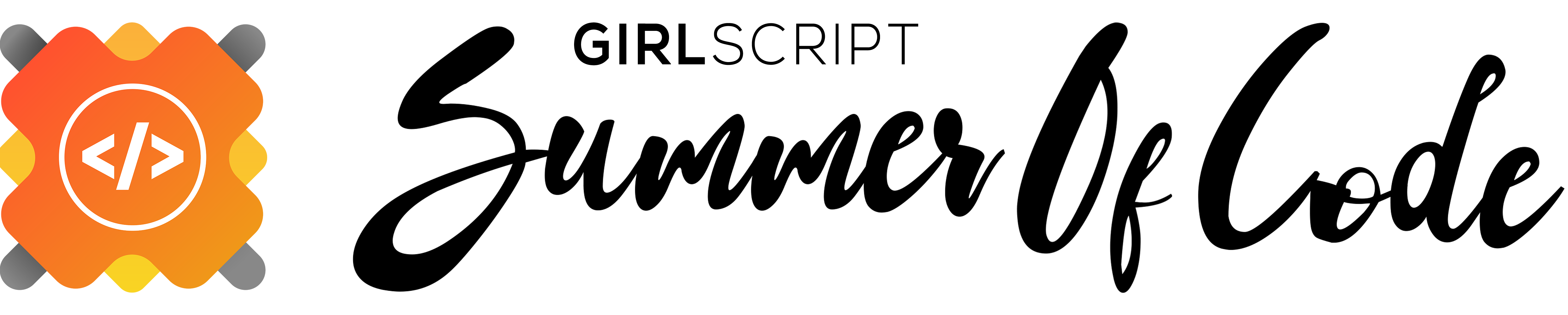A Modern, user-friendly command-line HTTP client for the API testing, and if you're stuck - Search and browse StackOverflow without leaving the CLI
Although the Stackoverflow website is really cool, it can be tough to remember the same question that you faced earlier :
- Countless answers, you can save it to playbook
- Toggle between multiple answers is easy
- Are you a developer ? Integrate your own feature and install it
- Installation
- Developer Installation
- License
- Contribution Guidelines
- Code Of Conduct
- New to Open Source ?
Usage: Dynamic [OPTIONS]
A Modern, user-friendly command-line HTTP client for the API testing, and if you're stuck - Search and browse StackOverflow without leaving the CLI.
Options:
-st, --start -> Introduces Dynamic CLI
-v, --version -> Gives the Version of the CLI
-s, --search -> Search a question on Stackoverflow
-no, --notion -> Open browser to login to Notion.so
-d, --debug -> Turn on Debugging mode
-c, --custom -> Setup a custom API key
-h, --help -> Shows this message and exit
-GET -> Make a GET request to an API
-POST -> Make a POST request to an API
-DELETE -> Make a DELETE request to an API
dynamic-cli is hosted on PyPI. The following command will install Dynamic-cli:
$ pip3 install dynamic-cli
You can also install the latest dynamic-cli from GitHub source which can contain changes not yet pushed to PyPI:
$ pip3 install git+https://github.com/IndianOpenSourceFoundation/dynamic-cli.git
If you are not installing in a virtualenv, you might need to run with sudo:
$ sudo pip3 install dynamic-cli
Depending on your setup, you might also want to run pip3 with the -H flag:
$ sudo -H pip3 install dynamic-cli
For most linux users, pip3 can be installed on your system using the python3-pip package.
For example, Ubuntu users can run:
$ sudo apt-get install python3-pip
You can install Python packages in a virtualenv to avoid potential issues with dependencies or permissions.
If you are a Windows user or if you would like more details on virtualenv, check out this guide.
Install virtualenv and virtualenvwrapper:
$ pip3 install virtualenv
$ pip3 install virtualenvwrapper
$ export WORKON_HOME=~/.virtualenvs
$ source /usr/local/bin/virtualenvwrapper.sh
Create a dynamic-cli virtualenv and install dynamic-cli:
$ mkvirtualenv dynamic-cli
$ pip3 install dynamic-cli
If the pip install does not work, you might be running Python 2 by default. Check what version of Python you are running:
$ python --version
If the call above results in Python 2, find the path for Python 3:
$ which python3 # Python 3 path for mkvirtualenv's --python option
Install Python 3 if needed. Set the Python version when calling mkvirtualenv:
$ mkvirtualenv --python [Python 3 path from above] dynamic-cli
$ pip3 install dynamic-cli
If you want to activate the dynamic-cli virtualenv again later, run:
$ workon dynamic-cli
To deactivate the dynamic-cli virtualenv, run:
$ deactivate
- Python 3.5 - Tested
- Python 3.6 - Tested
- Python 3.7 - Tested
- Python 3.8 - Tested
- Mac OS X
- Tested on OS X 11.16.1
- Linux, Unix
- Tested on Ubuntu 20 LTS
- Windows*
- Tested on Windows 10/11 with WSL only [Currently, you need WSL for this]
dynamic-cli has been tested on Windows 10/11 with WSL installed.
1. Installing pip
$ sudo apt-get install python3-pip2. Clone this repository to your local drive
$ git clone https://github.com/IndianOpenSourceFoundation/dynamic-cli.git3. Install dependencies
$ pip3 install -r requirements.txt4. Go to dynamic directory
$ cd dynamic-cli/5. Install with pip
$ pip3 install -e .If you face some issue running dynamic on mac, follow the below instructions
Note for mac users: Make sure to add these lines in you
~/.bashrcor~/.zhsrc(depending upon your shell) 👇export LC_ALL=en_US.UTF-8 export LANG=en_US.UTF-8 export LC_CTYPE=en_US.UTF-8
The project is licensed under the GNU General Public License v3. Check out LICENSE
We're accepting PRs for our open and unassigned issues. Please check CONTRIBUTING.md. We'd love your contributions! Kindly follow the steps below to get started:
1. Fork this repository.
2. Clone the forked repository.
git clone https://github.com/<your-github-username>/project_name.git3. Navigate to the project directory.
cd dynamic-cli4. Make changes in source code.
P.S. If you want to add emojis 😁, use unicodes.
Emoji unicodes can be found at https://unicode.org/emoji/charts/full-emoji-list.html
To include an emoji in a string, copy the unicode (Eg: U+1F600), replace + with 000 and
prefix it with a \.
Eg: \U0001F604
5. Stage your changes and commit
# Add changes to Index
git add .
# Commit to the local repo
git commit -m "<your_commit_message>"7. Push your local commits to the remote repo.
git push8. Create a PR !
9. Congratulations! Sit and relax, you've made your contribution to Dynamic-CLI project.
|
|