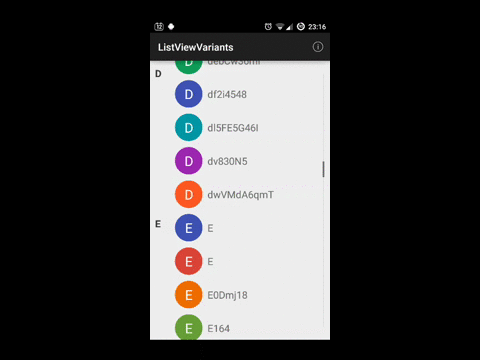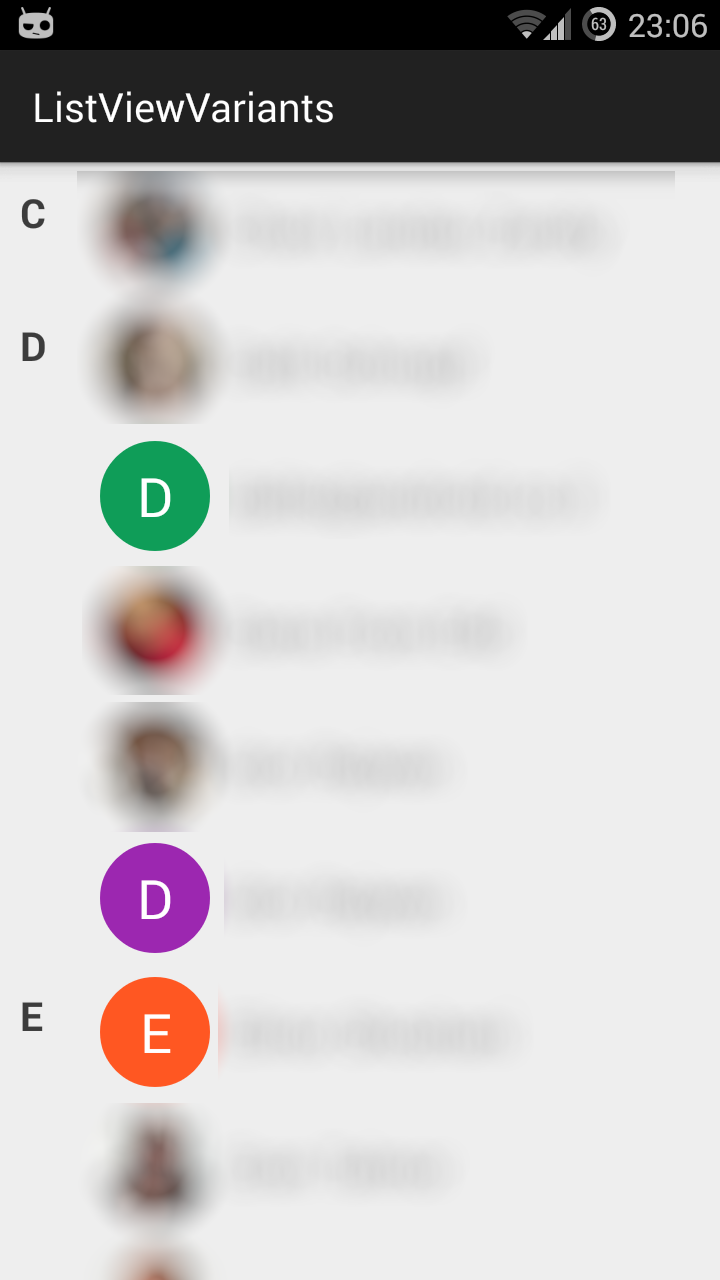Provides special ways to handle ListViews, including PinnedHeaderListView in Lollipop's Contacts-app style
Here's a screenshot of how it shows the contacts of the device, very similar to how Lollipop's Contacts-app shows it , except for the blur, which I've added myself ... :)
The min API level is 8.
Also, in case you wish to use any class that causes the headers to be ordered, you must sort the items accordingly.
In case the headers should all be in uppercase, the sorting should make sure that items that start with each letter (uppercase or not) will be together (for example "Dan" and "duke" should be together on the same chunk that belongs to "D").
- Missing some documentations and also some samples. Hope to work on this when I get the time. :)
- RTL alignment on the headers (of the sample) isn't supported yet. Maybe it's a simple matter to fix. However, this doesn't mean that it won't work on RTL locale of the device. Just not that the UI components will get mirrored (meaning it will look exactly like for English locale, for example) ...
There is another nice alternative library for RecyclerView, here: https://github.com/TonicArtos/SuperSLiM