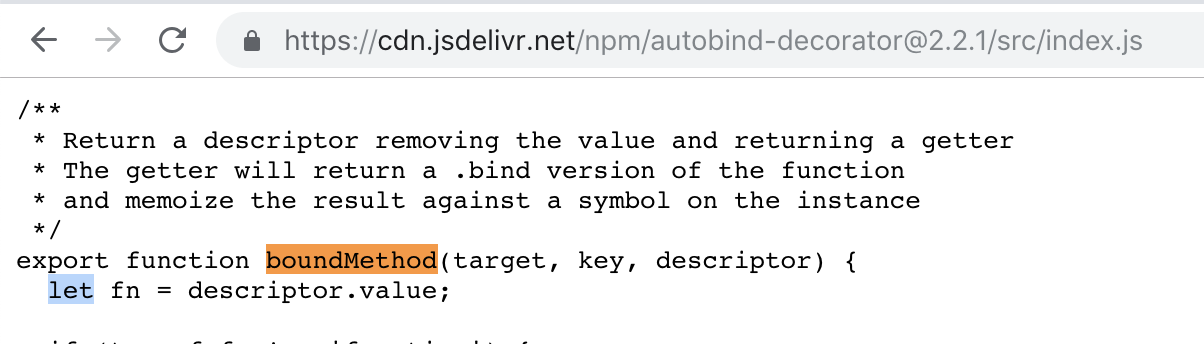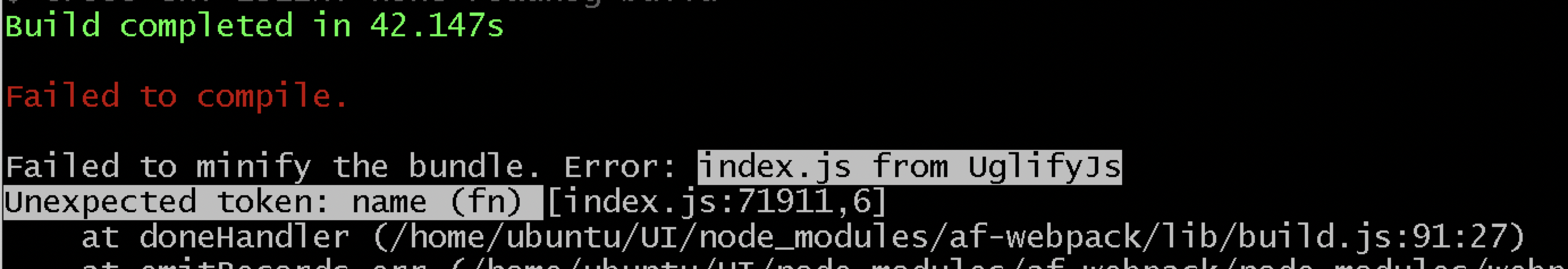A class or method decorator which binds methods to the instance so this is always correct, even when the method is detached.
This is particularly useful for situations like React components, where you often pass methods as event handlers and would otherwise need to .bind(this).
// Before:
<button onClick={ this.handleClick.bind(this) }></button>
// After:
<button onClick={ this.handleClick }></button>As decorators are a part of future ECMAScript standard they can only be used with transpilers such as Babel.
npm install autobind-decorator
We target IE11+ browsers (see out browserslist) with the following caveats:
main: ES5
module: ES5 + ES modules to enable tree shaking
es: modern JS
On consuming modern JS, you can transpile the script to your target environment (@babel/preset-env is recommended) to minimise the cost. For more details, please read https://babeljs.io/blog/2018/06/26/on-consuming-and-publishing-es2015+-packages.
node 8.10+ with latest npm
The implementation of the decorator transform is currently on hold as the syntax is not final. If you would like to use this project with Babel 6, you may use babel-plugin-transform-decorators-legacy which implement Babel 5 decorator transform for Babel 6.
Babel 7's @babel/plugin-proposal-decorators officially supports the same logic that babel-plugin-transform-decorators-legacy has, but integrates better with Babel 7's other plugins. You can enable this with
{
"plugins": [
["@babel/plugin-proposal-decorators", { "legacy": true }],
]
}in your Babel configuration. Note that legacy: true is specifically needed if you
want to get the same behavior as transform-decorators-legacy because there
are newer versions of the decorator specification coming out, and they do not
behave the same way.
For now, you'll have to use one of the solutions in https://github.com/nicolo-ribaudo/legacy-decorators-migration-utility. We are trying to keep this module up-to-date with the latest spec. For more details, please read https://babeljs.io/blog/2018/09/17/decorators.
This package will work out of the box with TypeScript (no Babel needed) and includes the .d.ts typings along with it.
Use @boundMethod on a method
import {boundMethod} from 'autobind-decorator'
class Component {
constructor(value) {
this.value = value
}
@boundMethod
method() {
return this.value
}
}
let component = new Component(42)
let method = component.method // .bind(component) isn't needed!
method() // returns 42@boundMethod makes method into an auto-bound method, replacing the explicit bind call later.
Magical @autobind that can be used on both classes and methods
import autobind from 'autobind-decorator'
class Component {
constructor(value) {
this.value = value
}
@autobind
method() {
return this.value
}
}
let component = new Component(42)
let method = component.method // .bind(component) isn't needed!
method() // returns 42
// Also usable on the class to bind all methods
// Please see performance section below if you decide to autobind your class
@autobind
class Component { }Use @boundClass on a class
Please see performance section below if you decide to autobind your class
import {boundClass} from 'autobind-decorator'
@boundClass
class Component {
constructor(value) {
this.value = value
}
method() {
return this.value
}
}
let component = new Component(42)
let method = component.method // .bind(component) isn't needed!
method() // returns 42autobind (boundMethod) on a method is lazy and is only bound once. 👍
However,
It is unnecessary to do that to every function. This is just as bad as autobinding (on a class). You only need to bind functions that you pass around. e.g.
onClick={this.doSomething}. Orfetch.then(this.handleDone)-- Dan Abramov
You should avoid using autobind (boundClass) on a class. 👎
I was the guy who came up with autobinding in older Reacts and I'm glad to see it gone. It might save you a few keystrokes but it allocates functions that'll never be called in 90% of cases and has noticeable performance degradation. Getting rid of autobinding is a good thing -- Peter Hunt
- Class field declarations - This is also not standard JavaScript yet (Stage 3).