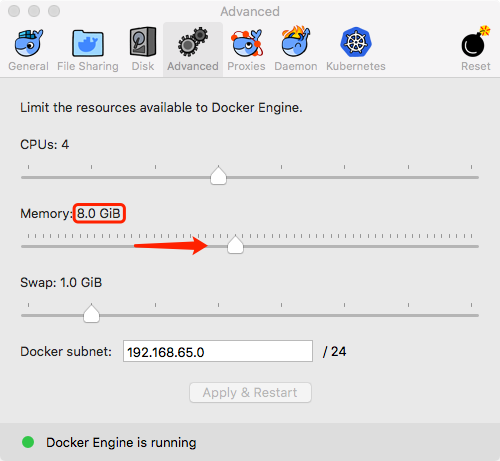Ambar is an open-source document search engine with automated crawling, OCR, tagging and instant full-text search.
Ambar defines a new way to implement a full-text document search into yor workflow:
- Easily deploy Ambar with a single
docker-composefile - Perform a Google-like search through your documents and images contents
- Ambar supports all popular document formats, performs OCR if needed
- Tag your documents
- Use a simple REST Api to integrate Ambar into your workflow
Increase Docker's available memory
Run the following docker command
docker run -it --privileged --name rd17-ambar -v ~/docker/rd17-ambar:/root/docker -p 20080:20080 -p 20022:20022 land007/rd17-ambar:latestOr run the following docker-compose command
#first step(Download compose yml)
wget https://raw.githubusercontent.com/land007/ambar/master/docker-compose.yml
#third step(Clear docker environment variables)
unset ${!DOCKER_*}
#the fourth step Run
docker-compose up -d
#Creating ambar_serviceapi_1 ... done
#Creating ambar_pipeline0_1 ... done
#Creating ambar_webapi_1 ... done
#Creating ambar_crawler2_1 ... done
#Creating ambar_frontend_1 ... done
#Creating ambar_node-http-proxy_1 ... doneOpen your address
http://${your ip address}:20080
Enter user name admin password 1234567
- Added build check for nvm and set the node version to 8.10
- Consolidated container mounted volumes under Container_Data
- Updated build to default to English
- Added node_http_proxy to project and included in the build process
- Changed the username of the proxy - to change look at the Dockerfile
- Available from https://hub.docker.com/u/pleasemarkdarkly
Tutorial: Mastering Ambar Search Queries
- Fuzzy Search (John~3)
- Phrase Search ("John Smith")
- Search By Author (author:John)
- Search By File Path (filename:*.txt)
- Search By Date (when: yesterday, today, lastweek, etc)
- Search By Size (size>1M)
- Search By Tags (tags:ocr)
- Search As You Type
- Supported language analyzers: English
ambar_en, Russianambar_ru, Germanambar_de, Italianambar_it, Polishambar_pl, Chineseambar_cn, CJKambar_cjk
Ambar 2.0 only supports local fs crawling, if you need to crawl an SMB share of an FTP location - just mount it using standard linux tools. Crawling is automatic, no schedule is needed since the crawler monitors fs events and automatically processes new files.
- Ambar supports large files (>30MB)
- ZIP archives
- Mail archives (PST)
- MS Office documents (Word, Excel, Powerpoint, Visio, Publisher)
- OCR over images
- Email messages with attachments
- Adobe PDF (with OCR)
- OCR languages: Eng, Rus, Ita, Deu, Fra, Spa, Pl, Nld
- OpenOffice documents
- RTF, Plaintext
- HTML / XHTML
- Multithread processing
Notice: Ambar requires Docker to run, it can't run w/o Docker
You can build Docker images by yourself or buy prebuilt Docker images for $50 here.
- The installation instruction for prebuilt images can be found here
- Tutorial on how to build images from scratch see below
If you want to see how Ambar works w/o installing it, try our live demo. No signup required.
All of the images required to run Ambar can be built by the user. In general, each image can be built by navigating into the directory of the component in question, performing any compilation steps required, then building the image like so:
# From project root
$ cd FrontEnd
$ docker build . -t <image_name>
The resulting image can be referred to by the name specified, and run by the containerization tooling of your choice.
In order to use a local Dockerfile with docker-compose, simply change the image option to build, setting the value to the relative path of the directory containing the dockerfile. Then run docker-compose build to build the relevant images. For example:
# docker-compose.yml from project root, referencing local dockerfiles
pipeline0:
build: ./Pipeline/
image: chazu/ambar-pipeline
localcrawler:
image: ./LocalCrawler/
Note that some of the components require compilation or other build steps be performed on the host before the docker images can be built. For example, FrontEnd:
# Assuming a suitable version of node.js is installed (docker uses 8.10)
$ npm install
$ npm run compile
Yes, it's fully open-source.
Yes, it is forever free and open-source.
Yes, it performs OCR on images (jpg, tiff, bmp, etc) and PDF's. OCR is perfomed by well-known open-source library Tesseract. We tuned it to achieve best perfomance and quality on scanned documents. You can easily find all files on which OCR was perfomed with tags:ocr query
Supported languages: Eng, Rus, Ita, Deu, Fra, Spa, Pl, Nld. If you miss your language please contact us on [email protected].
Yes!
Yes, it can search through any PDF, even badly encoded or with scans inside. We did our best to make search over any kind of pdf document smooth.
It's limited by amount of RAM on your machine, typically it's 500MB. It's an awesome result, as typical document managment systems offer 30MB maximum file size to be processed.
Request a dedicated support session by mailing us on [email protected]