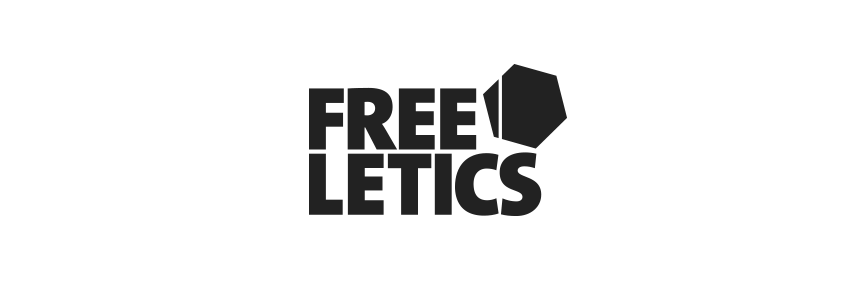FLTextView adds a placeholder to UITextView just like UITextField natively provides. Compared to other similar libraries we allow the ability to grow (in height or content size) the area of UITextView depending on the size of the placeholder.
- iOS 7.0+
- Xcode 6.1
Download FLTextView and try out the iPhone example app.
- If you need help, open an issue.
- If you find a bug, open an issue.
- If you have a feature request, open an issue.
- If you want to contribute, submit a pull request.
CocoaPods is a dependency manager for Swift and Objective-C projects. You can install it with the following command:
$ gem install cocoapodsDepending on your Deployment Target, specify the following in your Podfile:
source 'https://github.com/CocoaPods/Specs.git'
platform :ios, '7.0'
pod 'FLTextView/Legacy', '~> 1.0'CocoaPods only supports Swift source files for iOS 8.0+ Deployment Targets. That is why after you have installed the pods you will have to manually include the folder Pods/FLTextView/FLTextView in your Xcode project as a group.
source 'https://github.com/CocoaPods/Specs.git'
platform :ios, '8.0'
use_frameworks!
pod 'FLTextView', '~> 1.0'After editing your Podfile, run the following command:
$ pod installYou can either configure FLTextView through Interface Builder (see examples) or use it like this:
let textView = FLTextView(frame: CGRectZero, textContainer: nil)
textView.placeholder = "ClapClap"
textView.placeholderTextColor = UIColor.lightGrayColor()Attributed strings are also supported:
let placeholder = NSMutableAttributedString(string: "No excuses")
placeholder.addAttribute(NSForegroundColorAttributeName, value: UIColor(white: 0.7, alpha: 1.0), range: NSMakeRange(0, 10))
placeholder.addAttribute(NSStrikethroughStyleAttributeName, value: NSUnderlineStyle.StyleDouble.rawValue, range: NSMakeRange(3, 7))
placeholder.addAttribute(NSUnderlineStyleAttributeName, value: NSUnderlineStyle.StyleSingle.rawValue, range: NSMakeRange(0, 2))
textView.attributedPlaceholder = placeholderFLTextView is available under the MIT license. See the LICENSE file for more info.