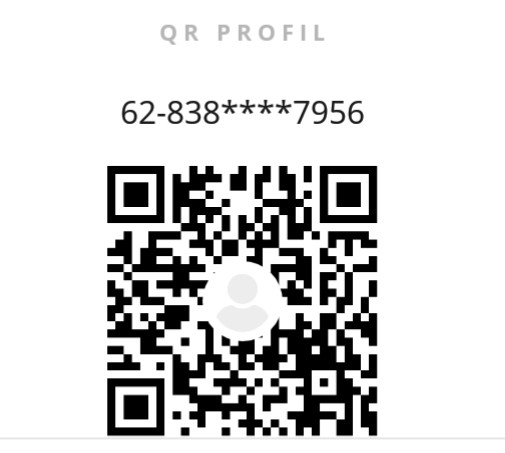Botacs Pro (Bot Auto Checkout Flashsale Shopee Promo) Versi : 1 Dev by : Ananda Rauf Maududi. Dev date : 12 November 2020.
Versi 2 : https://github.com/AnandaRauf/BotacsPro---Bot-Auto_Checkout-Flashsale-Shopee-Promo/releases/tag/2
Updated dokumen readme.md (OS itu standard library Python 3.7 maaf sebelumnya)
Untuk bot Shopee versi non Python bisa kontakin ke Instagram saya.
Video demo bot shopee tanpa Python : https://drive.google.com/file/d/1pGbintcorsJFs-w_ms-1e6GFlbipXaC2/view?usp=drivesdk Bahan :
- Python versi 3.7 minimal, maksimal versi terbaru, download disini : https://www.python.org/downloads/
- Visual Studio 2019 : visualstudio.microsoft.com/downloads
- Net framework versi 4.8 : https://dotnet.microsoft.com/download/dotnet-framework/net48
- library Selenium : pip install selenium.
- library Beatifulsoup4 : pip install beautifulsoup4.
- library Voice AI pyttsx3 : pip install pyttsx3.
- library countdown timer : pip install countdown-timer
Revisi AutoRunCMD : https://github.com/AnandaRauf/BotacsPro---Bot-Auto_Checkout-Flashsale-Shopee-Promo/releases/tag/1.0 Cara pakai bot langsung :
- Download repository ini.
- Extract file ke folder komputer/laptop.
- Buka folder AutoRunCMD
- Kemudian ke folder bin
- Lalu, buka folder release/Bug
- Klik 2x file AutoRunCMD.exe
- Klik tombol di program AutoRunCMD otomatis eksekusi Botacs Pro.
- Selesai.
Kontribusi Botacs :
- Buka file .sln di Visual Studio.
- Selesai.
Donasi uang seikhlas-nya untuk saya beli kopi dan cemilan hehe :D :
Ovocash :
Dana :
ingin kolaborasi ?
kontak saya :
Email : [email protected] Instagram: https://www.instagram.com/anandaraufm