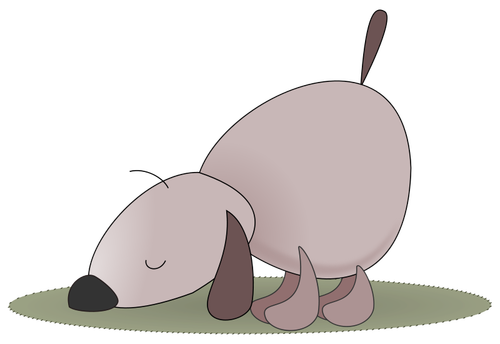Browser, OS and device detection based on the available user agent string. Can be used both in a browser (also as a standalone script) or in a server environment.
it's very rarely a good idea to use user agent sniffing. You can almost always find a better, more broadly compatible way to solve your problem! MDN: Browser detection using the user agent
Note: Sniffr is written in Typescript and includes all the necessary typings, can be used both in JavaScript and Typescript projects
In case some browser-specific issue cannot be fixed uniformly across browsers we may need to perform some browser detection. For example, browser X crashes when function Y from library Z is used, so we have to detect when we are dealing with browser X and disable library Z.
- Firefox
- Internet Explorer
- Edge
- Chrome
- Opera
- Opera mini
- Safari
- Android Browser
- BlackBerry Browser
- Yandex Browser
- SeaMonkey
- Windows
- Linux
- Mac OS
- ChromeOS
- iOS
- Blackberry OS
- OpenBSD
- Android
- Firefox OS
- Windows Phone
- Windows Mobile
- iPad
- iPhone
- Galaxy
- HTC
- Nexus
- Nokia
- Lumia
- Blackberry
- XBox
To install the library use npm:
npm install sniffrHosted version (by jsDelivr) can be found here (replace the version number) https://cdn.jsdelivr.net/gh/amoilanen/[email protected]/dist/sniffr.standalone.min.js
https://github.com/amoilanen/sniffr/blob/master/dist/sniffr.standalone.min.js is a downloadable minified version of the library to be used as a standalone script in a browser.
The library is can be directly used in a browser, no server-side code is run.
import { RecognizedBrowser } from "sniffr"
//If Windows and Firefox 28 or later
if (RecognizedBrowser.os.name === "windows"
&& RecognizedBrowser.browser.name === "firefox" && RecognizedBrowser.browser.version[0] >= 28) {
//Apply some workaround
}For backward compatibility purposes the following more wordy legacy usage pattern is also supported:
import Sniffr from "sniffr"
const sniffr = new Sniffr()
sniffr.sniff()
//If Windows and Firefox 28 or later
if (sniffr.os.name === "windows"
&& sniffr.browser.name === "firefox" && sniffr.browser.version[0] >= 28) {
//Apply some workaround
}When the script is loaded Sniffr object will be initialized and put to the global namespace, it can be accessed directly:
//If Windows and Firefox 28 or later
if (Sniffr.os.name === "windows"
&& Sniffr.browser.name === "firefox" && Sniffr.browser.version[0] >= 28) {
//Apply some workaround
}RecognizedBrowser.os: operating systemRecognizedBrowser.browser: browserRecognizedBrowser.device: device
Sniffr.sniff : function that expects a user agent string as an argument, it is called automatically in a browser
Sniffr can also be used in a Node.js environment in case you need to do some server-side user agent analysis as well.
First install it
npm install sniffr
Then load the module, provide it the agent string and query the results just like in a browser environment:
var Sniffr = require("sniffr").default;
var s = new Sniffr();
s.sniff("Mozilla/5.0 (iPad; CPU OS 6_0 like Mac OS X) AppleWebKit/536.26 (KHTML, like Gecko) Version/6.0 Mobile/10A5355d Safari/8536.25");
console.log("Operating System:");
console.log(s.os);
console.log("Browser:");
console.log(s.browser);
console.log("Device:");
console.log(s.device);Some libraries like jQuery provide only browser information and not the OS information. Some like Detectizr are plugins for other libraries that you may not use. And some require server-side code. A few libraries are usable only on the server or only in a browser.
Sniffr provides simple and symmetric API, does not depend on other libraries, does not require the server part, is tiny, fast and easily extensible. In addition, it can be used both in browser and server environments.
The original sniffing dog image location is http://publicdomainvectors.org/en/free-clipart/Dog-sniffing-vector-image/11807.html