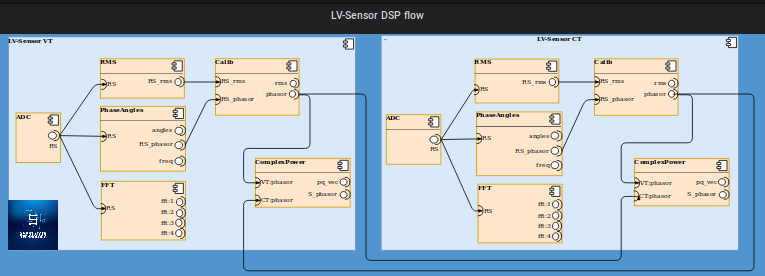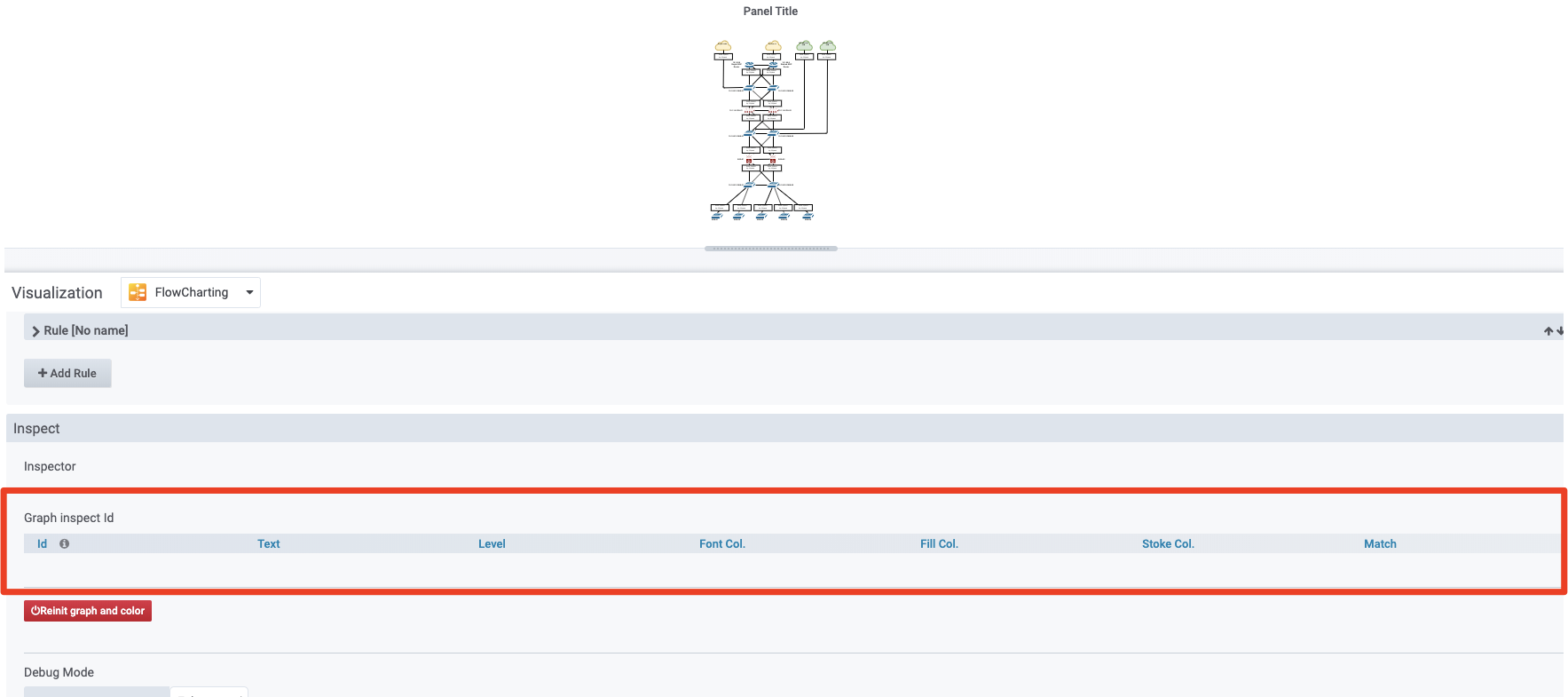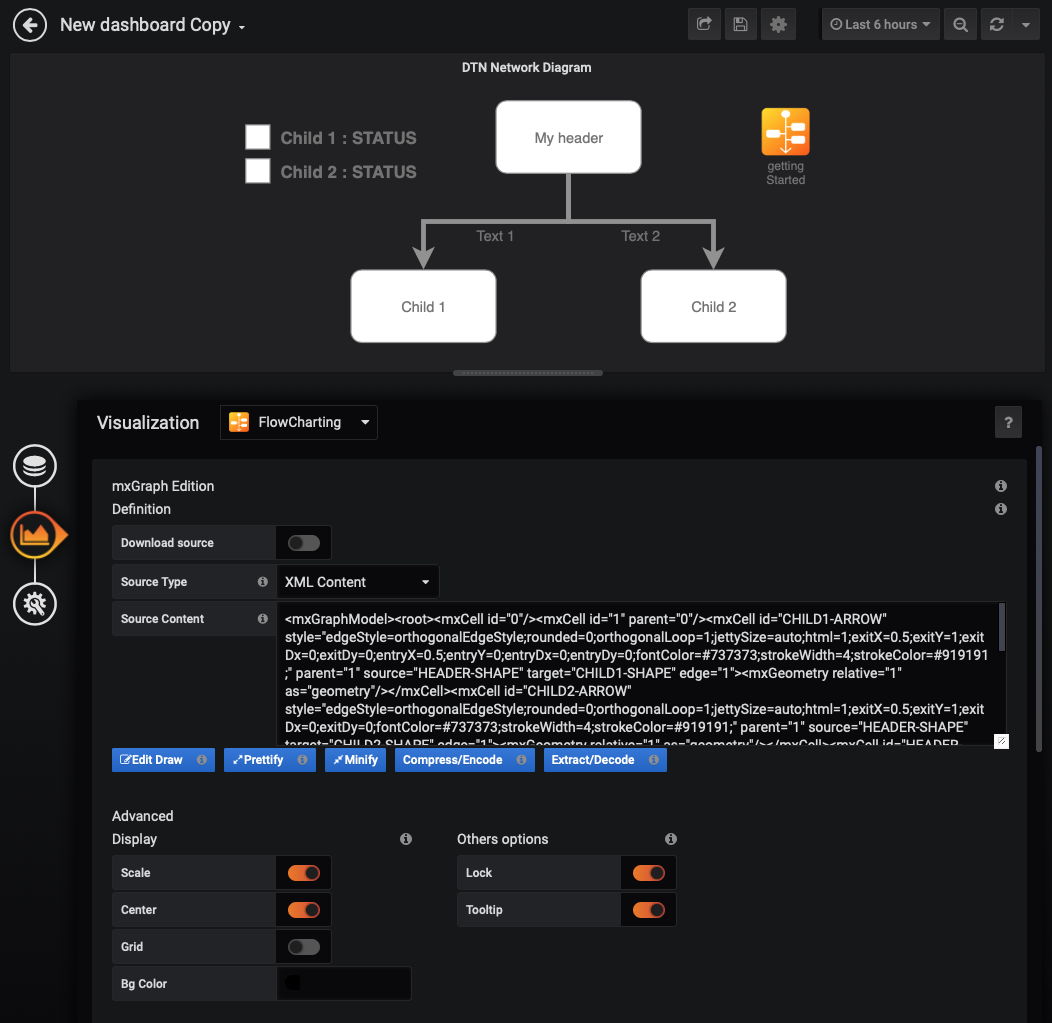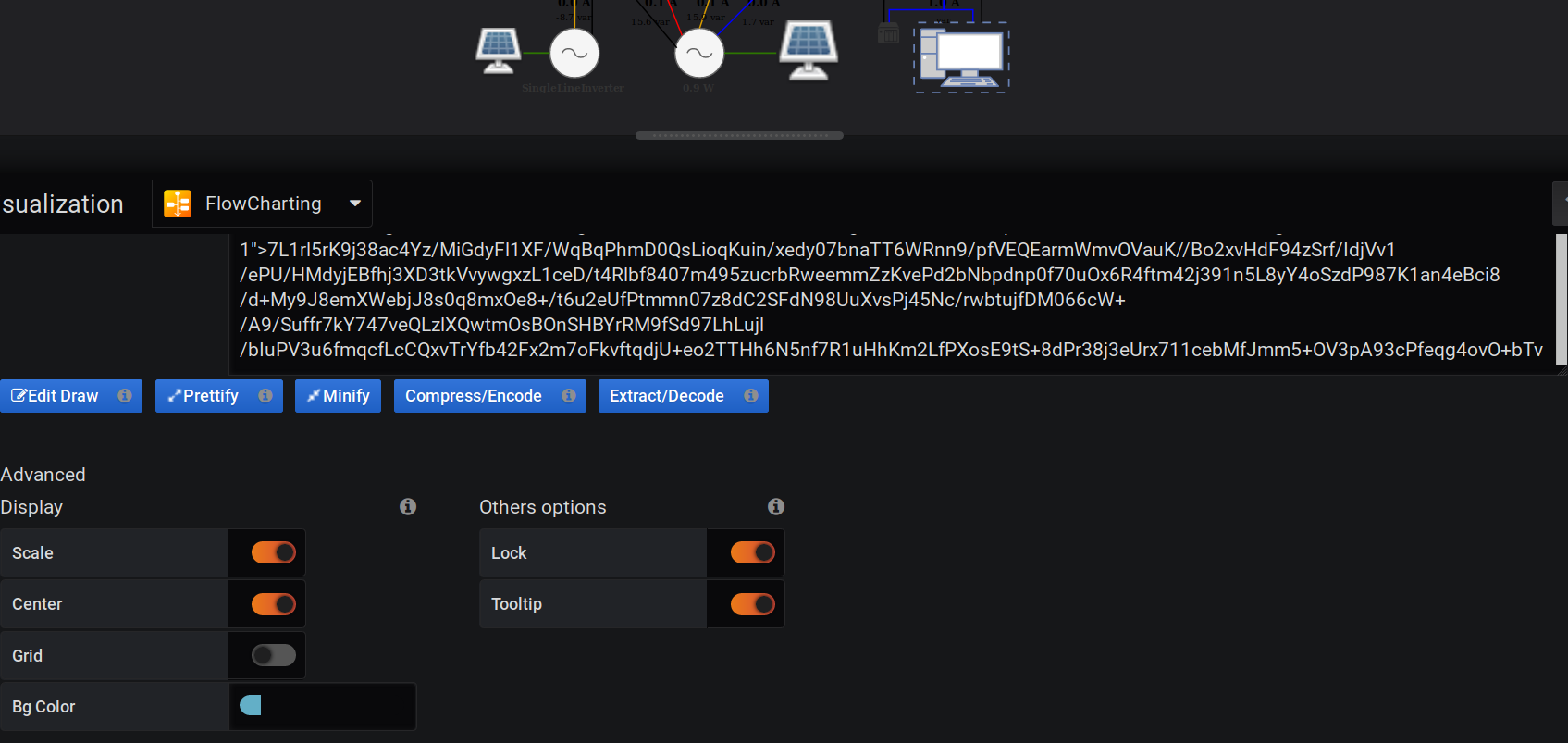Valid for 0.3.0 version
Greetings,
We are trying to generate somewhat a dynamic dashboard when the whole JSON structure of the panel is generated dynamically.
Think about a panel that displays ~350 nested square panels and each one should be assign with a metric and change the color according to the metric value.
The visual part works well. We are able to generate the xml part that draws squares.
The issue comes when we start linking squares with the metrics.
For each mxgraph object (square panel) we create a rule where we dynamically link a metric from Prometheus to the id of the mxgraph object.
In the end we have ~350 Mapping rules, as expected resulting in the JSON structure for ~16k lines.
Now if we try to load the page with Chrome the loading time might take ~5 minutes to refresh the panel.
In Firefox it takes ~ 40sec - 1minute.
During the loading time one of the CPU cores goes 100% loaded until the page is loaded completely.
Attaching performance recording from Chrome.

Attaching performance from Firefox

We tried to draw everything with draw.io with coloring the panels, but failed to import it dynamically. It seems that URL source for the XML part is still not working.
Could you, please, have a look in terms of optimizing loading speed with multiple items?
Thank you.