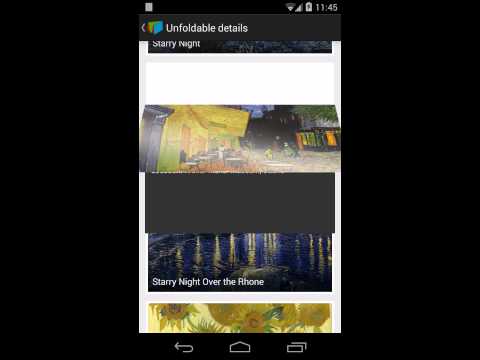public class PaintingsAdapter extends ItemsAdapter<ArrayList> implements View.OnClickListener {
private ArrayList<ArrayList> list = new ArrayList<>();
public PaintingsAdapter(Context context,ArrayList<ArrayList<String>> data) {
super(context);
list=data;
Log.d("my trace", "data size " + data.size());
setItemsList(data);
}
@Override
protected View createView(ArrayList<String> item, int pos, ViewGroup parent, LayoutInflater inflater) {
View view = LayoutInflater.from(parent.getContext()).inflate(R.layout.custom_row, parent, false);
ViewHolder vh = new ViewHolder();
vh.image = Views.find(view, R.id.art_img);
vh.image.setOnClickListener(this);
vh.title = Views.find(view, R.id.text_head);
vh.content=Views.find(view,R.id.text_superhero);
view.setTag(vh);
Log.d("my trace", "in paiting adaper oncreateview ");
return view;
}
@Override
protected void bindView(ArrayList<String> item, int pos, View convertView) {
ViewHolder vh = (ViewHolder) convertView.getTag();
vh.image.setTag(item);
File f=new File(list.get(pos).get(4));
Log.d("my trace", "before set photo"+f.getPath());
Picasso.with(convertView.getContext()).load(f).placeholder(R.drawable.art_pic).error(R.drawable.logo).noFade().resize(800,600).into(vh.image);
vh.title.setText(list.get(pos).get(0));
vh.content.setText(list.get(pos).get(1));
}
@Override
public void onClick(View view) {
Log.d("my trace","presed");
if (view.getContext() instanceof UnfoldableDetailsActivity) {
UnfoldableDetailsActivity activity = (UnfoldableDetailsActivity) view.getContext();
activity.openDetails(view, (Painting) view.getTag());
}
Intent intent = new Intent(getContext(), fullArticleDetails.class);
getContext().startActivity(intent);
}
private static class ViewHolder {
ImageView image;
TextView title;
TextView content;
TextView write_name;
}