TelegramBot module for MagicMirror
Coded by @eouia and @bugsounet
- You can remote-control your
MagicMirrorand modules withinTelegram. - The Bot is implemented in this module thus you don't need to manage antoher daemon.
- Other module developers can add their commands easily. (See the Wiki : https://github.com/bugsounet/MMM-TelegramBot/wiki )
[1.3.8] 2021-04-03
- add Spanish translation (thx to CalcU)
[1.3.7] 2020-09-11
- add TelegramBot Service (catch all Errors of Telegram)
[1.3.5-1.3.6] 2020-09-08
- add telecast directly on allowedUser
- add emojis (@eouia purpose)
- add
telecastContainerfeature - add Play audio on received audio file
- add Video play... (if codec is there...)
- add Voice audio ! @MIRCO
[1.3.4] 2020-09-07
- add
/cleancommand for clean telecast screen - update
frtranslations - add
dateFormatfeature
[1.3.3] 2020-09-05
- Add stickers support (not animated)
- Add gifs support
- Add native default sound on message received
[1.3.2] 2020-09-04
- Add prepare Italian translation
- Delete infinite loop onError
- Add TelegramBotExtraChars() function
- This function correct you sended text, because some character can a mismake with markdown and return an
can't parse entitieserror - You can use it in all module
- Sample :
- This function correct you sended text, because some character can a mismake with markdown and return an
/** verify if new command of TelegramBot exist **/
/** replace specials chars for return no parse entities error **/
/** actually need for example with `_` caracter in PARTITION name **/
var text = "PARTITION /media/bugs/UEFI_NTFS: The storage is used at 94.74 percent"
try {
text = TelegramBotExtraChars(text)
} catch (e) {
// do nothing but it will parse an error !
}
/** send to Telegram **/
this.sendNotification("TELBOT_TELL_ADMIN", text)
[1.3.1] 2020-09-03
- prepare for UpdateNotification module
- repare de.json file
[1.3.0] 2020-05-12
- Owner change
- Add installer
[1.2.3] 2020-03-26
- added:
commandAllowedoption is added. Now some command would be executable by only specific users. Others, even inallowedUsercannot use it.
Ref : https://core.telegram.org/bots#6-botfather
- Open your browser in Desktop PC(or your mirror or your phone, anywhere) and Navigate to https://telegram.me/botfather
- Click
Send Messagebutton, then your telegram will be opened in your phone or your PC whichTelegramis already installed on. MeetBotFather. - Command
/newbot, give anameto the bot created, give anusername.usernameshould end withbot. (e.g.MyMagicMirrorBotormystupidslave-bot... ) - After created, you can get API Token. It looks like
110201543:AAHdqTcvCH1vGWJxfSeofSAs0K5PALDsaw. Remember that. - Read messages from
BotFather. You can find your bot and change chat room of your Bot. Type anything, but your bot will not react yet.
- In your mirror, open terminal and execute below;
cd ~/MagicMirror/modules
git clone https://github.com/bugsounet/MMM-TelegramBot.git
cd MMM-TelegramBot
npm install- Open
config.jsofMagicMirror, add these;
{
module: 'MMM-TelegramBot',
position: 'top_center',
config: {
telegramAPIKey : '<your Telegram API Token>',
allowedUser : ['<your Telegram username without @>'], // This is NOT the username of bot.
}
},- restart your
MagicMirror.
- Back to the chat room with your Bot in Telegram, try
/helpor/commands. Your bot will react! - Now,try
/mychatid. This command will show the id of this chat room. Thechat idlooks like12345678. Remember that. We will use this id for admin.
- Open
config.jsagain.
{
module: 'MMM-TelegramBot',
position: 'top_center',
config: {
telegramAPIKey : '<your Telegram API Token>',
allowedUser : ['<your Telegram username without @>'],
adminChatId : <your admin chat id>,
}
},- Restart your
MagicMirror. - You can get welcome message in your admin chat room. Now you can use Bot!
{
module: 'MMM-TelegramBot',
position: "top_left", // Required since 1.2.0
config: {
telegramAPIKey : '<your Telegram API Token>',
allowedUser : ['<your Telegram username without @>'],
adminChatId : <your admin chat id>,
useWelcomeMessage: false,
verbose: false,
/** added since 1.1.0 **/
favourites:["/commands", "/modules", "/hideall", "/showall"],
screenshotScript: "scrot",
detailOption: {},
customCommands: [],
/** added since 1.2.0 **/
telecast: null, // true or chat_id
telecastLife: 1000 * 60 * 60 * 6,
telecastLimit: 5,
telecastHideOverflow: true,
/** added since 1.2.3 **/
commandAllowed: {},
/** add since 1.3.3 **/
useSoundNotification: true,
/** add since 1.3.4 **/
dateFormat: "DD-MM-YYYY HH:mm:ss",
/** add since 1.3.6 **/
telecastContainer: 300,
/** add since 1.3.7 **/
TelegramBotServiceAlerte: true
}
},useWelcomeMessage: if set asfalse, Wake-up message will not happen.verbose: if set asfalse, log will not be logged.favourites: put your favourite commands to telegram keyboard. They will be loaded by command/favorscreenshotScript: set your screencapture program(if needed with option parameters but not target filename. The filename will be added in the end of this command automatically.) if set as null,/screenshotwill not work.
If you are using another platform, find a proper screencapture program for your environment. (e.g: for OSX,
screencapturewill be valid.)
detailOption: For Developer/Expert. Set detail options fornote-telegram-bot-apiconstructor (https://github.com/yagop/node-telegram-bot-api/blob/5169d79bd92495d169f9e49302b9f5c630c6ccfc/src/telegram.js#L186)customCommands: You can add your own command (Finally!!!)telecast:nullfor disallowance.truefor activating by only/telecastcommand."{chatId}"for telecasting whole chats in specific chat room. (Read the wiki)telecastLife: ms of lifetime of chat. After this time, chat will be disappeared and cache data also be removed.telecastLimit: How many chats be displayed. Older chat will be shifted by new one.telecastHideOverflow: ontrue, when overflowed old chats will be hidden. (defined by CSS) If you have touch/mouse interface, you can scroll hidden area.
Telecast might have different look by position of module. on .bar, .middle.center, .third region,
telecastLimit:1would be better. Or modify CSS by yourself.
commandAllowed: command would be executable by only specific users. Others, even inallowedUsercannot use it. In this example;meandjohncan execute/telecastcommand, butjanecannot.- only
mecan execute/mychatidcommand. The others can't. janecan execute all other commands except/telecastand/mychatid."modules":[],will be ignored. It does not mean "Nobody can use this command.
allowedUser: ["me", "john", "jane"],
commandAllowed: {
"telecast": ["me", "john"],
"mychatid": ["me"],
"modules": [],
}useSoundNotification: Use Official notification sound, on incomming messagesdateFormat: Your prefered date formattelecastContainer: force le with of the telecast container in px. Default: 300, mini: 200, max : 1000TelegramBotServiceAlerte: Display all Alert ofTelegramBot Service
- Updating
cd ~/MagicMirror/modules/MMM-TelegramBot
git pull
npm install
[1.2.2] 2020-03-23
- added: Can upload screenshot to google photos via
MMM-GooglePhotos(> 2.0.0)
[1.2.1] 2020-03-15
- added: text identifier on no profile photo.
- added:
TELBOT_TELECASTnotification.
[1.2.0] 2020-03-13
- Added:
Telecast. Now you can telecast your chat or message on MagicMirror screen. (Read the wiki) - Changed:
positionis needed fortelecast(You need to re-configure)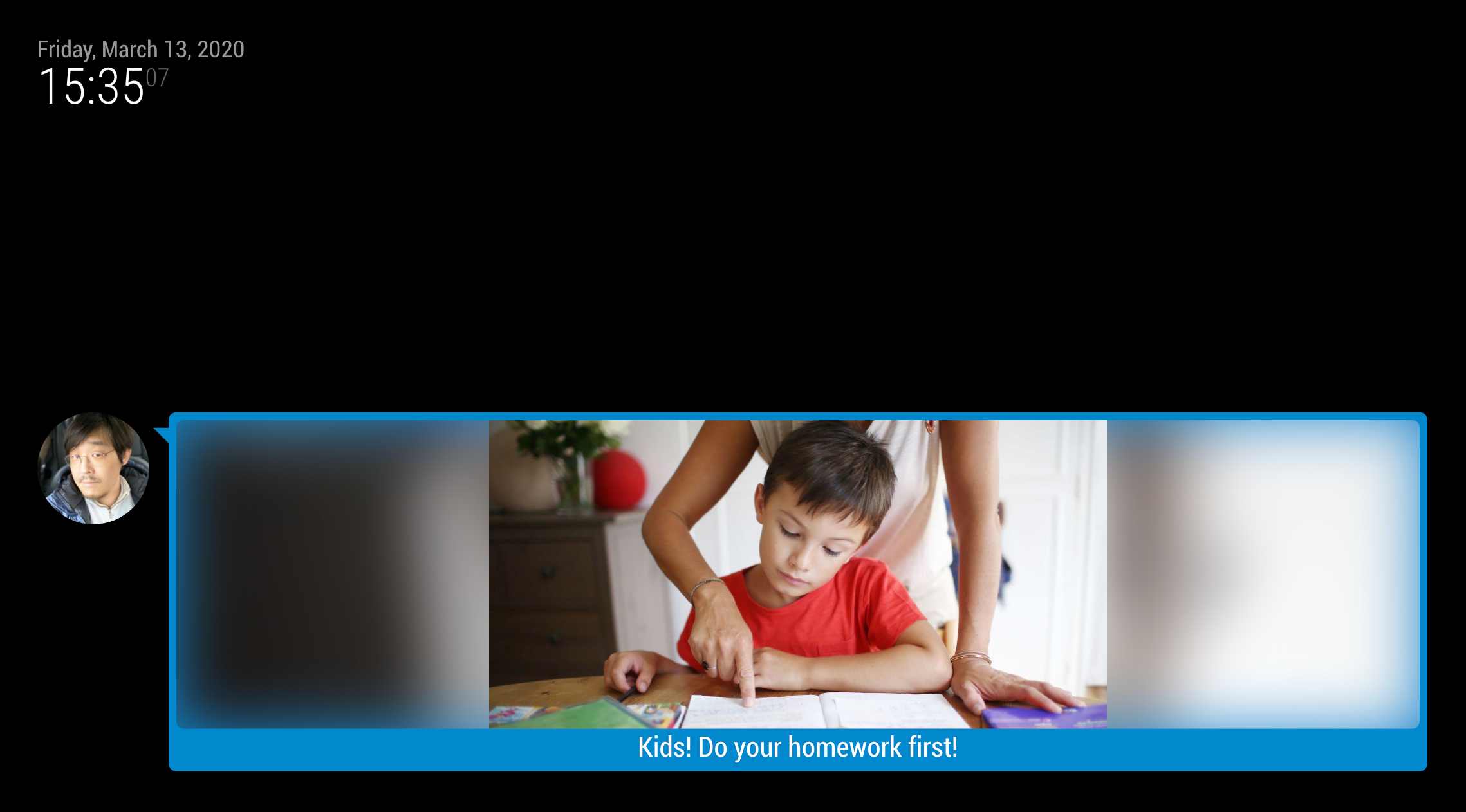
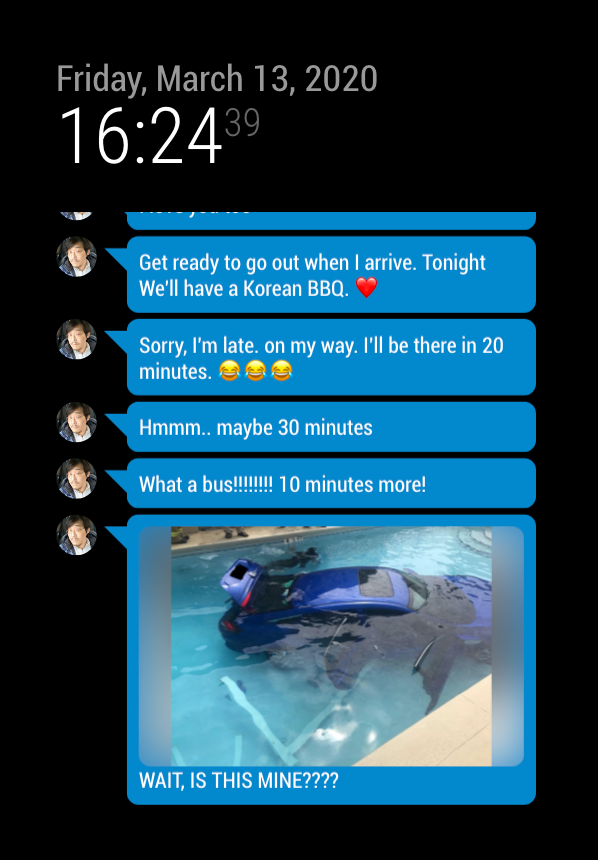
[1.1.1] 2020-03-09
- changed:
TELBOT_TELL_ADMINcan get rich format.
[1.1.0] 2020-02-27
-
added: new commands
/recent: load telegram keyboard for recent used commands/favor: load telegram keyboard for favorite commands/shell: execute shell script or shell command (e.g:/shell echo hello world)/notification: emit MagicMirror notification (e.g:/notification SHOW_ALERT {"title":"test", "timer":1000})/screenshot: take a screenshot of MagicMirror
I will remove screenshot feature from
MMM-Toolson next updates at near future, so use this instead. -
added: new features
- custom command by user available.
- abbreviation of command available (e.g: You can use just
/notior/ninstead of full/notification) - detail option of telegramBot constructor(API) available. (e.g: proxy setting) - experimental
-
changed: kinder logging message.
-
changed:
parse_mode:"MarkdownV2"is supported.(natively by API) -
Some translate files are not completed. Please PR for others.
[1.0.2] : 2019-12-16
- Added: Now
commandis registrable on runtime through notificationTELBOT_REGISTER_COMMAND
[1.0.1] : 2019-09-10
- Added:
useWelcomeMessageandverbose
See the Wiki
Support is now on the 4th Party Modules Forum
Donate, if you love this module !
