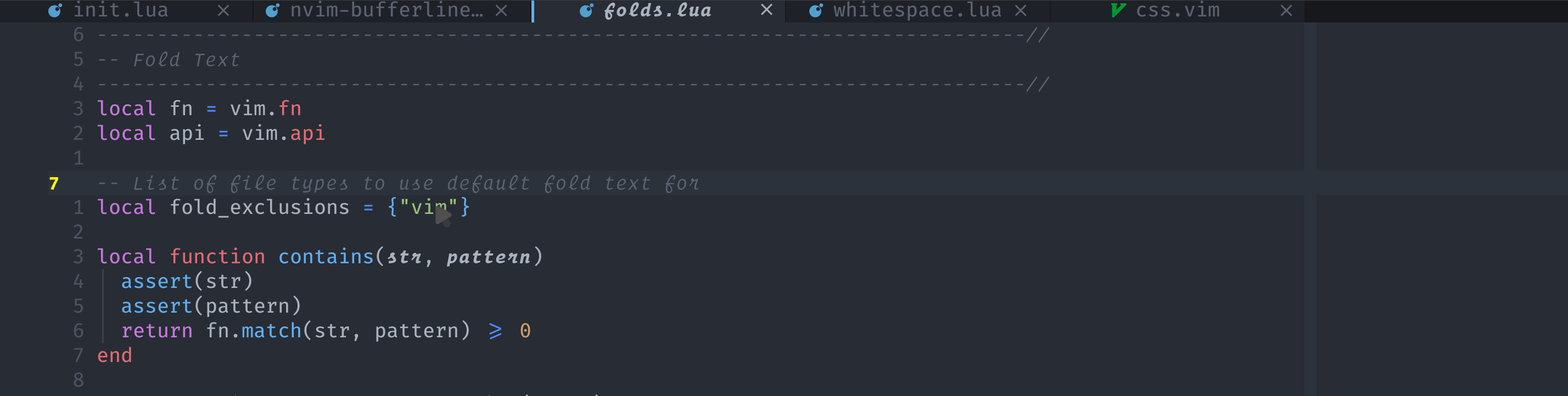A snazzy 💅 buffer line (with tabpage integration) for Neovim built using lua.
- Requirements
- Installation
- Usage
- Configuration
- Features
- How do I see only buffers per tab?
- Caveats
- FAQ
This plugin shamelessly attempts to emulate the aesthetics of GUI text editors/Doom Emacs. It was inspired by a screenshot of DOOM Emacs using centaur tabs.
- Neovim 0.8+
- A patched font (see nerd fonts)
- A colorscheme (either your custom highlight or a maintained one somewhere)
It is advised that you specify either the latest tag or a specific tag and bump them manually if you'd prefer to inspect changes before updating.
If you'd like to use an older version of the plugin compatible with nvim-0.6.1 and below please change your tag to tag = "v1.*"
Lua
-- using packer.nvim
use {'akinsho/bufferline.nvim', tag = "*", requires = 'nvim-tree/nvim-web-devicons'}
-- using lazy.nvim
{'akinsho/bufferline.nvim', version = "*", dependencies = 'nvim-tree/nvim-web-devicons'}Vimscript
Plug 'nvim-tree/nvim-web-devicons' " Recommended (for coloured icons)
" Plug 'ryanoasis/vim-devicons' Icons without colours
Plug 'akinsho/bufferline.nvim', { 'tag': '*' }See the docs for details :h bufferline.nvim
You need to be using termguicolors for this plugin to work, as it reads the hex gui color values
of various highlight groups.
Vimscript
" In your init.lua or init.vim
set termguicolors
lua << EOF
require("bufferline").setup{}
EOFLua
vim.opt.termguicolors = true
require("bufferline").setup{}You can close buffers by clicking the close icon or by right clicking the tab anywhere
for more details on how to configure this plugin in details please see :h bufferline-configuration
-
Colours derived from colorscheme where possible.
-
Sort buffers by
extension,directoryor pass in a custom compare function -
Configuration via lua functions for greater customization.
NOTE: some terminals require special characters to be padded so set the style to padded_slant if the appearance isn't right in your terminal emulator. Please keep in mind
though that results may vary depending on your terminal emulator of choice and this style might will not work for all terminals
see: :h bufferline-styling
NOTE: this is only available for >= neovim 0.8+
see :help bufferline-hover-events for more information on configuration
NOTE: as with the above your mileage will vary based on your terminal emulator. The screenshot above was achieved using kitty nightly (as of August 2022), with increased underline thickness and an increased underline position so it sits further from the text
This plugin can also be set to show only tabpages. This can be done by setting the mode option to tabs. This will change the bufferline to a tabline
it has a lot of the same features/styling but not all.
A few things to note are
- Sorting doesn't work yet as that needs to be thought through.
- Grouping doesn't work yet as that also needs to be thought through.
By setting diagnostics = "nvim_lsp" | "coc" you will get an indicator in the bufferline for a given tab if it has any errors
This will allow you to tell at a glance if a particular buffer has errors.
In order to customise the appearance of the diagnostic count you can pass a custom function in your setup.
snippet
-- rest of config ...
--- count is an integer representing total count of errors
--- level is a string "error" | "warning"
--- diagnostics_dict is a dictionary from error level ("error", "warning" or "info")to number of errors for each level.
--- this should return a string
--- Don't get too fancy as this function will be executed a lot
diagnostics_indicator = function(count, level, diagnostics_dict, context)
local icon = level:match("error") and " " or " "
return " " .. icon .. count
end
snippet
diagnostics_indicator = function(count, level, diagnostics_dict, context)
local s = " "
for e, n in pairs(diagnostics_dict) do
local sym = e == "error" and " "
or (e == "warning" and " " or "" )
s = s .. n .. sym
end
return s
endThe highlighting for the file name if there is an error can be changed by replacing the highlights for see:
:h bufferline-highlights
LSP indicators can additionally be reported conditionally, based on buffer context. For instance, you could disable reporting LSP indicators for the current buffer and only have them appear for other buffers.
diagnostics_indicator = function(count, level, diagnostics_dict, context)
if context.buffer:current() then
return ''
end
return ''
endThe first bufferline shows diagnostic.lua as the currently opened current buffer. It has LSP reported errors, but they don't show up in the bufferline.
The second bufferline shows 500-nvim-bufferline.lua as the currently opened current buffer. Because the 'faulty' diagnostic.lua buffer has now transitioned from current to visible, the LSP indicator does show up.
The buffers this plugin shows can be grouped based on a users configuration. Groups are a way of allowing a user to visualize related buffers in clusters as well as operating on them together e.g. by clicking the group indicator all grouped buffers can be hidden. They are partially inspired by google chrome's tabs as well as centaur tab's groups.
see :help bufferline-groups for more information on how to set these up
You can prefix buffer names with either the ordinal or buffer id, using the numbers option.
Currently this can be specified as either a string of buffer_id | ordinal or a function
see :help bufferline-numbers for more details
This order can be persisted between sessions (enabled by default).
see :help bufferline-custom-areas
This behaviour is not native in neovim there is no internal concept of localised buffers to tabs as that is not how tabs were designed to work. They were designed to show an arbitrary layout of windows per tab.
You can get this behaviour using scope.nvim with this plugin. Although I believe a better long-term solution for users who want this functionality is to ask for real native support for this upstream.
-
This won't appeal to everyone's tastes. This plugin is opinionated about how the tabline looks, it's unlikely to please everyone.
-
I want to prevent this becoming a pain to maintain so I'll be conservative about what I add.
-
This plugin relies on some basic highlights being set by your colour scheme i.e.
Normal,String,TabLineSel(WildMenuas fallback),Comment. It's unlikely to work with all colour schemes. You can either try manually overriding the colours or manually creating these highlight groups before loading this plugin. -
If the contrast in your colour scheme isn't very high, think an all black colour scheme, some of the highlights of this plugin won't really work as intended since it depends on darkening things.
-
Why isn't the bufferline appearing?
The most common reason for this that has come up in various issues is it clashes with another plugin. Please make sure that you do not have another bufferline plugin installed.
If you are using
airlinemake sure you setlet g:airline#extensions#tabline#enabled = 0. If you are usinglightlinethis also takes over the tabline by default and needs to be deactivated.If you are on Windows and use the GUI version of nvim (nvim-qt.exe) then also ensure, that
GuiTablineis disabled. For this create a file calledginit.vimin your nvim config directory and put the lineGuiTabline 0in it. Otherwise the QT tabline will overlay any terminal tablines. -
Doesn't this plugin go against the "vim way"?
This is much better explained by buftablines's author. Please read this for a more comprehensive answer to this question. The short answer to this is buffers represent files in nvim and tabs, a collection of windows (or just one). Vim natively allows visualising tabs i.e. collections of window, but not just the files that are open. There are endless debates on this topic, but allowing a user to see what files they have open doesn't go against any clearly stated vim philosophy. It's a text editor and not a religion 🙏. Obviously this won't appeal to everyone, which isn't really a feasible objective anyway.