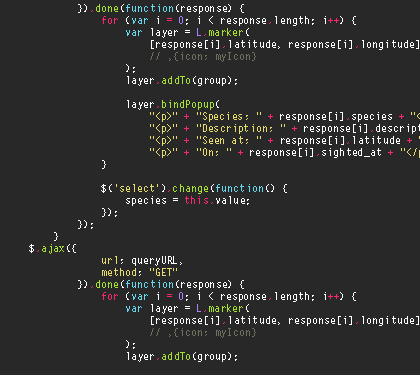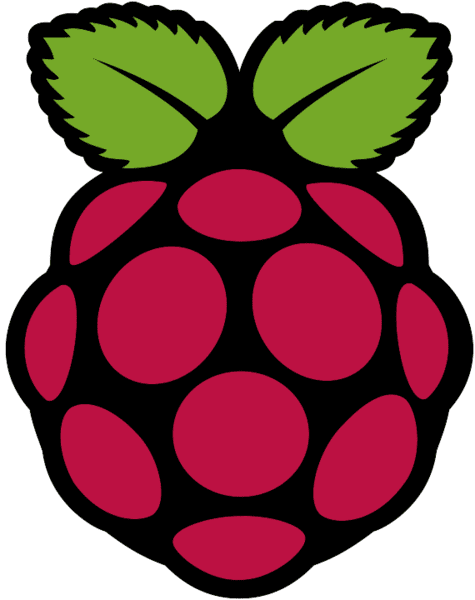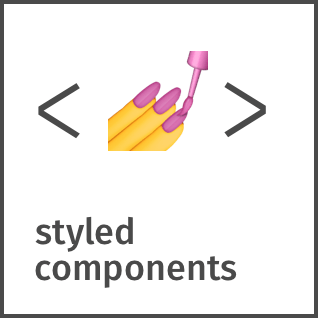Originally posted by Ajay-Dhangar July 12, 2023
Description:
Dear Users/Viewers,
We apologize for the inconvenience caused by the recent deployment error. We're actively working to resolve the issue and ensure a smooth experience for everyone. In the meantime, we would like to provide some guidelines for reporting and handling problems effectively.
Problem Description:
If you encounter any issues while using our repository, please follow these steps to report the problem:
-
Check existing issues: Before creating a new issue, search the repository's issue tracker to see if a similar problem has already been reported. This will help avoid duplicates and provide additional context for resolution.
-
Issue Title: Use a descriptive and concise title that summarizes the problem. Make sure it reflects the specific issue you are facing.
-
Labels: Assign the appropriate labels to categorize the issue. For example, if it's a bug, use the "bug" label. If it's related to documentation, use the "documentation" label. This helps us prioritize and address issues effectively.
-
Description: Provide a detailed description of the problem you encountered. Include the steps to reproduce the issue, any error messages or logs, and relevant code snippets. The more information you provide, the easier it will be for us to understand and resolve the problem.
-
Expected vs. Actual Behavior: Clearly state what you expected to happen and what actually occurred. This will help us pinpoint the cause of the problem more accurately.
-
Environment Details: Specify your operating system, browser version, or any other relevant environment information that may be useful for debugging.
-
Additional Context: If there are any additional details or observations related to the issue, please include them. This might include screenshots, links, or related discussions.
We appreciate your patience and cooperation as we work to address the deployment error. Your feedback and bug reports are invaluable in helping us improve the quality of our repository.
Problem Resolution:
Our team is actively working on resolving the deployment error. To stay updated on the progress, please watch this issue and subscribe to notifications. We will provide regular updates on the steps taken to address the problem.
In the meantime, if you have any insights, suggestions, or workarounds related to the issue, please feel free to share them in the comments. We appreciate your contribution to resolving the problem.
We apologize for any inconvenience caused and thank you for your understanding and support.
Thank you for your understanding.
Best regards,
Ajay Dhangar
CodeMasterMindHQ