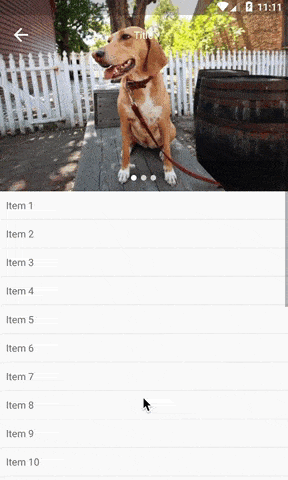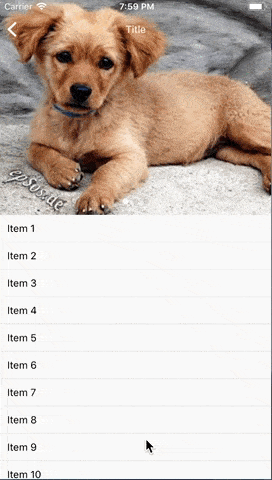Pure JS based collapsible toolbar for react native on Android and iOS.
yarn add react-native-collapsible-toolbarimport { Platform } from 'react-native';
import CollapsibleToolbar from 'react-native-collapsible-toolbar';
...
<CollapsibleToolbar
renderContent={this.renderContent}
renderNavBar={this.renderNavBar}
renderToolBar={this.renderToolBar}
imageSource='https://lorempixel.com/400/300/'
collapsedNavBarBackgroundColor='#009688'
translucentStatusBar={Platform.Version >= 21}
toolBarHeight={300}
/>
...Either an image source or a custom toolbar component must be provided
| Name | Type | Default | Description |
|---|---|---|---|
| collapsedNavBarBackgroundColor | String | '#FFF' | Navbar background color when it's collapsed |
| imageSource | String | - | Image to render as collapsible component |
| onContentScroll | Function | - | The scroll event |
| renderContent | Function | REQUIRED | Content to render below the collapsible toolbar |
| renderNavBar | Function | REQUIRED | Transparent nav bar to render on top of the toolbar |
| renderToolBar | Function | - | Custom toolbar component (will override imageSource) |
| toolBarHeight | Number | 300 | Height of the collpasible toolbar |
| translucentStatusBar | Boolean | false | If true, will adjust the nav bar position for Android |
All the ScrollView props are also supported.