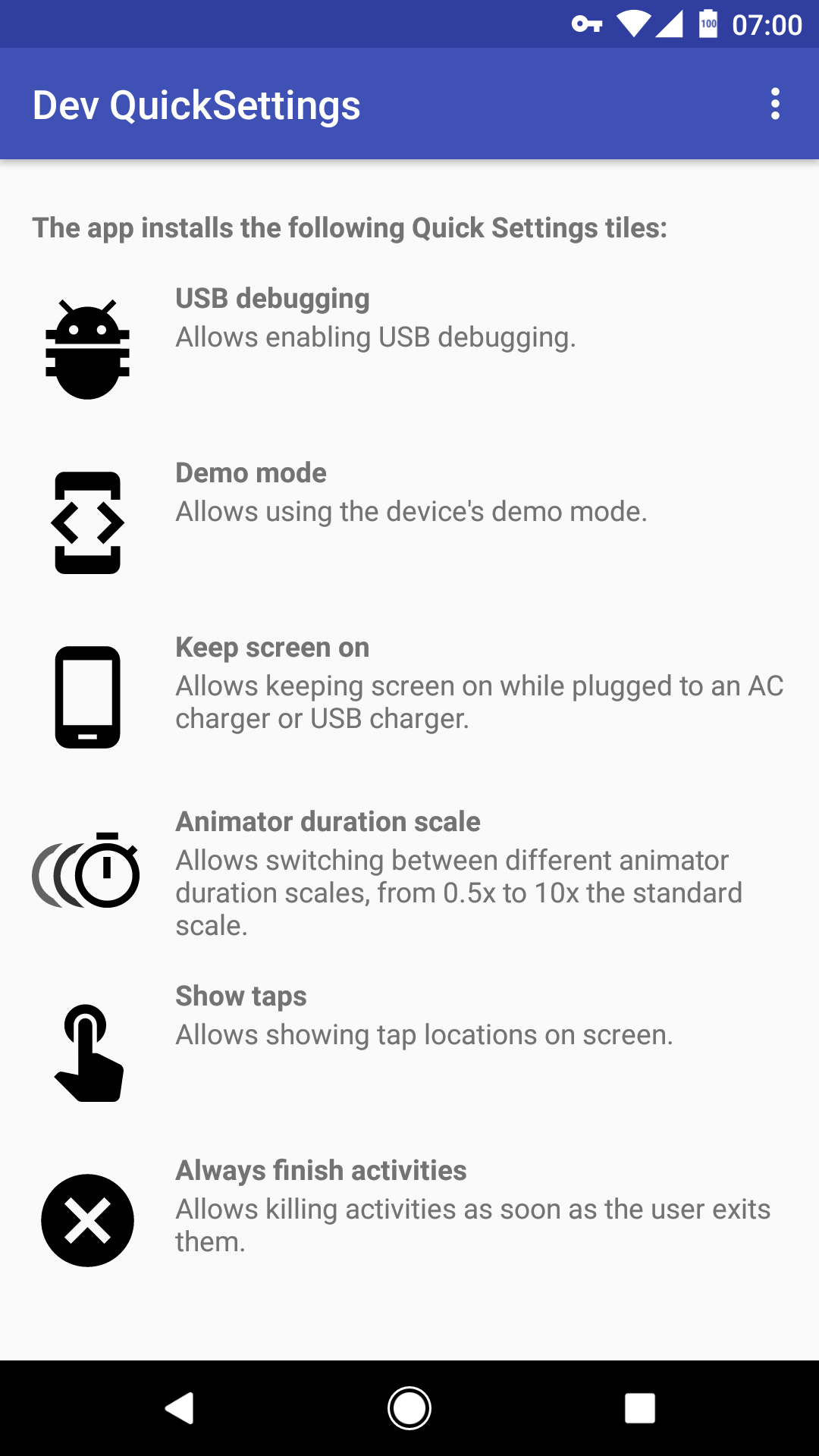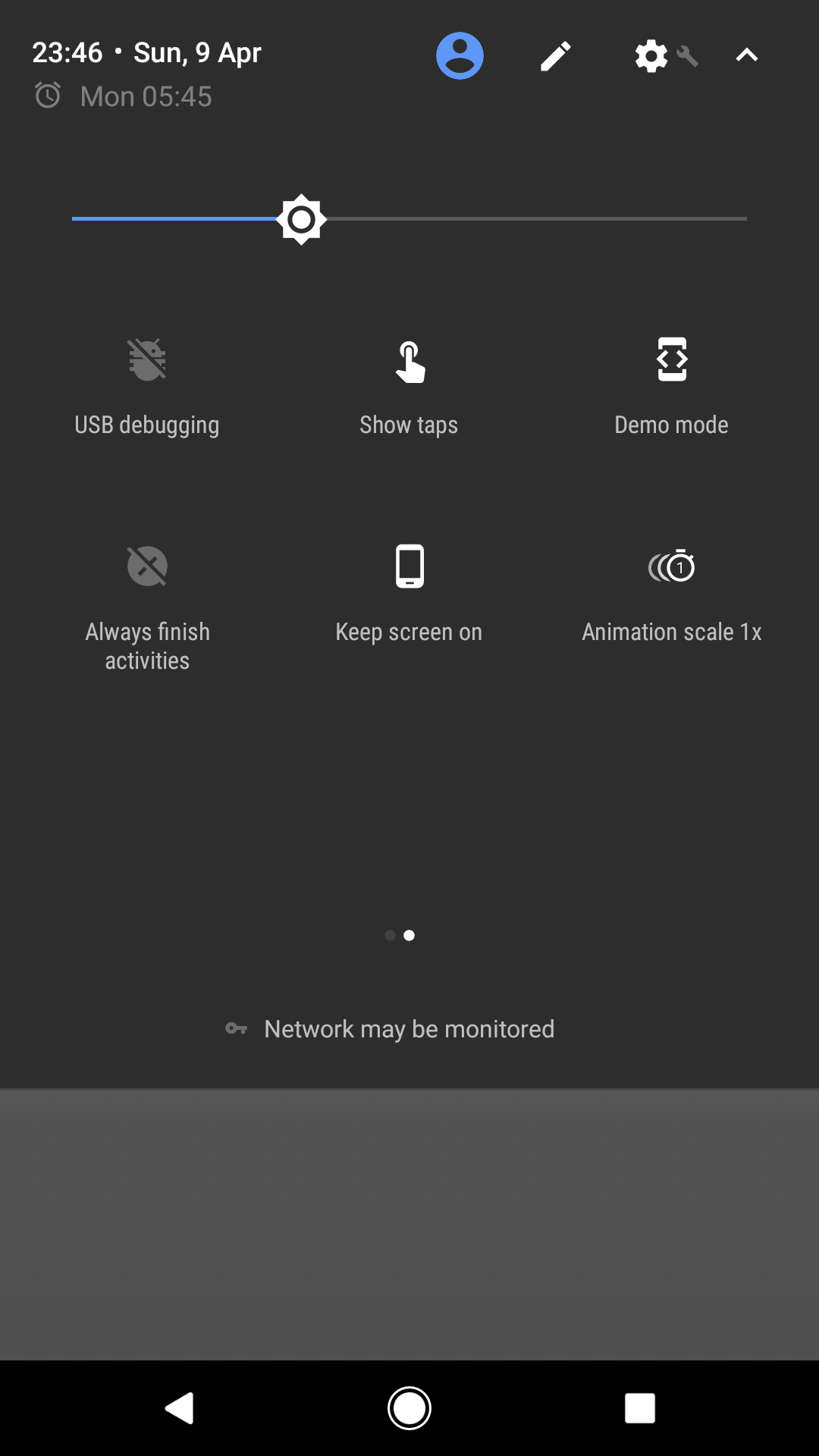Android Quick Settings Tiles for Android development written in Kotlin.
The app is based on the work of Nick Butcher and his Animator Duration Quick Settings Tile which I borrowed for the animation duration tile.
- An Android device, obviously :)
- Android 7.0 (Nougat) or greater, API 24+
The app provides a few Quick Settings tiles that act as shortcut to Development Options in the Android device:
- USB Debugging
- Demo mode
- Keep screen on
- Animator duration scale
- Show taps on screen
- Destroy activities
You can get it from Google Play or you can download the APK file from the Releases page.
Copyright (C) 2017 Adrián García
Licensed under the Apache License, Version 2.0 (the "License");
you may not use this file except in compliance with the License.
You may obtain a copy of the License at
http://www.apache.org/licenses/LICENSE-2.0
Unless required by applicable law or agreed to in writing, software
distributed under the License is distributed on an "AS IS" BASIS,
WITHOUT WARRANTIES OR CONDITIONS OF ANY KIND, either express or implied.
See the License for the specific language governing permissions and
limitations under the License.