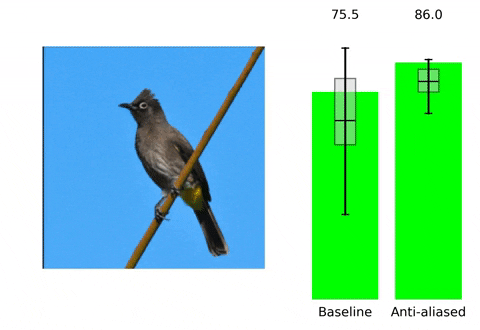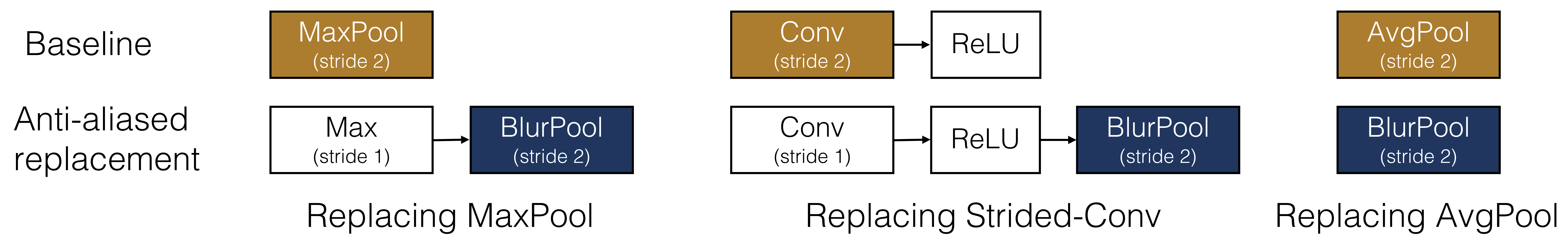Antialiased CNNs [Project Page] [Paper] [Talk]
Making Convolutional Networks Shift-Invariant Again
Richard Zhang. In ICML, 2019.
Run pip install antialiased-cnns
import antialiased_cnns
model = antialiased_cnns.resnet50(pretrained=True) If you have a model already and want to antialias and continue training, copy your old weights over:
import torchvision.models as models
old_model = models.resnet50(pretrained=True) # old (aliased) model
antialiased_cnns.copy_params_buffers(old_model, model) # copy the weights overIf you want to modify your own model, use the BlurPool layer. More information about our provided models and how to use BlurPool is below.
C = 10 # example feature channel size
blurpool = antialiased_cnns.BlurPool(C, stride=2) # BlurPool layer; use to downsample a feature map
ex_tens = torch.Tensor(1,C,128,128)
print(blurpool(ex_tens).shape) # 1xCx64x64 tensorUpdates
- (Oct 2020) Finetune I initialize the antialiased model with weights from baseline model, and finetune. Before, I was training from scratch. The results are better.
- (Oct 2020) Additional models We now have 23 total model variants. I added variants of vgg, densenet, resnext, wide resnet varieties! The same conclusions hold.
- (Sept 2020) Pip install You can also now
pip install antialiased-cnnsand load models with thepretrained=Trueflag. - (Sept 2020) Kernel 4 I have added kernel size 4 experiments. When downsampling an even sized feature map (e.g., a 128x128-->64x64), this is actually the correct size to use to keep the indices from drifting.
- More information about antialiased models
- Instructions for antialiasing your own model, using the
BlurPoollayer - ImageNet training and evaluation code. Achieving better consistency, while maintaining or improving accuracy, is an open problem. Help improve the results!
Pip install this package
pip install antialiased-cnns
Or clone this repository and install requirements (notably, PyTorch)
https://github.com/adobe/antialiased-cnns.git
cd antialiased-cnns
pip install -r requirements.txtThe following loads a pretrained antialiased model, perhaps as a backbone for your application.
import antialiased_cnns
model = antialiased_cnns.resnet50(pretrained=True, filter_size=4)We also provide weights for antialiased AlexNet, VGG16(bn), Resnet18,34,50,101, Densenet121, and MobileNetv2 (see example_usage.py).
The antialiased_cnns module contains the BlurPool class, which does blur+subsampling. Run pip install antialiased-cnns or copy the antialiased_cnns subdirectory.
Methodology The methodology is simple -- first evaluate with stride 1, and then use our BlurPool layer to do antialiased downsampling. Make the following architectural changes.
import antialiased_cnns
# MaxPool --> MaxBlurPool
baseline = nn.MaxPool2d(kernel_size=2, stride=2)
antialiased = [nn.MaxPool2d(kernel_size=2, stride=1),
antialiased_cnns.BlurPool(C, stride=2)]
# Conv --> ConvBlurPool
baseline = [nn.Conv2d(Cin, C, kernel_size=3, stride=2, padding=1),
nn.ReLU(inplace=True)]
antialiased = [nn.Conv2d(Cin, C, kernel_size=3, stride=1, padding=1),
nn.ReLU(inplace=True),
antialiased_cnns.BlurPool(C, stride=2)]
# AvgPool --> BlurPool
baseline = nn.AvgPool2d(kernel_size=2, stride=2)
antialiased = antialiased_cnns.BlurPool(C, stride=2)We assume incoming tensor has C channels. Computing a layer at stride 1 instead of stride 2 adds memory and run-time. As such, we typically skip antialiasing at the highest-resolution (early in the network), to prevent large increases.
Add antialiasing and then continue training If you already trained a model, and then add antialiasing, you can fine-tune from that old model:
antialiased_cnns.copy_params_buffers(old_model, antialiased_model)If this doesn't work, you can just copy the parameters (and not buffers). Adding antialiasing doesn't add any parameters, so the parameter lists are identical. (It does add buffers, so some heuristic is used to match the buffers, which may throw an error.)
antialiased_cnns.copy_params(old_model, antialiased_model)We observe improvements in both accuracy (how often the image is classified correctly) and consistency (how often two shifts of the same image are classified the same).
| ACCURACY | Baseline | Antialiased | Delta |
|---|---|---|---|
| alexnet | 56.55 | 56.94 | +0.39 |
| vgg11 | 69.02 | 70.51 | +1.49 |
| vgg13 | 69.93 | 71.52 | +1.59 |
| vgg16 | 71.59 | 72.96 | +1.37 |
| vgg19 | 72.38 | 73.54 | +1.16 |
| vgg11_bn | 70.38 | 72.63 | +2.25 |
| vgg13_bn | 71.55 | 73.61 | +2.06 |
| vgg16_bn | 73.36 | 75.13 | +1.77 |
| vgg19_bn | 74.24 | 75.68 | +1.44 |
| resnet18 | 69.74 | 71.67 | +1.93 |
| resnet34 | 73.30 | 74.60 | +1.30 |
| resnet50 | 76.16 | 77.41 | +1.25 |
| resnet101 | 77.37 | 78.38 | +1.01 |
| resnet152 | 78.31 | 79.07 | +0.76 |
| resnext50_32x4d | 77.62 | 77.93 | +0.31 |
| resnext101_32x8d | 79.31 | 79.33 | +0.02 |
| wide_resnet50_2 | 78.47 | 78.70 | +0.23 |
| wide_resnet101_2 | 78.85 | 78.99 | +0.14 |
| densenet121 | 74.43 | 75.79 | +1.36 |
| densenet169 | 75.60 | 76.73 | +1.13 |
| densenet201 | 76.90 | 77.31 | +0.41 |
| densenet161 | 77.14 | 77.88 | +0.74 |
| mobilenet_v2 | 71.88 | 72.72 | +0.84 |
| CONSISTENCY | Baseline | Antialiased | Delta |
|---|---|---|---|
| alexnet | 78.18 | 83.31 | +5.13 |
| vgg11 | 86.58 | 90.09 | +3.51 |
| vgg13 | 86.92 | 90.31 | +3.39 |
| vgg16 | 88.52 | 90.91 | +2.39 |
| vgg19 | 89.17 | 91.08 | +1.91 |
| vgg11_bn | 87.16 | 90.67 | +3.51 |
| vgg13_bn | 88.03 | 91.09 | +3.06 |
| vgg16_bn | 89.24 | 91.58 | +2.34 |
| vgg19_bn | 89.59 | 91.60 | +2.01 |
| resnet18 | 85.11 | 88.36 | +3.25 |
| resnet34 | 87.56 | 89.77 | +2.21 |
| resnet50 | 89.20 | 91.32 | +2.12 |
| resnet101 | 89.81 | 91.97 | +2.16 |
| resnet152 | 90.92 | 92.42 | +1.50 |
| resnext50_32x4d | 90.17 | 91.48 | +1.31 |
| resnext101_32x8d | 91.33 | 92.67 | +1.34 |
| wide_resnet50_2 | 90.77 | 92.46 | +1.69 |
| wide_resnet101_2 | 90.93 | 92.10 | +1.17 |
| densenet121 | 88.81 | 90.35 | +1.54 |
| densenet169 | 89.68 | 90.61 | +0.93 |
| densenet201 | 90.36 | 91.32 | +0.96 |
| densenet161 | 90.82 | 91.66 | +0.84 |
| mobilenet_v2 | 86.50 | 87.73 | +1.23 |
To reduce clutter, extended results (different filter sizes) are here. Help improve the results!
This work is licensed under a Creative Commons Attribution-NonCommercial-ShareAlike 4.0 International License.
All material is made available under Creative Commons BY-NC-SA 4.0 license by Adobe Inc. You can use, redistribute, and adapt the material for non-commercial purposes, as long as you give appropriate credit by citing our paper and indicating any changes that you've made.
The repository builds off the PyTorch examples repository and torchvision models repository. These are BSD-style licensed.
If you find this useful for your research, please consider citing this bibtex. Please contact Richard Zhang <rizhang at adobe dot com> with any comments or feedback.