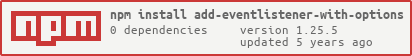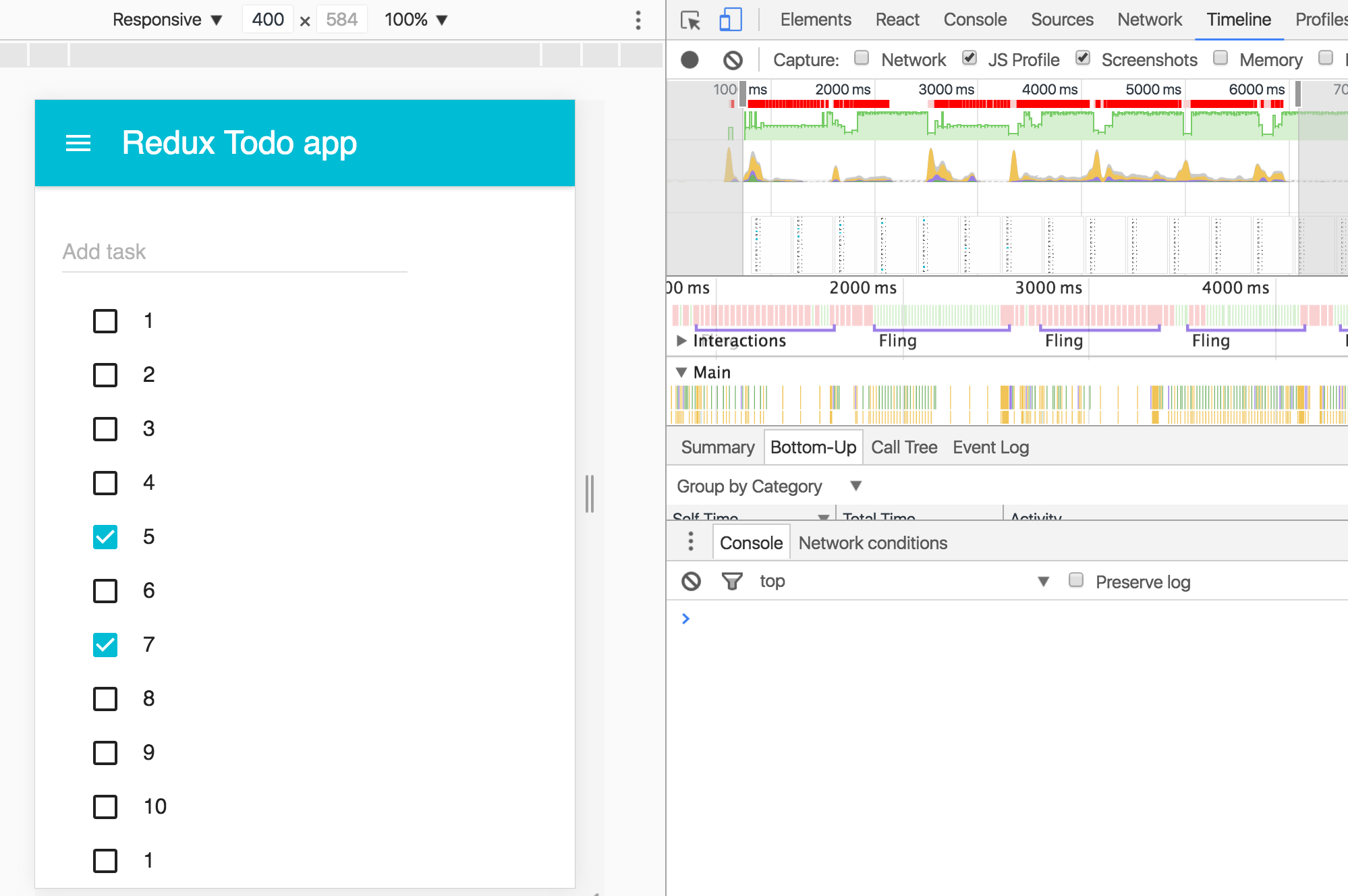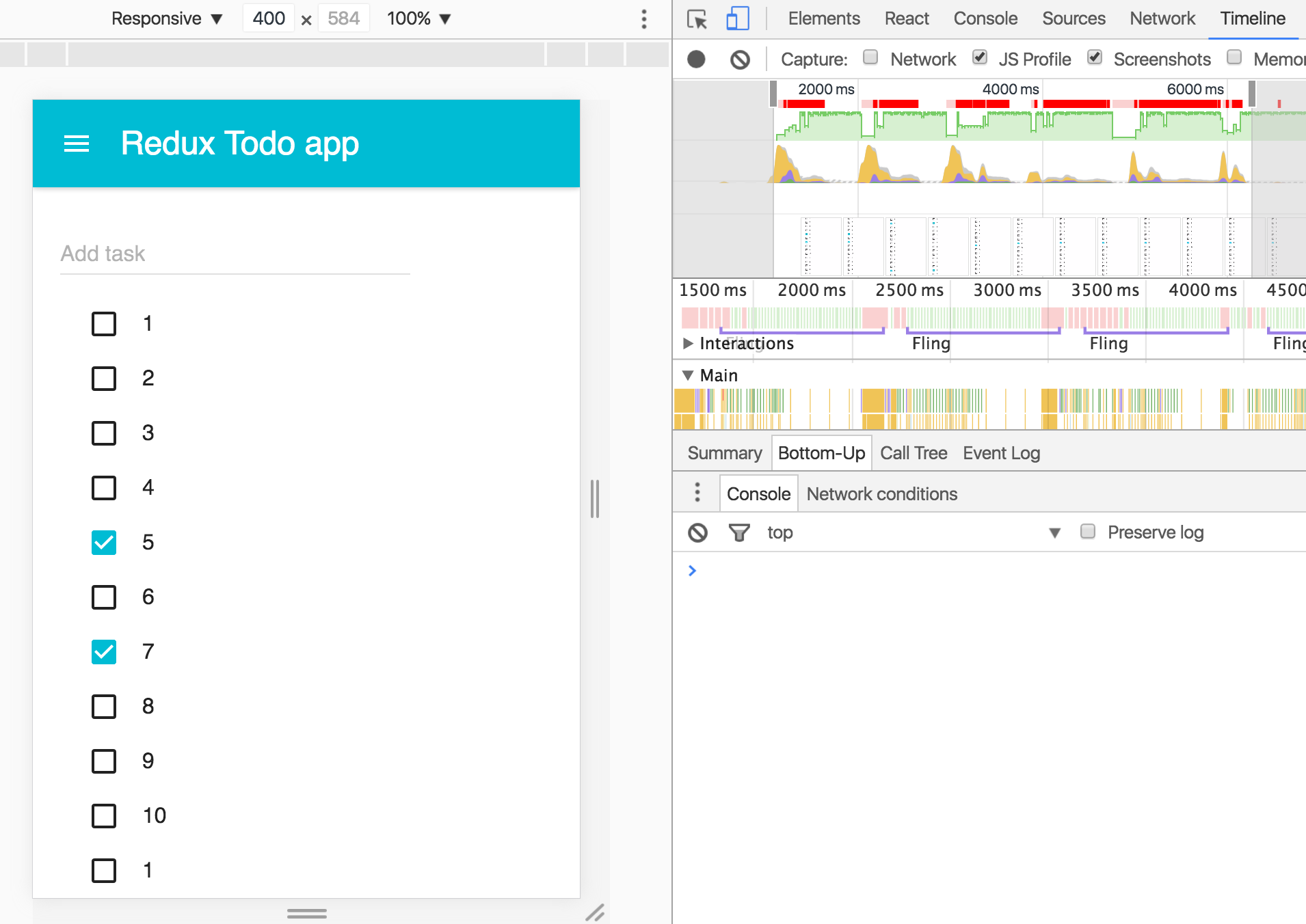A utility function to check if EventTarget.addEventListener supports adding passive (or capture, once) event options.
Passive event listeners are a new feature in the DOM spec that enable developers to opt-in to better scroll performance by eliminating the need for scrolling to block on touch and wheel event listeners. Developers can annotate touch and wheel listeners with {passive: true} to indicate that they will never invoke preventDefault. This feature shipped in Chrome 51, Firefox 49 and landed in WebKit.
Smooth scrolling performance is essential to a good experience on the web, especially on touch-based devices.
All modern browsers have a threaded scrolling feature to permit scrolling to run smoothly even when expensive
JavaScript is running, but this optimization is partially defeated by the need to wait for the results of
any touchstart and touchmove handlers, which may prevent the scroll entirely by calling preventDefault() on the event. While there are particular scenarios where an author may indeed want to prevent scrolling, analysis indicates that the majority of touch event handlers on the web never actually
call preventDefault(), so browsers often block scrolling unneccesarily. For instance, in Chrome for Android 80% of the touch events that block scrolling never actually prevent it. 10% of these events add more than 100ms of delay to the start of scrolling, and a catastrophic delay of at least 500ms occurs in 1% of scrolls.
Now that we have an extensible syntax for specifying options at event handler registration time, we can add a new passive option which declares up-front that the listener will never call preventDefault() on the event. If it does, the user agent will just ignore the request (ideally generating at least a console warning).
Now rather than having to block scrolling whenever there are any touch or wheel listener, the browser only needs to do this when there are non-passive listeners (see TouchEvents spec). passive listeners are free of performance side-effects.
This package provides a smooth fallback implementation to use the { passive: true } option in newer browsers, while falling back to false value in older ones.
Additionally, you could also use the method to use the capture and once options.
addEventListenerWithOptions(target,
eventName,
listener,
options,
optionName);target: The EventTarget element to use as the target of the eventeventName: Name of the event to be handled using the event listener. E.g.touchstart,touchendlistener: The event listener callback to be called on the eventoptions: Additional optionsoptionName: Defaults topassive. Use [once,capture] to override.
Use it with npm as
npm install add-event-listener-with-options
- To add the
passiveevent listeners as default
import addEventListenerWithOptions from 'add-eventlistener-with-options';
addEventListenerWithOptions(window, 'touchstart', () => {
// Execute callback code
});- The default option is
passive, but you can even addcaptureoronceoptions by passing them as the last parameter
addEventListenerWithOptions(window, 'touchstart', () => {
// Execute callback code
}, {}, 'capture');There is a video showing the comparison of performance on CNN website here
Additionally, I tested the change with below code and the Devtools Timline data before and after the change are shown below for a sample Redux application. The number of frames in green (< 16ms) is increased after adding the passive option as compared below:
window.addEventListener('touchstart', (e) => {
console.log('e.defaultPrevented', e.defaultPrevented); // will be false
for (let i =0; i< 100; i++) {
console.log(`i ${i}`);
e.preventDefault(); // prevents the scroll because the event handler is not passive
}
console.log('e.defaultPrevented', e.defaultPrevented); // true
});addEventListenerWithOptions(window, 'touchstart', (e) => {
console.log('e.defaultPrevented', e.defaultPrevented); // will be false
for (let i =0; i< 100; i++) {
console.log(`i ${i}`);
e.preventDefault(); // does nothing since the listener is passive
}
console.log('e.defaultPrevented', e.defaultPrevented); // still false
});Most of the sources for implementing this comes from the Web Platform Incubator Community Group suggestion on EventListenerOptions