Install and configure tomcat on your system.
| Travis | GitHub | Quality | Downloads | Version |
|---|---|---|---|---|
 |
 |
 |
This example is taken from molecule/resources/converge.yml and is tested on each push, pull request and release.
---
- name: converge
hosts: all
become: yes
gather_facts: yes
vars:
tomcat_instances:
- name: "tomcat"
- name: "tomcat-version-7"
version: 7
shutdown_port: 8007
non_ssl_connector_port: 8082
ssl_connector_port: 8445
ajp_port: 8011
- name: "tomcat-version-8"
version: 8
shutdown_port: 8008
non_ssl_connector_port: 8083
ssl_connector_port: 8446
ajp_port: 8012
- name: "tomcat-version-9"
version: 9
shutdown_port: 8019
non_ssl_connector_port: 8084
ssl_connector_port: 8447
ajp_port: 8013
- name: "tomcat-specific"
user: "specificuser"
group: "specificgroup"
shutdown_port: 8020
non_ssl_connector_port: 8085
ssl_connector_port: 8448
ajp_port: 8014
xms: 256M
xmx: 512M
- name: "tomcat-with-wars"
shutdown_port: 8021
non_ssl_connector_port: 8086
ssl_connector_port: 8449
ajp_port: 8015
wars:
- url: https://tomcat.apache.org/tomcat-7.0-doc/appdev/sample/sample.war
- url: "https://github.com/aeimer/java-example-helloworld-war/raw/master/dist/helloworld.war"
- name: "tomcat-java_opts"
shutdown_port: 8022
non_ssl_connector_port: 8087
ssl_connector_port: 8449
ajp_port: 8016
java_opts:
- name: UMASK
value: "0007"
- name: "tomcat-with_lib"
shutdown_port: 8023
non_ssl_connector_port: 8088
ssl_connector_port: 8450
ajp_port: 8017
libs:
- url: "https://search.maven.org/remotecontent?filepath=io/prometheus/simpleclient/0.6.0/simpleclient-0.6.0.jar"
roles:
- role: robertdebock.tomcatThe machine may need to be prepared using molecule/resources/prepare.yml:
---
- name: prepare
hosts: all
become: yes
gather_facts: no
roles:
- role: robertdebock.bootstrap
- role: robertdebock.core_dependencies
- role: robertdebock.javaFor verification molecule/resources/verify.yml run after the role has been applied.
---
- name: Verify
hosts: all
become: yes
gather_facts: yes
tasks:
- name: check if connection still works
ping:Also see a full explanation and example on how to use these roles.
These variables are set in defaults/main.yml:
---
# defaults file for tomcat
# The explicit version to use when referring to the short name.
tomcat_version7: 7.0.104
tomcat_version8: 8.5.56
tomcat_version9: 9.0.36
# The location where to download Apache Tomcat from.
tomcat_mirror: "https://archive.apache.org"
# Some "sane" defaults.
tomcat_name: tomcat
tomcat_directory: /opt
tomcat_version: 8
tomcat_user: tomcat
tomcat_group: tomcat
tomcat_xms: 512M
tomcat_xmx: 1024M
tomcat_non_ssl_connector_port: 8080
tomcat_ssl_connector_port: 8443
tomcat_shutdown_port: 8005
tomcat_ajp_port: 8009
tomcat_jre_home: /usr
# This role allows multiple installations of Apache Tomcat, each in their own
# location, potentially of different version.
# This is done by defining a "tomcat_instances" where "name:" is a unique
# identifier of an instance.
# The default tomcat_instances is one instance using the defaults described
# in defaults/main.yml.
tomcat_instances:
- name: "{{ tomcat_name }}"
version: "{{ tomcat_version }}"
user: "{{ tomcat_user }}"
group: "{{ tomcat_group }}"
xms: "{{ tomcat_xms }}"
xmx: "{{ tomcat_xmx }}"
non_ssl_connector_port: "{{ tomcat_non_ssl_connector_port }}"
ssl_connector_port: "{{ tomcat_ssl_connector_port }}"
shutdown_port: "{{ tomcat_shutdown_port }}"
ajp_port: "{{ tomcat_ajp_port }}"
java_opts:
- name: JRE_HOME
value: "{{ tomcat_jre_home }}"
# When downloading wars, should the SSL certificate be valid? (Impossible for
# CentOS 6, so default: no.)
tomcat_validate_certs: no- Access to a repository containing packages, likely on the internet.
- A recent version of Ansible. (Tests run on the current, previous and next release of Ansible.)
The following roles can be installed to ensure all requirements are met, using ansible-galaxy install -r requirements.yml:
---
- robertdebock.bootstrap
- robertdebock.core_dependencies
- robertdebock.java
- robertdebock.service
This role is a part of many compatible roles. Have a look at the documentation of these roles for further information.
Here is an overview of related roles:
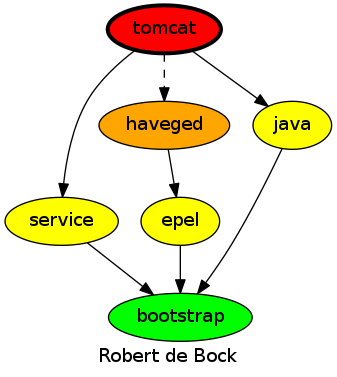
This role has been tested on these container images:
| container | tags |
|---|---|
| el | 7, 8 |
| debian | buster, bullseye |
| fedora | 31, 32 |
| opensuse | all |
| ubuntu | focal, bionic, xenial |
The minimum version of Ansible required is 2.8 but tests have been done to:
- The previous version, on version lower.
- The current version.
- The development version.
Some variarations of the build matrix do not work. These are the variations and reasons why the build won't work:
| variation | reason |
|---|---|
| amazonlinux:1 | Not idempotent. |
| alpine | Restart fails. |
This role refers to a version released by Apache Tomcat. Check the released version(s) here:
This version reference means a role may get outdated. Monthly tests occur to see if bit-rot occured. If you however find a problem, please create an issue, I'll get on it as soon as possible.
Unit tests are done on every commit, pull request, release and periodically.
If you find issues, please register them in GitHub
Testing is done using Tox and Molecule:
Tox tests multiple ansible versions. Molecule tests multiple distributions.
To test using the defaults (any installed ansible version, namespace: robertdebock, image: fedora, tag: latest):
molecule test
# Or select a specific image:
image=ubuntu molecule test
# Or select a specific image and a specific tag:
image="debian" tag="stable" tox
Or you can test multiple versions of Ansible, and select images:
Tox allows multiple versions of Ansible to be tested. To run the default (namespace: robertdebock, image: fedora, tag: latest) tests:
tox
# To run CentOS (namespace: `robertdebock`, tag: `latest`)
image="centos" tox
# Or customize more:
image="debian" tag="stable" tox
Apache-2.0
Please consider sponsoring me.
