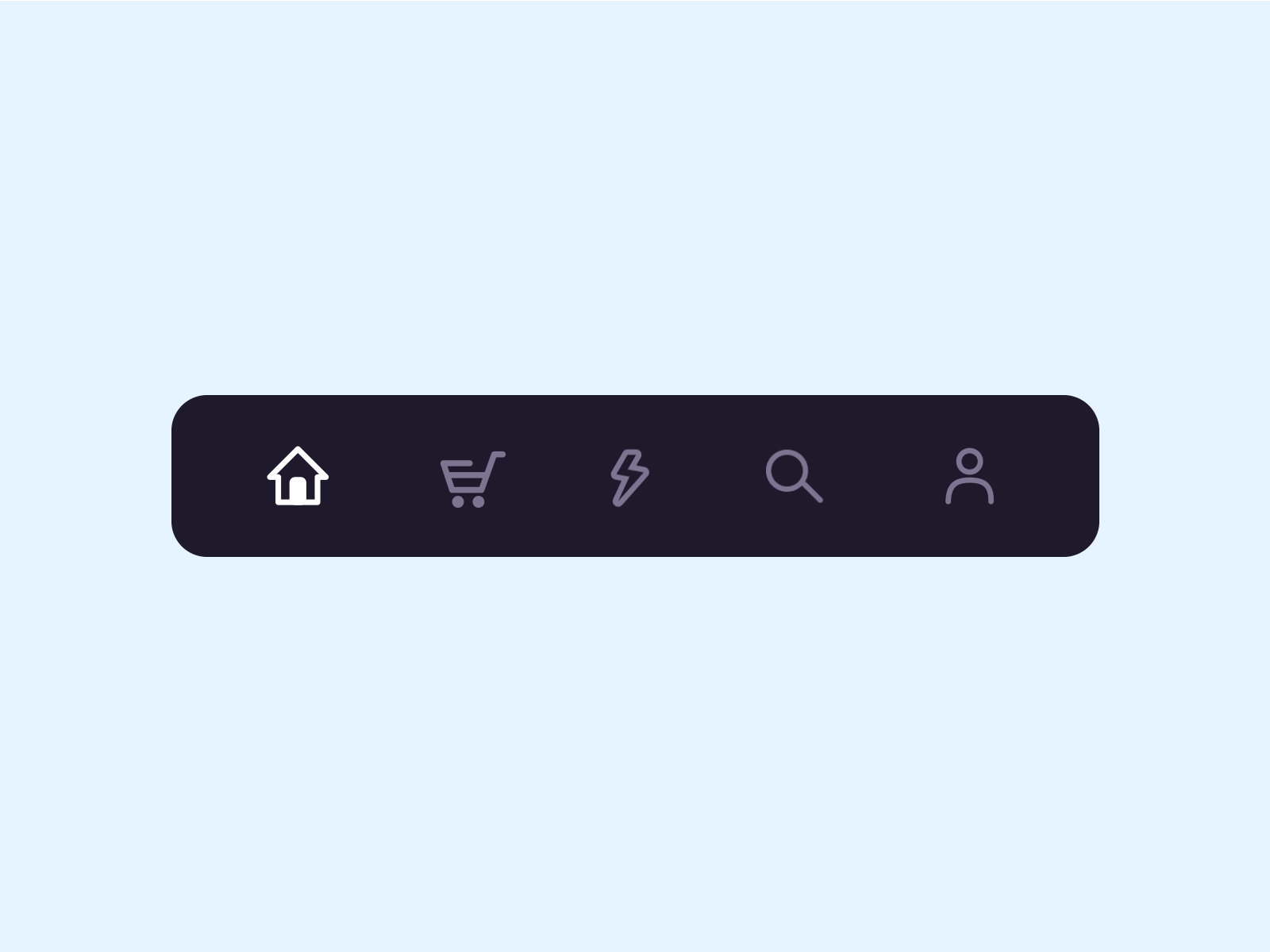A custom navigation bar a.k.a CNav with bubble click effect.
This project is inspired by this post from Dribbble and The Boring Flutter Development Show, Ep. 35
This package gives you a cute bubble effect when you click on the navigation bar.
Add this to your package's pubspec.yaml file:
dependencies:
cnav: <latest version>CNavItem(
{
required this.icon,
Widget selectedIcon,
this.title,
Text selectedTitle,
this.badgeCount = 0,
this.showBadge = false,
})
: selectedIcon = selectedIcon ?? icon,
selectedTitle = selectedTitle ?? title;
///
/// The icon of the item
/// Typically the icon is an [Icon].
///
final Widget icon; | Attributes | Type | Description | Default |
|---|---|---|---|
scaleFactor |
double |
scale factor for the icon scale animation. | 0.2 |
elevation |
double |
The z-coordinate of this CNav | 8.0 |
items |
List |
item data in CNav | required |
selectedColor |
Color |
[Color] when [CNavItem] is selected | [blueAccent] |
unSelectedColor |
Color |
[Color] when [CNavItem] is not selected. | grey[600] |
onTap |
Function(int) |
callback function when item tapped | null |
currentIndex |
int |
current index of navigation bar. | 0 |
iconSize |
double |
size of icon. also represent the max radius of bubble effect animation. | 24.0 |
backgroundColor |
Color |
Background color of [CNav] | Colors.white |
strokeColor |
Color |
stroke color | blueAccent |
bubbleCurve |
Curve |
animation curve of bubble effect | linear |
scaleCurve |
Curve |
animation curve of scale effect | linear |
borderRadius |
Radius |
border radius of navigation bar | Radius.zero |
isFloating |
bool |
control if CNav is floating | false |
blurEffect |
bool |
control if CNav show blur effect | false |
opacity |
double |
control CNav blur effect opacity when blurEffect is true |
0.8 |
margin |
EdgeInsetsGeometry |
Adds margin | EdgeInsets.zero |
padding |
EdgeInsetsGeometry |
Adds padding | EdgeInsets.zero |
Attention: If you set isFloating to true, I would recommend you to set extendBody to true in Scaffold for a better performance.
And for customize icon in the navigation bar, just put the icons you want in the CNavItem like this.
CNav(
...
items: [
CNavItem(
icon: Icon(Icons.home),
title: Text("hello"),
),
CNavItem(
icon: Icon(Icons.shopping_cart),
),
CNavItem(
icon: Icon(Icons.lightbulb_outline),
),
CNavItem(
icon: Icon(Icons.search),
),
CNavItem(
icon: Icon(Icons.account_circle),
),
],
...
)If you want add notification badge, just use like this
CNav(
...
items: [
CNavItem(
icon: Icon(Icons.home),
badgeCount: _badgeCounts[0],
showBadge: _badgeShows[0],
),
CNavItem(
icon: Icon(Icons.shopping_bag),
badgeCount: _badgeCounts[1],
showBadge: _badgeShows[1],
),
CNavItem(
icon: Icon(Icons.lightbulb_outline),
badgeCount: _badgeCounts[2],
showBadge: _badgeShows[2],
),
CNavItem(
icon: Icon(Icons.search),
badgeCount: _badgeCounts[3],
showBadge: _badgeShows[3],
),
CNavItem(
icon: Icon(Icons.account_circle),
badgeCount: _badgeCounts[4],
showBadge: _badgeShows[4],
),
],
...
)To clear a badge, set showBadge to false
If you want add title under icon, just use like this
CNav(
iconSize: 30.0,
selectedColor: Color(0xff040307),
strokeColor: Color(0x30040307),
unSelectedColor: Color(0xffacacac),
backgroundColor: Colors.white,
items: [
CNavItem(
icon: Icon(Icons.home),
title: Text("Home"),
),
CNavItem(
icon: Icon(Icons.shopping_cart),
title: Text("Cart"),
),
CNavItem(
icon: Icon(Icons.lightbulb_outline),
title: Text("Explore"),
),
CNavItem(
icon: Icon(Icons.search),
title: Text("Search"),
),
CNavItem(
icon: Icon(Icons.account_circle),
title: Text("Me"),
),
],
currentIndex: _currentIndex,
onTap: (index) {
setState(() {
_currentIndex = index;
});
},
);If you want use Svg, just use like this
CNav(
iconSize: 30.0,
margin: const EdgeInsets.all(20),
borderRadius: const Radius.circular(10),
strokeColor: const Color(0x300c18fb),
backgroundColor: Colors.white,
items: [
CNavItem(
title: const Text('Home'),
icon: SvgPicture.asset(
"assets/icons/svg/outline/home.svg",
color: Colors.amber,
),
selectedIcon: SvgPicture.asset(
"assets/icons/svg/solid/home.svg",
color: Colors.pinkAccent,
),
),
CNavItem(
title: const Text('Shopping'),
icon: SvgPicture.asset(
"assets/icons/svg/outline/shopping-bag.svg",
color: Colors.amber,
),
selectedIcon: SvgPicture.asset(
"assets/icons/svg/solid/shopping-bag.svg",
color: Colors.pinkAccent,
),
),
CNavItem(
title: const Text('Cloud'),
icon: SvgPicture.asset(
"assets/icons/svg/outline/cloud.svg",
color: Colors.amber,
),
selectedIcon: SvgPicture.asset(
"assets/icons/svg/solid/cloud.svg",
color: Colors.pinkAccent,
),
),
CNavItem(
title: const Text('Search'),
icon: SvgPicture.asset(
"assets/icons/svg/outline/magnifying-glass.svg",
color: Colors.amber,
),
selectedIcon: SvgPicture.asset(
"assets/icons/svg/solid/magnifying-glass.svg",
color: Colors.pinkAccent,
),
),
CNavItem(
title: const Text('Profile'),
icon: SvgPicture.asset(
"assets/icons/svg/outline/user.svg",
color: Colors.amber,
),
selectedIcon: SvgPicture.asset(
"assets/icons/svg/solid/user.svg",
color: Colors.pinkAccent,
),
),
],
currentIndex: _currentIndex,
onTap: (index) {
setState(() {
_currentIndex = index;
});
},
);Check example app for more details.
Issues and pull requests are welcomed!!
- Code format.
- Make it more like native navigation bar in Flutter.
- Better documentation.
- Optimizing Margin and Padding Implementation!
- More customizations!! And more...