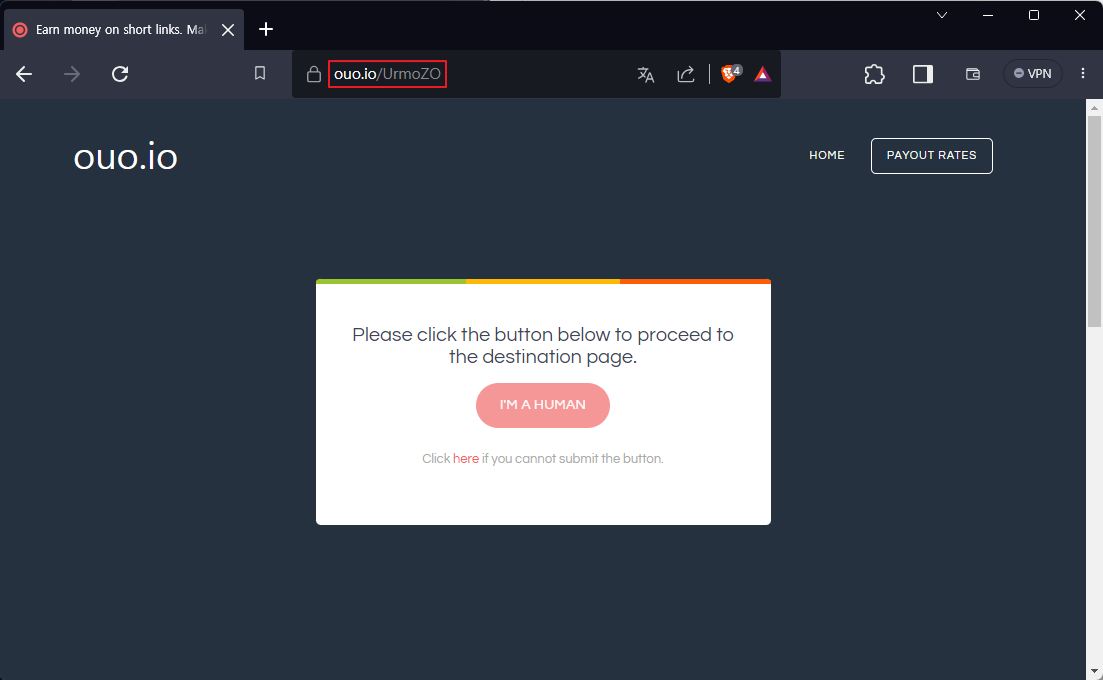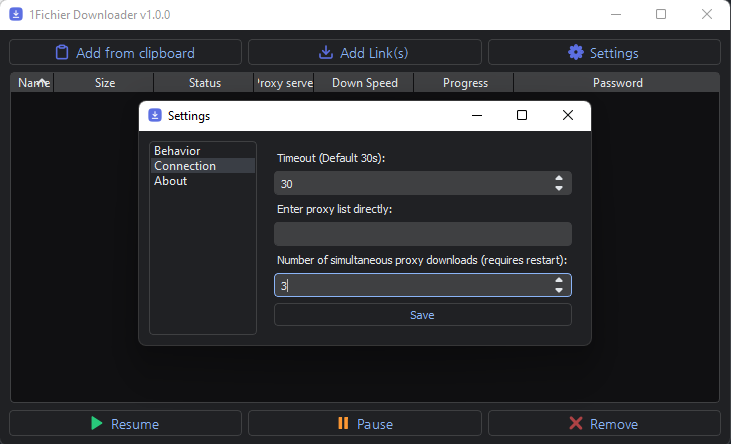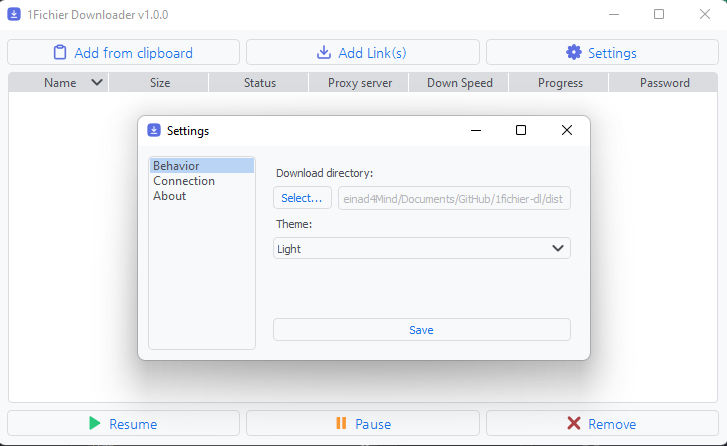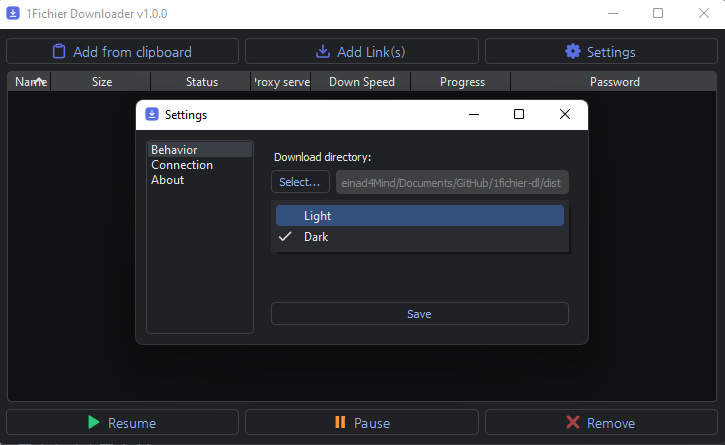🧙♂️ 1Fichier-dl Project
(This is a fork version of the 1Fichier-dl project, which is no longer being maintained.)
This is the 1Fichier Download Manager program that can be simply run as an exe file without installation on Windows.
We help you download at the fastest possible speed without having to wait for each download.
You can copy and enter the 1fichier.com download link (URL) in your browser.
If you directly copy and enter the ouo.io shortened link (URL) in the browser, reCAPTCHA is automatically bypassed
Simple operation by entering the 1fichier link address in the 1fichier downloader program.
Copy from clipboard or automatically download to bypass latency through multiple proxy servers.
Supports multiple simultaneous downloads and can be increased or decreased depending on the environment.
⭐ You can manage your download list just by entering the download ‘link’ address, so you can hang it up and sleep to your heart’s content.
⭐ ‘Bypass’ the inconvenience of waiting time during continuous downloads for free users.
⭐ Users can directly enter the proxy list via URL in the Settings > Connections menu. (replaces default proxy)
⭐ In addition to the 1ficher link, when you directly enter a shortened URL such as ouo.io, an automatic link that bypasses reCAPTCHA is added.
⭐ Supports simultaneous proxy downloads using Threading (basic 3 experimental)
⭐ The default download folder path is the Windows ‘Download’ folder.
Your life is short. Don't wait any longer.
Light Theme
Dark Theme
- Readability of ‘GUI’ icon colors improved
- Change in the ‘default proxy list’ provided by default in the program.
- Easier build with
exefor Windows usingPyInstaller(onefilebuild applied) - In case of proxy bypass, the proxy server currently being attempted is indicated as
Protocol://IP:PORTin theStatusitem. - Added
Progress %decimal notation so that users can easily see the current progress. - Applying
reCAPTCHAbypass to the cumbersomeouo.ioshortenedURLwhen copying the link. - Improvement of
UXthat worked awkwardly when adding a download link (prevention of loading screen and duplicate input) - Added ‘Add from Clipboard’ function to allow immediate download of ‘URL’ copied to ‘Clipboard’
- Supports simultaneous proxy bypass downloads using
multi-thread(default3, can be changed in settings, experimental)
- Improved speed slowdown due to repeated
requestsusinghttpsproxy (applied and testingsock5proxy) - If you are connected to a proxy server with a slow download speed such as
100kb, you need to automatically change to another proxy. - Added exception handling when adding duplicate downloads with the same file name (processing required after actual 1fichier URL parsing)
- Supports asynchronous download using
Asyncioinstead ofThreading, which is slow when downloading simultaneously (increases speed) - In addition to the basic specification ‘1ficher’, it is necessary to check whether programs from other similar download sites are supported.
For development purposes, or when running the GUI directly through Python on Linux or Mac, you can run it from the project folder as follows. There are currently only a few dependencies, but there will be no problem if you proceed based on Python 3.11 version.
pip install -r requirements.txt
python 1fichier-dlr.py
We used Python v3.11 version to build the Legacy project as a Windows program.
You can also install requirements.txt from the project folder and build it directly.
pyinstaller --windowed --noconsole --onefile --noconfirm --clean --hiddenimport=_cffi_backend --additional-hooks-dir=. --icon=core/gui/res/ico.ico --paths "[Python_Lib_Path]" --add-data "core/gui/res/*.*;res/" ./1fichier-dl.py
Modified to onefile build for cleaner folder structure.
Since it is Windows-based, if there is a problem with the default file storage path, you must build in the folder structure rather than onefile.
When building a Windows program in exe format using PyInstaller, refer to the example of the command above.
The Python Lib path in the paths item will be a child of the env path when using conada.
Strangely, due to the chronic virus misdiagnosis problem of PyInstaller, I downloaded the PyInstaller source directly, initialized the existing build environment with python ./waf distclean all, and then installed setup.py in the folder with pip install .. You must install it yourself.
- The button icons in the program use Feather, which provides great free icons.
- The icon for the Windows program is a free icon from svgrepo.
- The program's loading overlay icon uses the free
svgicon from loading.io. - The free
httpsproxy server list is provided by [FREE_PROXIES_LIST](https: //github.com/Zaeem20/FREE_PROXIES_LIST) project and many other uses - The creator of the 1Fichier-dl project is
manuGMG, branching from the version project of jshsakura, which created an improved version from mine and I am forking to mine again. - To reduce inconvenience when copying a link, use xcscxr to bypass
reCAPTCHAforouo.ioshortenedURL.