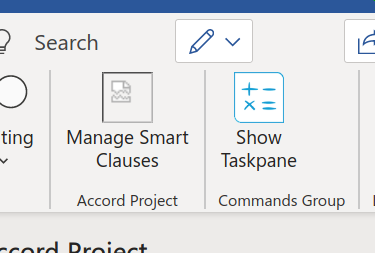- Lawyer opens an existing legal contract in MS Word.
- Open the Accord Project Add-In.
- Selects the text for a clause in the contract
- Presses the "Convert to Template" button in the add-in task pane
- Enters the identifier for the template
- Generate the Model
The selected text is scanned. Any text in between [ and ] is captured as a variable. The variable delimiter characters SHOULD be configurable.
A template model is created, with a property for each variable. The type of the variable is by default String.
The user can specify a different type for each variable, as well as rename the variable.
Example:
Lorem [ipsum] dolor sit amet, consectetur adipiscing elit, sed do eiusmod tempor incididunt ut labore et dolore magna aliqua. Ut enim ad minim veniam, quis nostrud exercitation ullamco laboris nisi ut aliquip ex ea commodo consequat. [Duis] aute irure dolor in reprehenderit in voluptate velit esse cillum dolore eu fugiat nulla pariatur. Excepteur sint occaecat cupidatat non proident, sunt in culpa qui officia deserunt mollit anim id est [laborum].
A dialog (?) is displayed that confirms the variables and types:
ipsum [String]
Duis [String]
laborum [String]
Press a drop-down (?) for the type name to specify a different type. The dialog MAY allow the user to add/remove variables.
Initially perhaps we start with only supporting primitive types. In the future, the ability to specify the URL for an external model and to use custom (complex) types would be useful. E.g. Address, MonetaryQuantity etc.
Once the types have been confirmed/edited the grammar, model and package.json for the template is generated (in memory?).
concept TemplateModel {
o String ipsum
o String Duis
o String laborum
}
- The user can press the Publish button to push the template into a GitHub repository. Typically this would be a fork of the cicero-template-library repository.
The Add-in uses the MS Word Bindings feature to persist the link from the text to the template. When the document is re-opened the text is already linked to the published template and the user can review the metadata for the template in the task pane.
- (Out of scope for Word Add-in) A developer clones the repository and adds the Input/Output transactions, checks the model, and the Ergo logic for the template.