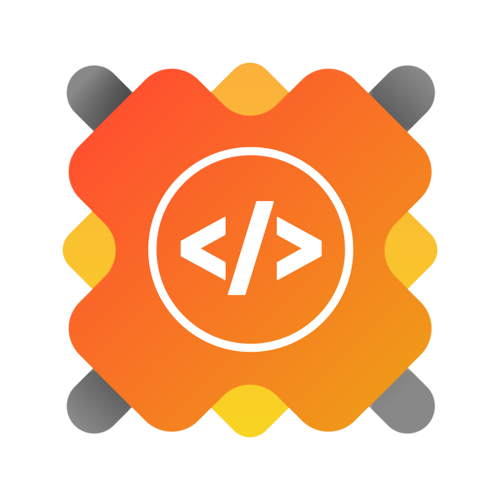This project is a URL Shortener application that allows users to enter a long URL, which is then shortened to a much shorter URL that can be easily shared.
- URL shortening: Users can enter a long URL and get a shortened URL that can be easily shared.
-
Run mongodb database locally if not running, Open Git Bash in root directory of your project where Setup.sh file is present and run the below command:
./script.sh
-
This will setup the frontend application and database, finally start the server using below command:
cd server npm start
To setup the application locally, follow these steps:
-
Star and Fork this repo to create your own copy to work from.
-
Clone the repository you forked to your local machine using:
git clone <your_forked_repo_url>
-
Navigate to the Server directory using command "cd server" and create a .env file and copy contents of .env.example file to .env file and add all secret keys to setup MongoDB database.
-
Install dependencies in server directory of project:
npm install
-
Start the server using command:
npm start
-
Now Navigate to the client directory using command "cd client" and create a .env.local file and copy contents of .env.sample file to .env.local file and add server URL.
-
Install dependencies in client directory of project:
npm install
-
Start the application using command:
npm start
-
Open http://localhost:3000 in your browser to see the application.
Contributions are welcome! If you would like to contribute to the project, please follow these steps:
-
Clone and setup this application locally by following above application setup steps.
-
Create a new branch for the issue you assigned to work on, using below command:
git checkout -b your_branch_name
-
Make your changes to the code.
-
Once you are satisfied with your changes, commit them with a descriptive commit message using below command:
git add . git commit -m "feat: Add feature X"
-
Push your changes to your forked repository:
git push origin your_branch_name
-
Create a pull request by clicking the "Pull request" button on the original repository page.
-
Wait for the project maintainer to review your pull request and provide feedback.
-
If your pull request is accepted, it will be merged into the main branch of the project. Congratulations, you've contributed to the project!
To use the app, follow these steps:
- Enter a long URL in the input field and click the "Shorten" button.
- Copy the shortened URL and share it with others.
Please note that this project is released with a Contributor Code of Conduct. By participating in this project you agree to abide by its terms.
This project is licensed under the MIT License.