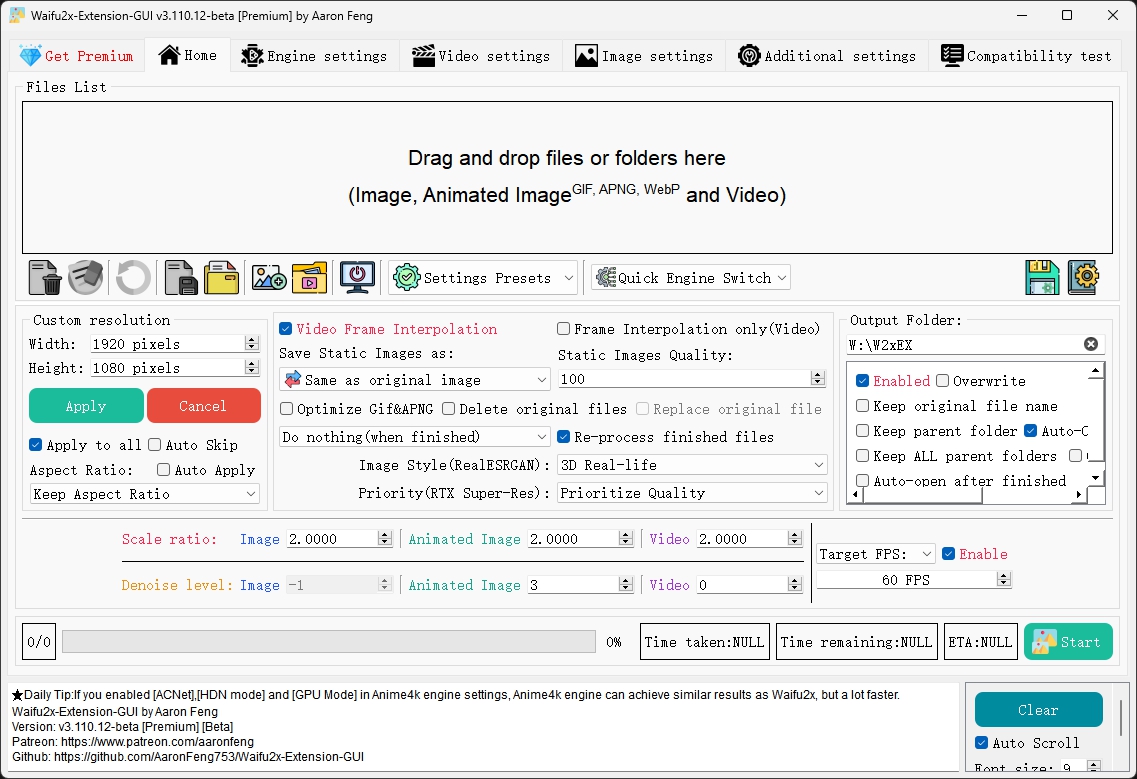https://github.com/AaronFeng753/Waifu2x-Extension/releases/latest
https://github.com/AaronFeng753/Waifu2x-Extension/blob/master/User_Guide.md
Image & GIF & Video Super-Resolution using Deep Convolutional Neural Networks.
Based on Waifu2x-ncnn-vulkan and Waifu2x-converter .
Thanks to waifu2x-ncnn-vulkan, Waifu2x-Extension could use any kind of gpu that support Vulkan, even Intel GPU.
If your gpu doesn't support vulkan, you can use Waifu2x-converter, which is also intergrated into the Waifu2x-Extension.
- Much more friendly CUI (Character User Interface).
- Achieved with
waifu2x-ncnn-vulkan,waifu2x-converterandAnime4K. - Support both
2D Anime-styleimage and3D Real-lifeimage - Support 1x/2x/4x/8x/.... magnification
- Batch enlarge still
imagesandGIFdynamic images (Waifu2x-ncnn-vulkan & Waifu2x-converter) - Batch enlarge
videofiles (Waifu2x-ncnn-vulkan & Waifu2x-converter & Anime 4k) - Personalization
- Online update
- Save the enlarged image target as .jpg
- Lossless compression of .jpg images after the target is saved
- Optimize enlarged GIF dynamic images to reduce space usage
- Display processing progress and remaining time
- Smart selection of models
Gif compression & image compression(multi-threading and multiple compression levels)- Benchmark
- Multi-threaded mode
- Protect Gif files
- Error catching
- Record error log
- Sleep mode
- Notification sound
- Compatibility test
- Record running log.
- And more
-
waifu2x-ncnn-vulkan version Nov 4, 2019
-
Anime4K Java v0.9 Beta
-
ffmpeg version 4.2.1
-
gifsicle version 1.92
-
Waifu2x-converter version: 2015-11-30T02:17:24
-
ImageMagick 7.0.9-12-portable-Q16-x64
-
waifu2x-ncnn-vulkan: https://github.com/nihui/waifu2x-ncnn-vulkan
-
FFmpeg: https://ffmpeg.org/
-
Gifsicle: https://www.lcdf.org/gifsicle/
-
Anime4K: https://github.com/bloc97/Anime4K
-
Waifu2x-converter: https://github.com/WL-Amigo/waifu2x-converter-cpp
-
ImageMagick: http://www.imagemagick.org/
-
Icons made by : Freepik (https://www.flaticon.com/authors/freepik) From Flaticon : https://www.flaticon.com/