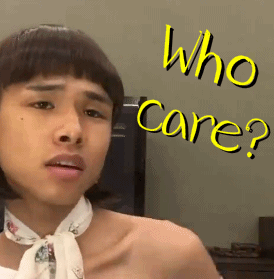使用高德地图仿最新版微信发送位置实现,相似度高达99.99% ##背景 其实程序猿要开发一个demo的背景,都!一!样! 说什么为了社会进步,为了挑战自我,都!是!瞎!扯!蛋! 无非就是一个背景,产品经理要求实现该功能!!!
废话小说,先上gif为敬!
##功能 没什么好说的,用上最新版微信,打开“位置”---“发送位置”,萌萌哒,感觉一个样子有木有,相似度99.99%不是梦
还是循例说一下:
- 定位
- 定位数据地图标志并列表显示
- 移动地图获取最新位置信息并显示
- 提供搜索关键字功能
- 一键发送获取具体地址信息经纬度什么的
- !@#¥%…………&&**()
###前期准备 去高德地图开发中心,注册账号,申请key,下载jar包!@#¥%……&*() (顺便吐槽一下高德的文档看的真让人蛋!痛!) ###GPS定位
- 使用高德定位获取AMapLocation数据
- 将地图使用动态般丝滑移动到定位数据页面显示
- 绘制出GPS定位到的Marker标记
- 使用PoiSearch将定位附近地标信息获取并显示在RecycleView当中去 ###移动地图画布
- 为绑定的AMap添加OnCameraChangeListener监听器
- 移动结束后,来一波Marker标记图案动画
- 利用GeocodeSearch将经纬度逆地址编码变成PoiItem的文字信息
- 将PoiItem显示在RecycleView当中去
貌似看起来也不难吧
##代码 直接代码,都有注释,稳!
####定位主页代码
package com.weixin.location;
import android.animation.ObjectAnimator;
import android.content.Intent;
import android.graphics.BitmapFactory;
import android.os.Bundle;
import android.support.v7.app.AppCompatActivity;
import android.support.v7.widget.LinearLayoutManager;
import android.support.v7.widget.RecyclerView;
import android.util.Log;
import android.view.View;
import android.widget.Button;
import android.widget.ImageView;
import android.widget.Toast;
import com.amap.api.location.AMapLocation;
import com.amap.api.location.AMapLocationClient;
import com.amap.api.location.AMapLocationClientOption;
import com.amap.api.location.AMapLocationListener;
import com.amap.api.maps2d.AMap;
import com.amap.api.maps2d.CameraUpdateFactory;
import com.amap.api.maps2d.MapView;
import com.amap.api.maps2d.UiSettings;
import com.amap.api.maps2d.model.BitmapDescriptorFactory;
import com.amap.api.maps2d.model.CameraPosition;
import com.amap.api.maps2d.model.LatLng;
import com.amap.api.maps2d.model.Marker;
import com.amap.api.maps2d.model.MarkerOptions;
import com.amap.api.services.core.LatLonPoint;
import com.amap.api.services.core.PoiItem;
import com.amap.api.services.geocoder.GeocodeResult;
import com.amap.api.services.geocoder.GeocodeSearch;
import com.amap.api.services.geocoder.RegeocodeQuery;
import com.amap.api.services.geocoder.RegeocodeResult;
import com.amap.api.services.poisearch.PoiResult;
import com.amap.api.services.poisearch.PoiSearch;
import com.google.gson.Gson;
import com.weixin.location.adapter.AddressAdapter;
import com.weixin.location.utils.DataConversionUtils;
import com.weixin.location.utils.DatasKey;
import com.weixin.location.utils.OnItemClickLisenter;
import com.weixin.location.utils.SPUtils;
import java.util.ArrayList;
import java.util.List;
public class MainActivity extends AppCompatActivity {
private MapView mMapView;
private ImageView mIvBack;
private ImageView mIvSearch;
private ImageView mIvLocation;
private ImageView mIvCenterLocation;
private Button mBtSend;
private RecyclerView mRecyclerView;
private AddressAdapter mAddressAdapter;
private List<PoiItem> mList;
private PoiItem userSelectPoiItem;
private AMap mAMap;
private Marker mMarker, mLocationGpsMarker, mSelectByListMarker;
private UiSettings mUiSettings;
private PoiSearch mPoiSearch;
private PoiSearch.Query mQuery;
private boolean isSearchData = false;//是否搜索地址数据
private int searchAllPageNum;//Poi搜索最大页数,可应用于上拉加载更多
private int searchNowPageNum;//当前poi搜索页数
private float zoom = 14;//地图缩放级别
private AMapLocationClient locationClient = null;
private AMapLocationClientOption locationOption = new AMapLocationClientOption();
private AMapLocation location;
private AMapLocationListener mAMapLocationListener;
private onPoiSearchLintener mOnPoiSearchListener;
private View.OnClickListener mOnClickListener;
private GeocodeSearch.OnGeocodeSearchListener mOnGeocodeSearchListener;
private Gson gson;
private ObjectAnimator mTransAnimator;//地图中心标志动态
private static final int SEARCHREQUESTCODE = 1001;
@Override
protected void onCreate(Bundle savedInstanceState) {
super.onCreate(savedInstanceState);
setContentView(R.layout.activity_main);
initView();
initDatas(savedInstanceState);
initListener();
startLocation();
}
@Override
public void onResume() {
super.onResume();
mMapView.onResume();
}
@Override
public void onPause() {
super.onPause();
mMapView.onPause();
}
@Override
protected void onSaveInstanceState(Bundle outState) {
super.onSaveInstanceState(outState);
mMapView.onSaveInstanceState(outState);
}
@Override
protected void onActivityResult(int requestCode, int resultCode, Intent data) {
super.onActivityResult(requestCode, resultCode, data);
if (null != data && SEARCHREQUESTCODE == requestCode) {
try {
userSelectPoiItem = (PoiItem) data.getParcelableExtra(DatasKey.SEARCH_INFO);
if (null != userSelectPoiItem) {
isSearchData = false;
doSearchQuery(true, "", location.getCity(), userSelectPoiItem.getLatLonPoint());
moveMapCamera(userSelectPoiItem.getLatLonPoint().getLatitude(), userSelectPoiItem.getLatLonPoint().getLongitude());
// refleshMark(userSelectPoiItem.getLatLonPoint().getLatitude(), userSelectPoiItem.getLatLonPoint().getLongitude());
}
} catch (Exception ex) {
ex.printStackTrace();
}
}
}
@Override
public void onBackPressed() {
super.onBackPressed();
finish();
}
@Override
protected void onDestroy() {
super.onDestroy();
stopLocation();
mMapView.onDestroy();
if (null != mPoiSearch) {
mPoiSearch = null;
}
if (null != gson) {
gson = null;
}
if (null != locationClient) {
locationClient.onDestroy();
}
}
private void initView() {
mMapView = (MapView) findViewById(R.id.map);
mIvBack = (ImageView) findViewById(R.id.iv_back);
mIvSearch = (ImageView) findViewById(R.id.iv_search);
mIvLocation = (ImageView) findViewById(R.id.iv_location);
mIvCenterLocation = (ImageView) findViewById(R.id.iv_center_location);
mBtSend = (Button) findViewById(R.id.bt_send);
mRecyclerView = (RecyclerView) findViewById(R.id.recyclerview);
}
private void initListener() {
//监测地图画面的移动
mAMap.setOnCameraChangeListener(new AMap.OnCameraChangeListener() {
@Override
public void onCameraChangeFinish(CameraPosition cameraPosition) {
if (null != location && null != cameraPosition && isSearchData) {
mIvLocation.setImageResource(R.mipmap.location_gps_black);
zoom = cameraPosition.zoom;
if (null != mSelectByListMarker) {
mSelectByListMarker.setVisible(false);
}
getAddressInfoByLatLong(cameraPosition.target.latitude, cameraPosition.target.longitude);
startTransAnimator();
// doSearchQuery(true, "", location.getCity(), new LatLonPoint(cameraPosition.target.latitude, cameraPosition.target.longitude));
}
if (!isSearchData) {
isSearchData = true;
}
}
@Override
public void onCameraChange(CameraPosition cameraPosition) {
}
});
//设置触摸地图监听器
mAMap.setOnMapClickListener(new AMap.OnMapClickListener() {
@Override
public void onMapClick(LatLng latLng) {
isSearchData = true;
}
});
//Poi搜索监听器
mOnPoiSearchListener = new onPoiSearchLintener();
//逆地址搜索监听器
mOnGeocodeSearchListener = new GeocodeSearch.OnGeocodeSearchListener() {
@Override
public void onRegeocodeSearched(RegeocodeResult regeocodeResult, int i) {
if (i == 1000) {
if (regeocodeResult != null) {
userSelectPoiItem = DataConversionUtils.changeToPoiItem(regeocodeResult);
if (null != mList) {
mList.clear();
}
mList.addAll(regeocodeResult.getRegeocodeAddress().getPois());
if (null != userSelectPoiItem) {
mList.add(0, userSelectPoiItem);
}
mAddressAdapter.setList(mList);
mRecyclerView.smoothScrollToPosition(0);
}
}
}
@Override
public void onGeocodeSearched(GeocodeResult geocodeResult, int i) {
}
};
//gps定位监听器
mAMapLocationListener = new AMapLocationListener() {
@Override
public void onLocationChanged(AMapLocation loc) {
try {
if (null != loc) {
stopLocation();
if (loc.getErrorCode() == 0) {//可在其中解析amapLocation获取相应内容。
location = loc;
SPUtils.putString(MainActivity.this, DatasKey.LOCATION_INFO, gson.toJson(location));
doWhenLocationSucess();
} else {
//定位失败时,可通过ErrCode(错误码)信息来确定失败的原因,errInfo是错误信息,详见错误码表。
Log.e("AmapError", "location Error, ErrCode:"
+ loc.getErrorCode() + ", errInfo:"
+ loc.getErrorInfo());
}
}
} catch (Exception ex) {
ex.printStackTrace();
}
}
};
//recycleview列表监听器
mAddressAdapter.setOnItemClickLisenter(new OnItemClickLisenter() {
@Override
public void onItemClick(int position) {
try {
isSearchData = false;
mIvLocation.setImageResource(R.mipmap.location_gps_black);
moveMapCamera(mList.get(position).getLatLonPoint().getLatitude(), mList.get(position).getLatLonPoint().getLongitude());
refleshSelectByListMark(mList.get(position).getLatLonPoint().getLatitude(), mList.get(position).getLatLonPoint().getLongitude());
} catch (Exception ex) {
ex.printStackTrace();
}
}
});
//控件点击监听器
mOnClickListener = new View.OnClickListener() {
@Override
public void onClick(View view) {
switch (view.getId()) {
case R.id.iv_back:
finish();
break;
case R.id.iv_search:
// Toast.makeText(MainActivity.this, "搜索", Toast.LENGTH_SHORT).show();
startActivityForResult(new Intent(MainActivity.this, SearchActivity.class), SEARCHREQUESTCODE);
break;
case R.id.iv_location:
// Toast.makeText(MainActivity.this, "定位", Toast.LENGTH_SHORT).show();
mIvLocation.setImageResource(R.mipmap.location_gps_green);
if (null != mSelectByListMarker) {
mSelectByListMarker.setVisible(false);
}
if (null == location) {
startLocation();
} else {
doWhenLocationSucess();
}
break;
case R.id.bt_send:
if (null != mList && 0 < mList.size() && null != mAddressAdapter) {
int position = mAddressAdapter.getSelectPositon();
if (position < 0) {
position = 0;
} else if (position > mList.size()) {
position = mList.size();
}
PoiItem poiItem = mList.get(position);
Toast.makeText(MainActivity.this, "发送:" + poiItem.getTitle() + " " + poiItem.getSnippet() + " " + "纬度:" + poiItem.getLatLonPoint().getLatitude() + " " + "经度:" + poiItem.getLatLonPoint().getLongitude(), Toast.LENGTH_SHORT).show();
}
break;
}
}
};
mIvBack.setOnClickListener(mOnClickListener);
mIvSearch.setOnClickListener(mOnClickListener);
mIvLocation.setOnClickListener(mOnClickListener);
mBtSend.setOnClickListener(mOnClickListener);
}
private void initDatas(Bundle savedInstanceState) {
mMapView.onCreate(savedInstanceState);// 此方法必须重写
mAMap = mMapView.getMap();
mUiSettings = mAMap.getUiSettings();
mUiSettings.setZoomControlsEnabled(false);//是否显示地图中放大缩小按钮
mUiSettings.setMyLocationButtonEnabled(false); // 是否显示默认的定位按钮
mUiSettings.setScaleControlsEnabled(true);//是否显示缩放级别
mAMap.setMyLocationEnabled(false);// 是否可触发定位并显示定位层
mList = new ArrayList<>();
mAddressAdapter = new AddressAdapter(this, mList);
mRecyclerView.setLayoutManager(new LinearLayoutManager(this));
mRecyclerView.setAdapter(mAddressAdapter);
gson = new Gson();
mTransAnimator = ObjectAnimator.ofFloat(mIvCenterLocation, "translationY", 0f, -80f, 0f);
mTransAnimator.setDuration(800);
// mTransAnimator.setInterpolator(new AccelerateDecelerateInterpolator());
}
/**
* 初始化定位
*/
private void initLocation() {
if (null == locationClient) {
//初始化client
locationClient = new AMapLocationClient(this.getApplicationContext());
//设置定位参数
locationClient.setLocationOption(getDefaultOption());
// 设置定位监听
locationClient.setLocationListener(mAMapLocationListener);
}
}
/**
* 默认的定位参数
*/
private AMapLocationClientOption getDefaultOption() {
AMapLocationClientOption mOption = new AMapLocationClientOption();
mOption.setLocationMode(AMapLocationClientOption.AMapLocationMode.Hight_Accuracy);//可选,设置定位模式,可选的模式有高精度、仅设备、仅网络。默认为高精度模式
mOption.setGpsFirst(false);//可选,设置是否gps优先,只在高精度模式下有效。默认关闭
mOption.setHttpTimeOut(30000);//可选,设置网络请求超时时间。默认为30秒。在仅设备模式下无效
mOption.setInterval(2000);//可选,设置定位间隔。默认为2秒
mOption.setNeedAddress(true);//可选,设置是否返回逆地理地址信息。默认是true
mOption.setOnceLocation(false);//可选,设置是否单次定位。默认是false
mOption.setOnceLocationLatest(false);//可选,设置是否等待wifi刷新,默认为false.如果设置为true,会自动变为单次定位,持续定位时不要使用
AMapLocationClientOption.setLocationProtocol(AMapLocationClientOption.AMapLocationProtocol.HTTP);//可选, 设置网络请求的协议。可选HTTP或者HTTPS。默认为HTTP
mOption.setSensorEnable(false);//可选,设置是否使用传感器。默认是false
mOption.setWifiScan(true); //可选,设置是否开启wifi扫描。默认为true,如果设置为false会同时停止主动刷新,停止以后完全依赖于系统刷新,定位位置可能存在误差
mOption.setMockEnable(true);//如果您希望位置被模拟,请通过setMockEnable(true);方法开启允许位置模拟
return mOption;
}
/**
* 开始定位
*/
public void startLocation() {
initLocation();
// 设置定位参数
locationClient.setLocationOption(locationOption);
// 启动定位
locationClient.startLocation();
}
/**
* 停止定位
*/
private void stopLocation() {
if (null != locationClient) {
locationClient.stopLocation();
}
}
/**
* 当定位成功需要做的事情
*/
private void doWhenLocationSucess() {
isSearchData = false;
userSelectPoiItem = DataConversionUtils.changeToPoiItem(location);
doSearchQuery(true, "", location.getCity(), new LatLonPoint(location.getLatitude(), location.getLongitude()));
moveMapCamera(location.getLatitude(), location.getLongitude());
refleshLocationMark(location.getLatitude(), location.getLongitude());
}
/**
* 移动动画
*/
private void startTransAnimator() {
if (null != mTransAnimator && !mTransAnimator.isRunning()) {
mTransAnimator.start();
}
}
/**
* 把地图画面移动到定位地点(使用moveCamera方法没有动画效果)
*
* @param latitude
* @param longitude
*/
private void moveMapCamera(double latitude, double longitude) {
if (null != mAMap) {
mAMap.animateCamera(CameraUpdateFactory.newLatLngZoom(new LatLng(latitude, longitude), zoom));
}
}
/**
* 刷新地图标志物位置
*
* @param latitude
* @param longitude
*/
private void refleshMark(double latitude, double longitude) {
if (mMarker == null) {
mMarker = mAMap.addMarker(new MarkerOptions()
.position(new LatLng(latitude, longitude))
.icon(BitmapDescriptorFactory.fromBitmap(BitmapFactory
.decodeResource(getResources(), android.R.color.transparent)))
.draggable(true));
}
mMarker.setPosition(new LatLng(latitude, longitude));
mAMap.invalidate();
}
/**
* 刷新地图标志物gps定位位置
*
* @param latitude
* @param longitude
*/
private void refleshLocationMark(double latitude, double longitude) {
if (mLocationGpsMarker == null) {
mLocationGpsMarker = mAMap.addMarker(new MarkerOptions()
.position(new LatLng(latitude, longitude))
.icon(BitmapDescriptorFactory.fromBitmap(BitmapFactory
.decodeResource(getResources(), R.mipmap.location_blue)))
.draggable(true));
}
mLocationGpsMarker.setPosition(new LatLng(latitude, longitude));
mAMap.invalidate();
}
/**
* 刷新地图标志物选中列表的位置
*
* @param latitude
* @param longitude
*/
private void refleshSelectByListMark(double latitude, double longitude) {
if (mSelectByListMarker == null) {
mSelectByListMarker = mAMap.addMarker(new MarkerOptions()
.position(new LatLng(latitude, longitude))
.icon(BitmapDescriptorFactory.fromBitmap(BitmapFactory
.decodeResource(getResources(), R.mipmap.location_red)))
.draggable(true));
}
mSelectByListMarker.setPosition(new LatLng(latitude, longitude));
if (!mSelectByListMarker.isVisible()) {
mSelectByListMarker.setVisible(true);
}
mAMap.invalidate();
}
/**
* 开始进行poi搜索
*
* @param isReflsh 是否为刷新数据
* @param keyWord
* @param city
* @param lpTemp
*/
protected void doSearchQuery(boolean isReflsh, String keyWord, String city, LatLonPoint lpTemp) {
mQuery = new PoiSearch.Query(keyWord, "", city);//第一个参数表示搜索字符串,第二个参数表示poi搜索类型,第三个参数表示poi搜索区域(空字符串代表全国)
mQuery.setPageSize(30);// 设置每页最多返回多少条poiitem
if (isReflsh) {
searchNowPageNum = 0;
} else {
searchNowPageNum++;
}
if (searchNowPageNum > searchAllPageNum) {
return;
}
mQuery.setPageNum(searchNowPageNum);// 设置查第一页
mPoiSearch = new PoiSearch(this, mQuery);
mOnPoiSearchListener.IsReflsh(isReflsh);
mPoiSearch.setOnPoiSearchListener(mOnPoiSearchListener);
if (lpTemp != null) {
mPoiSearch.setBound(new PoiSearch.SearchBound(lpTemp, 10000, true));//该范围的中心点-----半径,单位:米-----是否按照距离排序
}
mPoiSearch.searchPOIAsyn();// 异步搜索
}
/**
* 通过经纬度获取当前地址详细信息,逆地址编码
*
* @param latitude
* @param longitude
*/
private void getAddressInfoByLatLong(double latitude, double longitude) {
GeocodeSearch geocodeSearch = new GeocodeSearch(this);
/*
point - 要进行逆地理编码的地理坐标点。
radius - 查找范围。默认值为1000,取值范围1-3000,单位米。
latLonType - 输入参数坐标类型。包含GPS坐标和高德坐标。 可以参考RegeocodeQuery.setLatLonType(String)
*/
RegeocodeQuery query = new RegeocodeQuery(new LatLonPoint(latitude, longitude), 3000, GeocodeSearch.AMAP);
geocodeSearch.getFromLocationAsyn(query);
geocodeSearch.setOnGeocodeSearchListener(mOnGeocodeSearchListener);
}
//重写Poi搜索监听器,可扩展上拉加载数据,下拉刷新
class onPoiSearchLintener implements PoiSearch.OnPoiSearchListener {
private boolean isReflsh;//是为下拉刷新,否为上拉加载更多
public void IsReflsh(boolean isReflsh) {
this.isReflsh = isReflsh;
}
@Override
public void onPoiSearched(PoiResult result, int i) {
if (i == 1000) {
if (result != null && result.getQuery() != null) {// 搜索poi的结果
searchAllPageNum = result.getPageCount();
if (result.getQuery().equals(mQuery)) {// 是否是同一条
if (isReflsh && null != mList) {
mList.clear();
if (null != userSelectPoiItem) {
mList.add(0, userSelectPoiItem);
}
}
mList.addAll(result.getPois());// 取得第一页的poiitem数据,页数从数字0开始
if (null != mAddressAdapter) {
mAddressAdapter.setList(mList);
mRecyclerView.smoothScrollToPosition(0);
}
}
}
}
}
@Override
public void onPoiItemSearched(PoiItem poiItem, int i) {
}
}
}
####搜索页代码
package com.weixin.location;
import android.content.Intent;
import android.os.Bundle;
import android.support.v7.app.AppCompatActivity;
import android.support.v7.widget.LinearLayoutManager;
import android.support.v7.widget.RecyclerView;
import android.text.Editable;
import android.text.TextUtils;
import android.text.TextWatcher;
import android.view.View;
import android.widget.EditText;
import android.widget.ImageView;
import com.amap.api.location.AMapLocation;
import com.amap.api.services.core.LatLonPoint;
import com.amap.api.services.core.PoiItem;
import com.amap.api.services.poisearch.PoiResult;
import com.amap.api.services.poisearch.PoiSearch;
import com.google.gson.Gson;
import com.weixin.location.adapter.SearchAddressAdapter;
import com.weixin.location.utils.DatasKey;
import com.weixin.location.utils.OnItemClickLisenter;
import com.weixin.location.utils.SPUtils;
import java.util.ArrayList;
import java.util.List;
public class SearchActivity extends AppCompatActivity {
private ImageView mIvBack;
private EditText mEtSearch;
private RecyclerView mRecyclerView;
private List<PoiItem> mList;
private SearchAddressAdapter mSearchAddressAdapter;
private PoiSearch mPoiSearch;
private PoiSearch.Query mQuery;
private PoiSearch.OnPoiSearchListener mOnPoiSearchListener;
private View.OnClickListener mOnClickListener;
private OnItemClickLisenter mOnItemClickLisenter;
private Gson gson;
public AMapLocation location;
@Override
protected void onCreate(Bundle savedInstanceState) {
super.onCreate(savedInstanceState);
setContentView(R.layout.activity_search);
initView();
initDatas();
initListener();
}
@Override
protected void onResume() {
super.onResume();
if (null == location) {
String s = SPUtils.getString(this, DatasKey.LOCATION_INFO);//获取保存的定位信息
if (!TextUtils.isEmpty(s)) {
try {
location = gson.fromJson(s, AMapLocation.class);
} catch (Exception ex) {
ex.printStackTrace();
}
}
}
}
@Override
public void onBackPressed() {
super.onBackPressed();
finish();
}
@Override
protected void onDestroy() {
super.onDestroy();
if (null != mPoiSearch) {
mPoiSearch = null;
}
}
private void initView() {
mIvBack = (ImageView) findViewById(R.id.iv_back);
mEtSearch = (EditText) findViewById(R.id.et_search);
mRecyclerView = (RecyclerView) findViewById(R.id.recyclerview);
}
private void initDatas() {
mList = new ArrayList<>();
mSearchAddressAdapter = new SearchAddressAdapter(this, mList);
mRecyclerView.setLayoutManager(new LinearLayoutManager(this));
mRecyclerView.setAdapter(mSearchAddressAdapter);
gson = new Gson();
}
private void initListener() {
mOnClickListener = new View.OnClickListener() {
@Override
public void onClick(View view) {
switch (view.getId()) {
case R.id.iv_back:
finish();
break;
}
}
};
mIvBack.setOnClickListener(mOnClickListener);
mEtSearch.addTextChangedListener(new TextWatcher() {
@Override
public void beforeTextChanged(CharSequence charSequence, int i, int i1, int i2) {
}
@Override
public void onTextChanged(CharSequence charSequence, int i, int i1, int i2) {
}
@Override
public void afterTextChanged(Editable editable) {
if (null != editable) {
if (0 == editable.length()) {//没有输入则清空搜索记录
mList.clear();
mSearchAddressAdapter.setList(mList, "");
} else {
if (null != location) {
doSearchQuery(editable.toString(), location.getCity(), new LatLonPoint(location.getLatitude(), location.getLongitude()));
} else {
doSearchQuery(editable.toString(), "", null);
}
}
}
}
});
mOnItemClickLisenter = new OnItemClickLisenter() {
@Override
public void onItemClick(int position) {
PoiItem poiItem = mList.get(position);
if (null != poiItem) {//获取信息并回传上一页面
Intent intent = new Intent();
intent.putExtra(DatasKey.SEARCH_INFO, poiItem);
setResult(RESULT_OK, intent);
finish();
}
}
};
mSearchAddressAdapter.setOnItemClickLisenter(mOnItemClickLisenter);
mOnPoiSearchListener = new PoiSearch.OnPoiSearchListener() {
@Override
public void onPoiSearched(PoiResult result, int i) {
if (i == 1000) {
if (result != null && result.getQuery() != null) {// 搜索poi的结果
if (result.getQuery().equals(mQuery)) {// 是否是同一条
if (null != mList) {
mList.clear();
}
mList.addAll(result.getPois());// 取得第一页的poiitem数据,页数从数字0开始
if (null != mSearchAddressAdapter) {
mSearchAddressAdapter.setList(mList, mEtSearch.getText().toString().trim());
mRecyclerView.smoothScrollToPosition(0);
}
}
}
}
}
@Override
public void onPoiItemSearched(PoiItem poiItem, int i) {
}
};
}
/**
* 开始进行poi搜索
*/
protected void doSearchQuery(String keyWord, String city, LatLonPoint lpTemp) {
mQuery = new PoiSearch.Query(keyWord, "", city);//第一个参数表示搜索字符串,第二个参数表示poi搜索类型,第三个参数表示poi搜索区域(空字符串代表全国)
mQuery.setPageSize(20);// 设置每页最多返回多少条poiitem
mQuery.setPageNum(0);// 设置查第一页
mPoiSearch = new PoiSearch(this, mQuery);
mPoiSearch.setOnPoiSearchListener(mOnPoiSearchListener);
if (lpTemp != null) {
mPoiSearch.setBound(new PoiSearch.SearchBound(lpTemp, 10000, true));//该范围的中心点-----半径,单位:米-----是否按照距离排序
}
mPoiSearch.searchPOIAsyn();// 异步搜索
}
}
##结束 更多详情,请前往我的github去撸 https://github.com/xiaofuchen/WeixinLocation