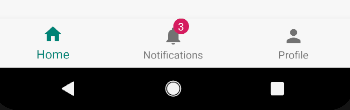Use the JitPack package repository.
Add jitpack.io repository to your root build.gradle file:
allprojects {
repositories {
...
maven { url 'https://jitpack.io' }
}
}Next add library to your project build.gradle file:
Gradle:
implementation 'com.github.10clouds:FluidBottomNavigation-android:{last_release_version}'Place FluidBottomNavigation in your layout:
<com.tenclouds.fluidbottomnavigation.FluidBottomNavigation
android:id="@+id/fluidBottomNavigation"
android:layout_height="wrap_content"
android:layout_width="0dp" />then set navigation items to component:
fluidBottomNavigation.items =
listOf(
FluidBottomNavigationItem(
getString(R.string.news),
ContextCompat.getDrawable(this, R.drawable.ic_news)),
FluidBottomNavigationItem(
getString(R.string.inbox),
ContextCompat.getDrawable(this, R.drawable.ic_inbox)),
FluidBottomNavigationItem(
getString(R.string.calendar),
ContextCompat.getDrawable(this, R.drawable.ic_calendar)),
FluidBottomNavigationItem(
getString(R.string.chat),
ContextCompat.getDrawable(this, R.drawable.ic_chat)),
FluidBottomNavigationItem(
getString(R.string.profile),
ContextCompat.getDrawable(this, R.drawable.ic_profile)))Application with example is in app folder
You can customize component from XML layout file, using attributes:
app:accentColor="@color/accentColor"
app:backColor="@color/backColor"
app:iconColor="@color/iconColor"
app:iconSelectedColor="@color/iconSelectedColor"
app:textColor="@color/textColor"
or from Java/Kotlin code:
fluidBottomNavigation.accentColor = ContextCompat.getColor(this, R.color.accentColor)
fluidBottomNavigation.backColor = ContextCompat.getColor(this, R.color.backColor)
fluidBottomNavigation.textColor = ContextCompat.getColor(this, R.color.textColor)
fluidBottomNavigation.iconColor = ContextCompat.getColor(this, R.color.iconColor)
fluidBottomNavigation.iconSelectedColor = ContextCompat.getColor(this, R.color.iconSelectedColor)Library made by Jakub Jodełka