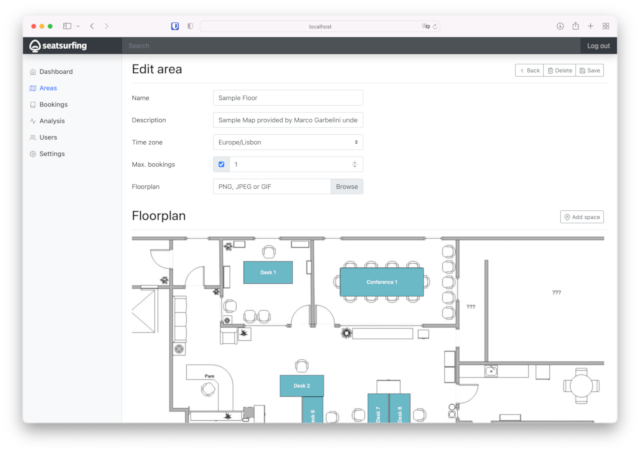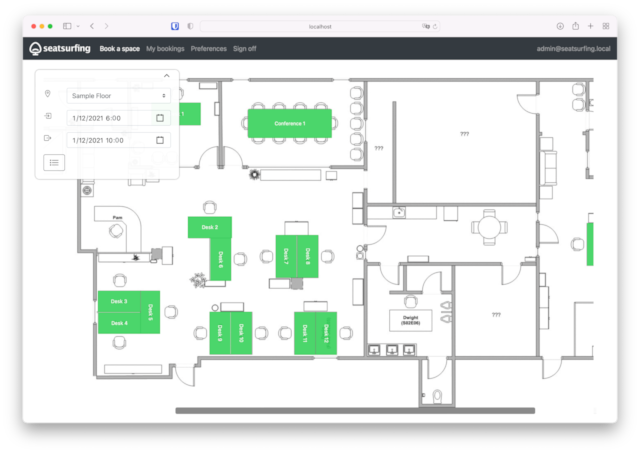Seatsurfing is a software which enables your organisation's employees to book seats, desks and rooms.
This repository contains the Backend, which consists of:
- The Server (REST API Backend) written in Go
- User Self-Service Booking Web Interface ("Booking UI"), built as a Progressive Web Application (PWA) which can be installed on mobile devices
- Admin Web Interface ("Admin UI")
- Common TypeScript files for the two TypeScript/React web frontends
Visit project's website for more information.
- Maintained by: Seatsurfing.app
- Where to get help: Documentation
- Docker architectures: amd64, arm64, arm v7
- License: GPL 3.0
Up to version 1.12, the backend Docker image included all the static web resources for the Booking and Admin interfaces. With version 1.13, we separated the web interfaces from the backend server. You therefore need to start the booking-ui and admin-ui Docker images separately. The backend has an integrated HTTP proxy which forwards incoming requests for /ui/ and /admin/ to the corresponding backends. If you prefer to handle request routing with a preceding reverse proxy (such as Traefik or nginx), you can disable proxy functionality by setting the environment variable DISABLE_UI_PROXY=1.
version: '3.7'
services:
server:
image: seatsurfing/backend
restart: always
networks:
sql:
http:
ports:
- 8080:8080
environment:
POSTGRES_URL: 'postgres://seatsurfing:DB_PASSWORD@db/seatsurfing?sslmode=disable'
JWT_SIGNING_KEY: 'some_random_string'
BOOKING_UI_BACKEND: 'booking-ui:3001'
ADMIN_UI_BACKEND: 'admin-ui:3000'
PUBLIC_URL: 'https://seatsurfing.your-domain.com'
FRONTEND_URL: 'https://seatsurfing.your-domain.com'
booking-ui:
image: seatsurfing/booking-ui
restart: always
networks:
http:
environment:
FRONTEND_URL: 'https://seatsurfing.your-domain.com'
admin-ui:
image: seatsurfing/admin-ui
restart: always
networks:
http:
environment:
FRONTEND_URL: 'https://seatsurfing.your-domain.com'
db:
image: postgres:12
restart: always
networks:
sql:
volumes:
- db:/var/lib/postgresql/data
environment:
POSTGRES_PASSWORD: DB_PASSWORD
POSTGRES_USER: seatsurfing
POSTGRES_DB: seatsurfing
volumes:
db:
networks:
sql:
http:
This starts...
- a PostgreSQL database with data stored on Docker volume "db"
- a Seatsurfing Backend instance with port 8080 exposed.
- a Seatsurfing Booking UI instance which is accessible through the Backend instance at: :8080/ui/
- a Seatsurfing Admin UI instance which is accessible through the Backend instance at: :8080/admin/
Please refer to our Kubernetes documentation.
Please check out the documentation for the latest information on available environment variables and further guidance.
| Environment Variable | Type | Default | Description |
|---|---|---|---|
| DEV | bool | 0 | Development Mode, set to 1 to enable |
| PUBLIC_LISTEN_ADDR | string | 0.0.0.0:8080 | TCP/IP listen address and port |
| PUBLIC_URL | string | http://localhost:8080 | Public URL |
| FRONTEND_URL | string | http://localhost:8080 | Frontend URL (usually matches the Public URL) |
| ADMIN_UI_BACKEND | string | localhost:3000 | Host serving the Admin UI frontend |
| BOOKING_UI_BACKEND | string | localhost:3001 | Host serving the Booking UI frontend |
| DISABLE_UI_PROXY | bool | 0 | Disable proxy for admin and booking UI, set to 1 to disable the proxy |
| POSTGRES_URL | string | postgres://postgres:root @ localhost/seatsurfing?sslmode=disable | PostgreSQL Connection |
| JWT_SIGNING_KEY | string | random string | JWT Signing Key |
| SMTP_HOST | string | 127.0.0.1 | SMTP server address |
| SMTP_PORT | int | 25 | SMTP server port |
| SMTP_START_TLS | bool | 0 | Use SMTP STARTTLS extension, set to 1 to enable |
| SMTP_INSECURE_SKIP_VERIFY | bool | 0 | Disable SMTP TLS certificate validation |
| SMTP_AUTH | bool | 0 | SMTP authentication, set to 1 to enable |
| SMTP_AUTH_USER | string | SMTP auth username | |
| SMTP_AUTH_PASS | string | SMTP auth password | |
| SMTP_SENDER_ADDRESS | string | [email protected] | SMTP sender address |
| MOCK_SENDMAIL | bool | 0 | SMTP mocking, set to 1 to enable |
| PRINT_CONFIG | bool | 0 | Print configuration on startup, set to 1 to enable |
| INIT_ORG_NAME | string | Sample Company | Your organization's name |
| INIT_ORG_DOMAIN | string | seatsurfing.local | Your organization's domain |
| INIT_ORG_USER | string | admin | Your organization's admin username |
| INIT_ORG_PASS | string | 12345678 | Your organization's admin password |
| INIT_ORG_COUNTRY | string | DE | Your organization's ISO country code |
| INIT_ORG_LANGUAGE | string | de | Your organization's ISO language code |
| ORG_SIGNUP_ENABLED | bool | 0 | Allow signup of new organizations, set to 1 to enable |
| ORG_SIGNUP_DOMAIN | string | .on.seatsurfing.local | Signup domain suffix |
| ORG_SIGNUP_ADMIN | string | admin | Admin username for new signups |
| ORG_SIGNUP_MAX_USERS | int | 50 | Maximum number of users for new organisations |
| ORG_SIGNUP_DELETE | bool | 0 | Allow admins to delete their own organisation |
| Environment Variable | Type | Default | Description |
|---|---|---|---|
| FRONTEND_URL | string | req.url |
Frontend URL |
| PORT | int | 3000 (Admin UI), 3001 (Booking UI) | The server's HTTP port |