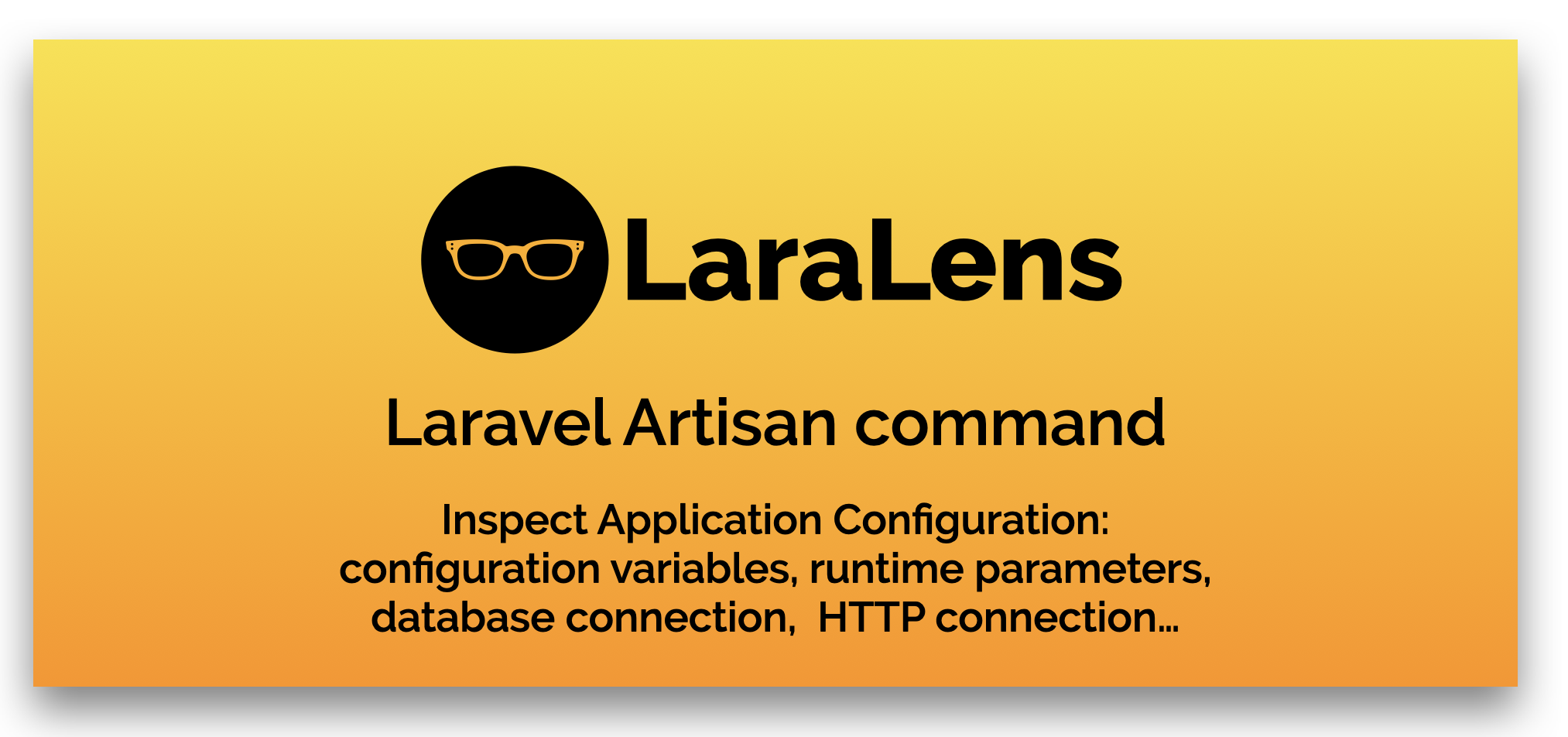LaraLens is a Laravel artisan command to show you the current configuration of your application. It is useful to show in your terminal the status of:
- some useful configuration variable;
- the database connection;
- the tables in the database;
- the connection via HTTP request;
- the server requirements (PHP version, PHP modules required and installed, Laravel version etc.).
When I have a new Laravel Application deployed on the target server, usually I perform a list of commands in order to check the configuration, the connection to database, inspect some tables, the response of the web server. I tried to show more information in just one command. This is useful also when the installation of your Laravel application is on premises, and someone else takes care about the configuration. So, in this scenario usually, as developer, your first question is: "how is configured the application?".
You can install the package via composer:
composer require hi-folks/lara-lensThe Packagist page is: https://packagist.org/packages/hi-folks/lara-lens
php artisan laralens:diagnosticYou can see Database Connection information, and you can choose the table to check, and the column used for the "order by" (default created_at):
php artisan laralens:diagnostic --table=migrations --column-sort=idTo take the last created user:
php artisan laralens:diagnostic --table=users --column-sort=created_atTo take the last updated user:
php artisan laralens:diagnostic --table=users --column-sort=updated_atYou can control the output via the show option. You can define:
- config
- connection
- database
- runtime
- migration
- php-ext
- php-ini
- all
The default for --show option (if you avoid specifying --show) is to display: config, connection, database, runtime, migration.
php artisan laralens:diagnostic --show=config --show=connection --show=database --show=runtime --show=migrationIf you want to see only database information:
php artisan laralens:diagnostic --show=databaseIf you want to see a verbose output (with also PHP extensions and PHP INI values):
php artisan laralens:diagnostic --show=allIf you want to see only PHP extensions:
php artisan laralens:diagnostic --show=php-extIf you want to see only PHP INI values:
php artisan laralens:diagnostic --show=php-iniIf your Laravel application doesn't use the database, you can skip the database inspection with --skip-database option.
php artisan laralens:diagnostic --skip-database You can choose one of these styles via --style= option:
- default
- borderless
- compact
- symfony-style-guide
- box
- box-double
For example:
php artisan laralens:diagnostic --style=borderlesscomposer testPlease see CHANGELOG for more information what has changed recently.
LaraLens provides information with the command line via terminal as shown above. You have also the opportunity to see the information via your web browser. You can enable web view via the configuration.
Publish default configuration for LaraLens in your Laravel Application:
php artisan vendor:publish --provider="HiFolks\LaraLens\LaraLensServiceProvider" --tag="config"After that,you will have a new configuration file in your config directory. The file is: config/lara-lens.php
Add LARALENS_WEB_ENABLED=on option to your .env file. You may also override the default parameters for LARALENS_PREFIX and LARALENS_MIDDLEWARE
# Wether Web Report should be enabled or not
LARALENS_WEB_ENABLED=on
# Path prefix in order to acess the Web Report via browser
LARALENS_PREFIX="laralens"
# Which middleware should be used when acessing the Web Report, separete more with ;
LARALENS_MIDDLEWARE="web;auth.basic"
For example, with the configuration above you would have enabled the web view (web-enabled parameter) under /laralens_test/ path and with the web and auth.basic middleware
return [
'prefix' => env('LARALENS_PREFIX', 'laralens'), // URL prefix (default=laralens)
'middleware' => explode(';', env('LARALENS_MIDDLEWARE', 'web')), // middleware (default=web) more separate with ;
'web-enabled' => env('LARALENS_WEB_ENABLED', 'off') // Activate web view (default=off)
];LaraLens shows some internal configuration of your Laravel application, so I suggest you to disable it in a production environment. To disable LaraLens web view, make sure to remove LARALENS_WEB_ENABLED config from .env file or set it to off
LARALENS_WEB_ENABLED=off
Please see CONTRIBUTING for details.
- Take a look if your request is already there https://github.com/Hi-Folks/lara-lens/issues
- If it is not present, you can create a new one https://github.com/Hi-Folks/lara-lens/issues/new
The MIT License (MIT). Please see License File for more information.