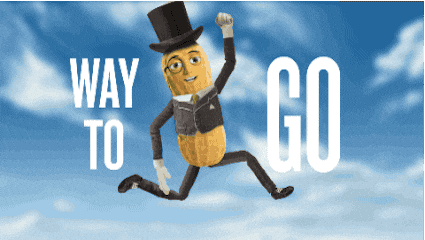-
Scan your documents with ease!
-
Numerous choices of filters to choose from
-
Auto-adjust size and focus on text
-
Save in multiple formats
-
Share as consolidated document across multiple platforms
-
Scan a variety of Docs
-
Options to customize the size of the scanned pages (Crop)
-
Apply different types of filter
-
Download/Export in .pdf
-
Rename the documents
Are we missing any of your favorite features, which you think you can add to it❓ We invite you to contribute to this project and make it better? To start contributing, follow the below guidelines:
1. Fork this repository.
2. Clone your forked copy of the project.
git clone --depth 1 https://github.com/<your_user_name>/DocLense.git
3. Navigate to the project directory 📁 .
cd DocLense
4. Add a reference(remote) to the original repository.
git remote add upstream https://github.com/smaranjitghose/DocLense.git
5. Check the remotes for this repository.
git remote -v
6. Always take a pull from the upstream repository to your master branch to keep it at par with the main project(updated repository).
git pull upstream master
Note: in this project, the master branch is called the main branch, so try
git pull upstream main
7. Create a new branch.
git checkout -b <your_branch_name>
8. Perform your desired changes to the code base.
9. Track your changes:heavy_check_mark: .
git add .
10. Commit your changes.
git commit -m "Relevant message"
11. Push the committed changes in your feature branch to your remote repo.
git push -u origin <your_branch_name>
12. To create a pull request, click on `compare and pull requests. Please ensure you compare your feature branch to the desired branch of the repo you are supposed to make a PR to.
13. Add appropriate title and description to your pull request explaining your changes and efforts done.
14. Click on Create Pull Request.
15 Voila ❗ You have made a PR to the DocLense project 💥 Sit back patiently and relax while the project maintainers review your PR. Please understand at times the time can vary from a few hours to a few days
| Smaranjit Ghose | Anush Bhatia |