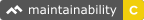Bootsy is a WYSIWYG editor for Rails based on Bootstrap-wysihtml5 with image uploads using CarrierWave.
- ImageMagick or GraphicsMagick (for MiniMagick);
- Rails >= 4;
- Bootstrap 3 fully installed in your app.
- Add Bootsy to your Gemfile:
gem 'bootsy'- Run the bundle command to install it:
bundle install- Require Bootsy in the asset pipeline:
In your app/assets/javascripts/application.js, put this after
requiring jQuery and Bootstrap:
//= require bootsyIn your app/assets/stylesheets/application.css, put this line after
requiring Bootstrap:
*= require bootsy- Add and run migrations:
bundle exec rake bootsy:install:migrations
bundle exec rake db:migrateJust call bootsy_area in your FormBuilder instances, the
same way you'd call textarea. Example:
<%= form_for(@post) do |f| %>
<%= f.label :title %>
<%= f.text_field :title %>
<%= f.label :content %>
<%= f.bootsy_area :content %>
<%= f.submit %>
<% end %>Bootsy will group the uploaded images as galleries and associate them to one of
your models. For instance, if you have a Post model and you want to use bootsy_area
with it, you must include the Bootsy::Container module:
class Post < ActiveRecord::Base
include Bootsy::Container
endDon't forget to ensure the association between your model objects with Bootsy
image galleries. For strong_parameters, you must whitelist the bootsy_image_gallery_id parameter
in your controller:
private
def post_params
params.require(:post).permit(:title, :content, :bootsy_image_gallery_id)
endBootsy with Simple Form builders
You can use bootsy as an input type in SimpleForm::FormBuilder instances. Example:
<%= simple_form_for @post do |f| %>
<%= f.input :title %>
<%= f.input :content, as: :bootsy %>
<%= f.button :submit %>
<% end %>You can customize Bootsy through a hash of editor_options:
You can enable and disable features as you like. For instance, if you don't want link and color features:
<%= f.bootsy_area :my_attribute, editor_options: { link: false, color: false } %>Available options are: :blockquote, :font_styles, :emphasis, :lists, :html, :link, :image and :color.
By default Bootsy alerts the user about unsaved changes if the page is closed or reloaded. You can disable this feature with:
<%= f.bootsy_area :my_attribute, editor_options: { alert_unsaved: false } %>If you don't want to have image uploads, just call bootsy_area in a form builder not
associated to a Bootsy::Container model. This way users will still be able to insert
images in the text area using an external image URL.
You can set the default editor options, image sizes available (small, medium,
large and/or its original), dimensions and more. Create a copy of Bootsy's initalizer
file
in your config/initializers and feel free to uncomment and change the options
as you like.
You can translate Bootsy to your own language. Simply create a locale file for
it in your config/locales directory similar to Bootsy's master English file.
You also need to translate Bootsy on the JavaScript side. Just follow
this example.
Bootsy will try to guess the locale based on the lang attribute of the page's <html> tag.
You can set the locale directly by setting a data-bootsy-locale attribute on your <textarea>.
MIT License. Copyright 2012-2016 Volmer Soares