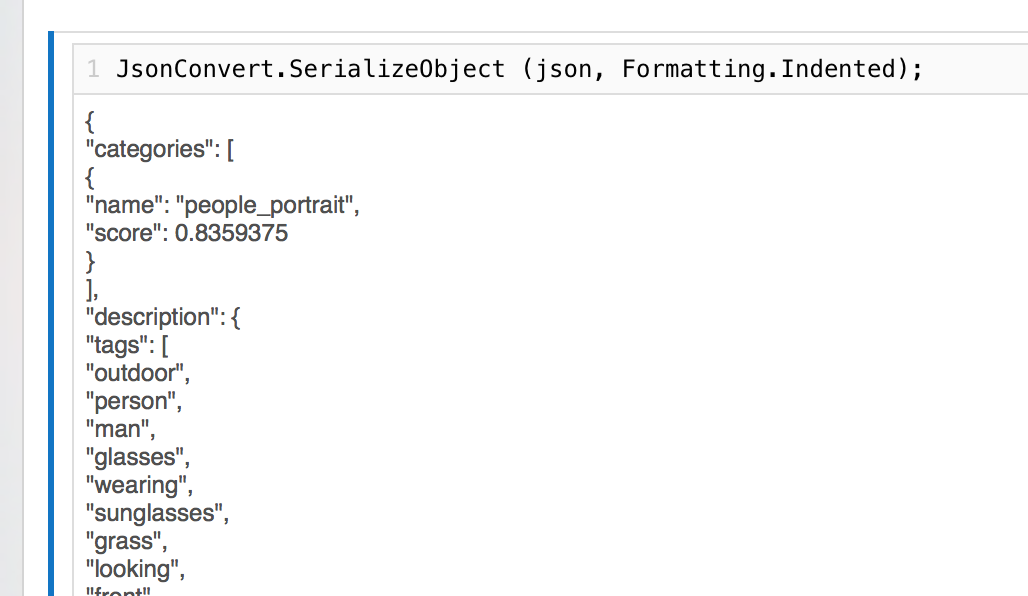microsoft / workbooks Goto Github PK
View Code? Open in Web Editor NEWWorkbooks is an interactive programming environment that’s perfect for experimentation, learning, and documentation: an educational tool for learning the myriad of .NET platforms, APIs, and libraries.
License: MIT License