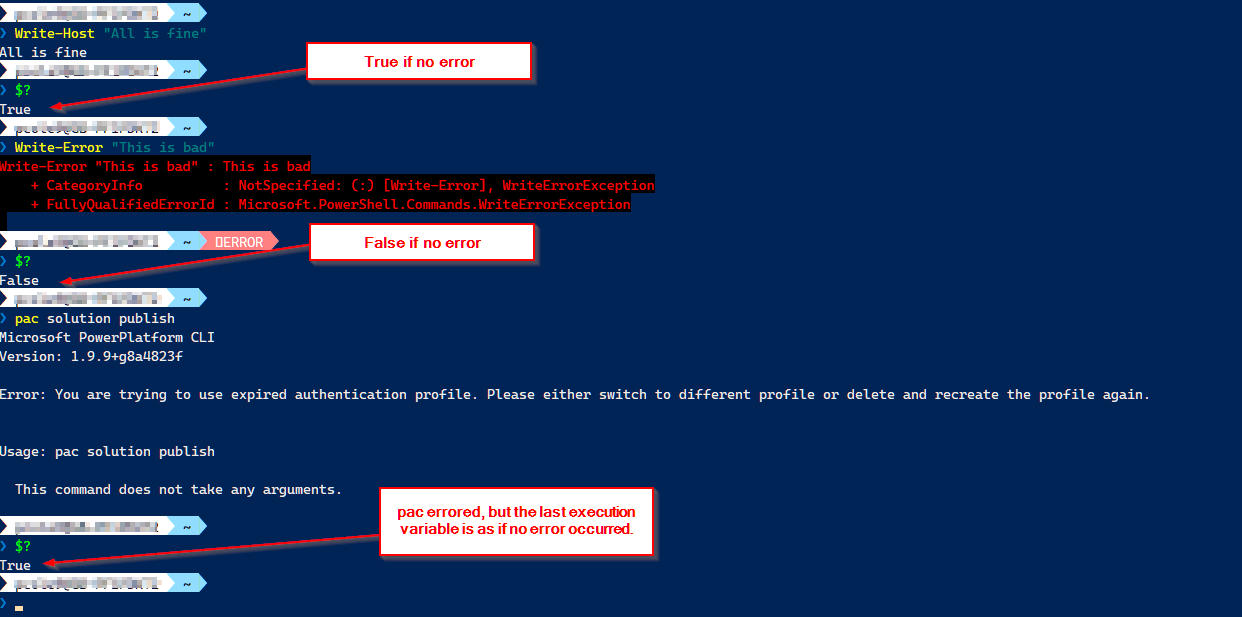The Power Platform extension makes it easy to manage Power Platform environments and allows the developer to create, build and deploy Power Platform solutions, packages and portals.
Installing this extension will also make the latest Power Platform CLI (aka pac) available in your VSCode terminal.
Daniel Laskewitz talks with members of our team about PAC CLI, Solutions, Power Pages, Data & Tool, Pipelines, and PCF
- VSCode >= 1.73.0
- Windows: .NET 4.8
- macOS/Linux/WSL: .NET 6.0+ SDK
Open the VS Code Terminal (Terminal | New Terminal) and type in:
> pac
Microsoft PowerPlatform CLI
Usage: pac [admin] [application] [auth] [canvas] [help] [org] [package] [paportal] [pcf] [plugin] [solution] [telemetry]
admin Work with your PowerPlatform Admin Account
application Commands for listing and installing available DataVerse applications from AppSource
auth Manage how you authenticate to various services
canvas Operating with Power Apps .msapp files
help Show help for the Microsoft PowerPlatform CLI
org Work with your Dataverse Organization
package Commands for working with Dataverse package projects
paportal Commands for working with PowerApps portal website
pcf Commands for working with PowerApps component framework projects
plugin Commands for working with Dataverse plugin class library
solution Commands for working with Dataverse solution projects
telemetry Manage telemetry settingsThe pac CLI will show you the available command nouns with a short description. To get detailed help for each noun, use the built-int help screens for each command, e.g.:
> pac solution help
Microsoft PowerApps CLI
Usage: pac solution [init] [add-reference] [list] [delete] [online-version] [version] [import] [export] [clone] [publish] [upgrade] [add-license] [check] [create-settings] [pack] [unpack]
init Initializes a directory with a new Dataverse solution project
add-reference Adds a reference from the project in the current directory to the project at 'path'
list List all Solutions from the current Dataverse Organization
delete Delete Dataverse Solution from the current Dataverse Environment
online-version Sets version for solution loaded in Dataverse environment.
version Update build or revision version for solution
import Import the Dataverse Solution into the current Dataverse Environment
export Export a Dataverse Solution from the current Dataverse Environment
clone Create a solution project based on an existing solution in your Organization
publish Publishes all customizations
upgrade Option to stage the Dataverse solution for upgrade
add-license Add license and plan info to solution
check Upload a Dataverse Solution project to run against the PowerApps Checker Service
create-settings Create a settings file from solution zip or solution folder.
pack Package solution components on local filesystem into solution.zip (SolutionPackager)
unpack Extract solution components from solution.zip onto local filesystem (SolutionPackager)To then view all solutions installed in the selected environment:
> pac solution list
Connected to...vscode-test
Listing all Solutions from the current Dataverse Organization...
Index Unique Name Friendly Name Version
[1] Cr4323c Common Data Services Default Solution 1.0.0.0Please use the issues tracker in the home repo: https://github.com/microsoft/powerplatform-vscode/issues
This project will welcome contributions in the near future. At this stage, we're not ready for contributions, but do welcome your suggestions via this repository's issue tracker.
See details in CONTRIBUTING
See details in CODE_OF_CONDUCT
Please report any security concerns or issues as described in this SECURITY document.
This project may contain trademarks or logos for projects, products, or services. Authorized use of Microsoft trademarks or logos is subject to and must follow Microsoft's Trademark & Brand Guidelines. Use of Microsoft trademarks or logos in modified versions of this project must not cause confusion or imply Microsoft sponsorship. Any use of third-party trademarks or logos are subject to those third-party's policies.