Browsers support made by godban
 Edge |
 Firefox |
 Chrome |
 Safari |
 Opera |
 iOS Safari |
 Chrome for Android |
|---|---|---|---|---|---|---|
| Edge last 5 versions | last 5 versions | last 5 versions | last 3 versions | last 4 versions | last 3 versions | last 3 versions |
- Pure TypeScript: Amexio is a pure Typescript library with 0 Dependencies & Angular 4/5/6/7/8 Support.
- 170+ High Grade Components: We make sure you're nothing short of while building your app.
- Forms: Amexio API supports both Template Driven Forms and Reactive Forms.
- Layouts: With v5.4 release More than half a dozen layout options are supported including CSS3 Grids.
- Responsive Web Design: Out of the box Responsive Web Design with 50+ Material Design based Themes.
- Charts, Dashboads, D3: Powerful Charting library including D3 Charts with Drillable & Zoomable capabilities.
- Server Rending Support: Components support & optimized for server side rendering.
- Highly Customizable Styling: Lot of customization can be done easily using the Amexio SCSS files.
- Accessibility Support: ARIA 1.1 Support, WCAG 2.1 and Section 508 Compliance. Checkout Roadmap
- Security & Quality: Every Amexio build goes thru Security Scanning using Sonar to ensure very High Quality Standards.
- Modular Support: Load Only what you want, amexio is Modular.
- FOSS: Amexio API is Free and Open Source Software based on Apache 2 License
- Home Page: Amexio Suite of Products
- Showcase: Amexio Demo Apps for Standard, Enterprise and Creative Editions
- API Docs: Amexio API Documentation
- Brochure: Amexio API Brochure
- Video Tutorials: 2+ Hours of Tutorials
- Beta Version: Amexio Beta version API Docs
- Amexio Support: Basic support is free. Paid Support - Bronze, Silver, Gold Packages
- Quality Assurance: Quality Assurance Details and Dashboard
- Roadmap: All the release details and future releases,
The Angular CLI is a tool to initialize, develop, scaffold and maintain Angular applications
To install the Angular CLI:
npm install -g @angular/cliGenerating and serving an Angular project via a development server Create and run a new project:
ng new my-project
cd my-project
ng serveNavigate to http://localhost:4200/. The app will automatically reload if you change any of the source files.
For More on Angular CLI commands click on the link.
To install this library, follow the steps given below:
$ cd your-angular-project$ npm install amexio-chart-d3 --saveand then from your Angular AppModule:
import { BrowserModule } from '@angular/platform-browser';
import { NgModule } from '@angular/core';
import {FormsModule} from "@angular/forms";
import { AppComponent } from './app.component';
// To import D3-Chart :-
import { AmexioChartD3Module } from 'amexio-chart-d3';
@NgModule({
declarations: [
AppComponent
],
imports: [
BrowserModule,
FormsModule,
AmexioChartD3Module,
],
providers: [],
bootstrap: [AppComponent]
})
export class AppModule { }To install this library, follow the steps given below:
$ cd your-angular-project$ npm install amexio-ng-extensions@latest --saveand then from your Angular AppModule:
import { BrowserModule } from '@angular/platform-browser';
import { NgModule } from '@angular/core';
import {FormsModule} from "@angular/forms";
import { AppComponent } from './app.component';
// Import your library
import { AmexioWidgetModule,CommonDataService } from 'amexio-ng-extensions';
// To import Charts
import { AmexioChartsModule } from 'amexio-ng-extensions';
//To import Maps
import { AmexioMapsModule } from 'amexio-ng-extensions';
// To import Dashboard
import { AmexioDashboardModule } from 'amexio-ng-extensions';
// To import Enterprise
import { AmexioEnterpriseModule } from 'amexio-ng-extensions';
@NgModule({
declarations: [
AppComponent
],
imports: [
BrowserModule,
FormsModule,
AmexioWidgetModule,
AmexioChartsModule,
AmexioMapsModule,
AmexioDashboardModule,
AmexioEnterpriseModule
],
providers: [CommonDataService],
bootstrap: [AppComponent]
})
export class AppModule { }| Amexio Modules |
|---|
| AmexioWidgetModule |
| AmexioFormsModule |
| AmexioDataModule |
| AmexioLayoutModule |
| AmexioPaneModule |
| AmexioNavModule |
| AmexioMediaModule |
| AmexioMapsModule |
| AmexioChartsModule |
| AmexioDashBoardModule |
| AmexioEnterpriseModule |
To use the default theme import the
../node_modules/amexio-ng-extensions/styles/mda/at-md-blue.scss
in your app styles.scss
Or refer the below table for other themes provided.
| Amexio Material Themes | Amexio Themes |
|---|---|
| AT-MD-Gold-Amber | AT-AM-Ocean-Blue |
| AT-MD-Army-Olive | AT-AM-Tiger |
| AT-MD-Ash Stone Black | AT-AM-Lime Green |
| AT-MD-Black | AT-AM-Matrix |
| AT-MD-Blue | AT-AM-Spicy-Apricot |
| AT-MD-Blue-Grey | AT-AM-Byzantine-Crystal |
| AT-MD-Ginger-Bread | AT-AM-Honey-Prussian |
| AT-MD-Cerise Magneta | AT-AM-Persian-Laguna |
| AT-MD-Charcoal Russet | AT-AM-Burgandy-Magenta |
| AT-MD-Fern-Lime | AT-AM-Navy-Grape |
| AT-MD-Frenchrose-mulberry | AT-AM-Matrix-Amber |
| AT-MD-Grape-Voliet | AT-AM-Matrix-Cream |
| AT-MD-Hot-Pink-Fuchsia | AT-AM-Matrix-Maya |
| AT-MD-Saphire | AT-AM-Matrix-Ultra |
| AT-MD-Jungle-Mint | AT-AM-Royal-Kelly |
| AT-MD-Maya-Light-Blue | AT-AM-Royal-Pineapple |
| AT-MD-Mahogany Barny Red | |
| AT-MD-Navy Egyptian | |
| AT-MD-Raspberry Sangria | |
| AT-MD-Red Maroon | |
| AT-MD-Sacremento Jado | |
| AT-MD-Yale Azure | |
| At-MD-Tronbone Royal | |
| AT-MD-Pineapple-Flaxen | |
| AT-MD-Pumpkin-Fire | |
| AT-MD-Mauve-Orchid | |
| AT-MD-Honey-Mustard | |
| AT-MD-Bruntor-Tangerine |
This extension will help the developers of Visual Studio Code with quick code snippet for the Amexio Markup as well as Amexio TypeScript for the Angular Extensions.
- Available for v3.x series
- Plugin for v4.0 will be available in the first week of Feb 2018.
Select the Amexio Ui Component
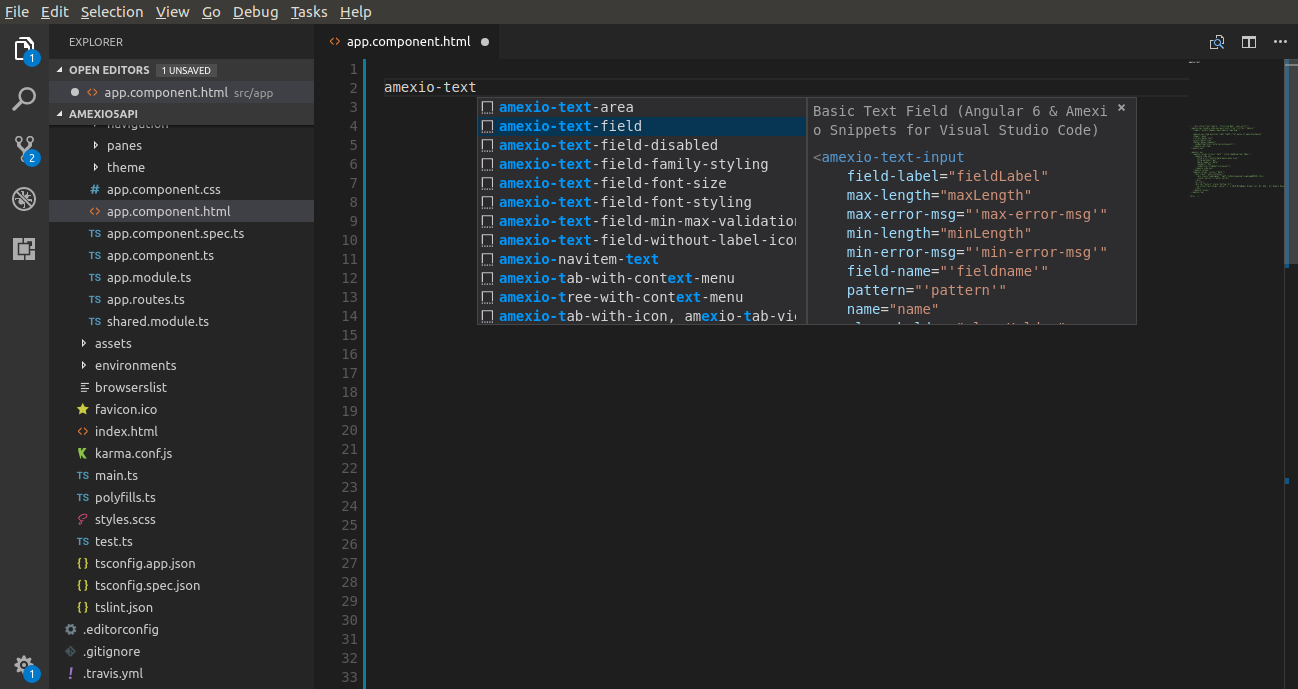
Fill up the required Component Params
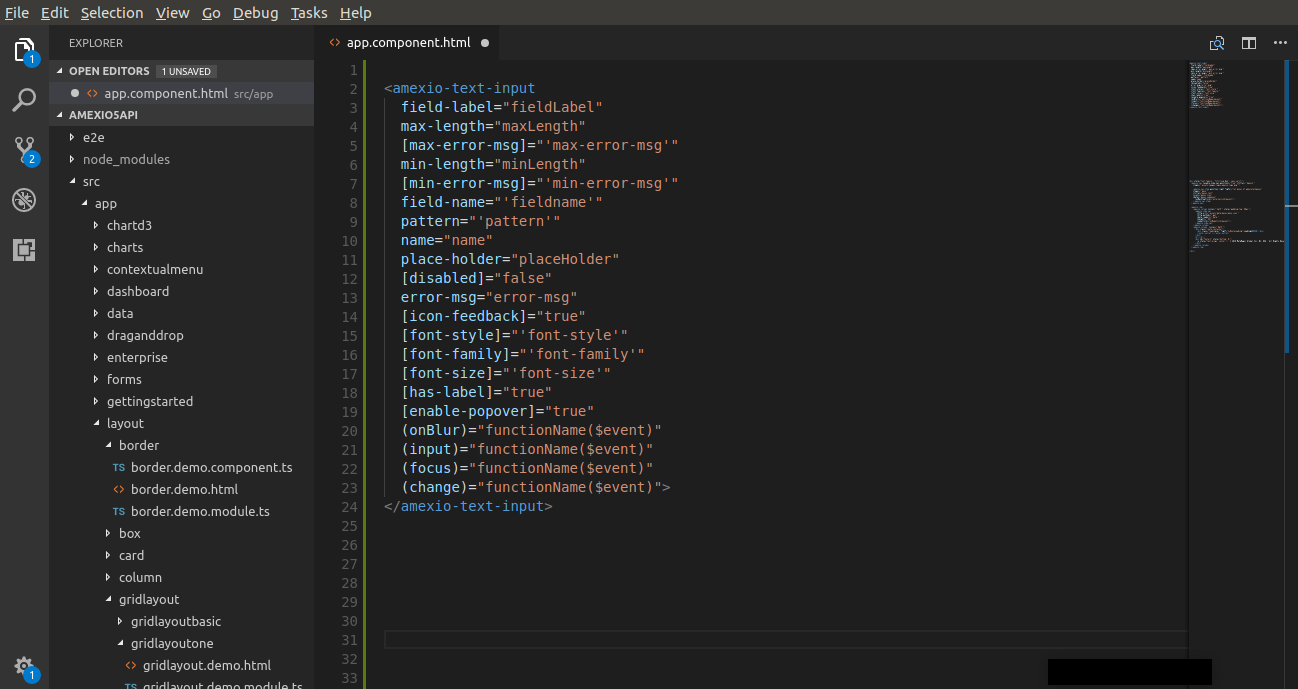
Copyright © MetaMagic Global Inc, 2017-19. NJ, USA. Amexio Angular EXtensions. All rights reserved.
BetaMagic Global Pvt Ltd, Pune, Maharashtra, India is a wholly owned subsidiary of MetaMagic Global Inc, NJ, USA.
Licensed under the Apache 2.0 License. Amexio API Docs by CC By 4.0
Enjoy!






























