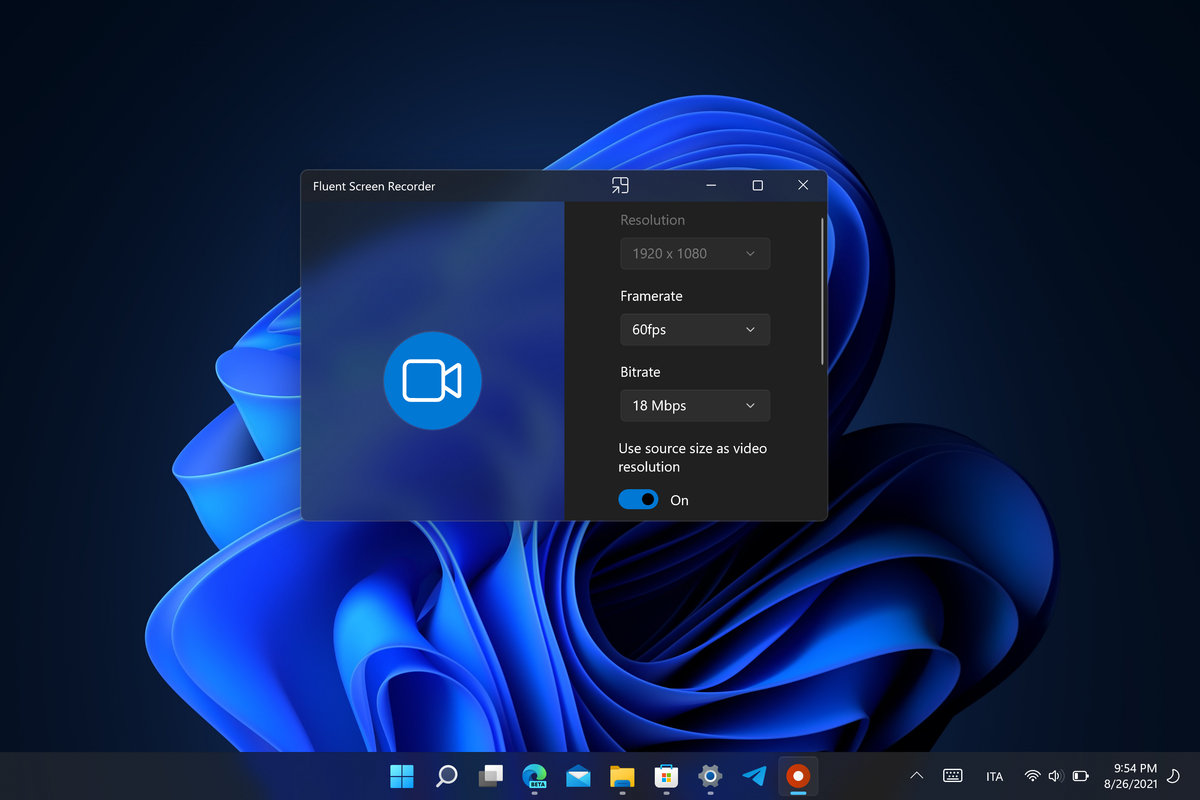Record your screen or an app in a simple UWP app featuring Fluent Design
This app has got two big awards in few years:
- 2nd place in UWP Community Launch 2021
- 2nd place ex aequo as utility software in Microsoft Store App Awards
- Change resolution, framerate, bitrate
- Record optionally internal audio or microphone audio
- See a preview of the video you have just recorded
- Overlay mode to have the app on top of other windows
- Share your recordings to other UWP apps with Windows Share
- Built-in video player to see all the videos recorded from the app
The app supports Windows 10 1809+ and Windows 11. It is a UWP app that can run on Windows 10 for PCs and Surface Hub.
Contributions are appreciated, anyway you should open an issue explaining what you want to implement and why first, in order to avoid spending time on something that couldn't be merged.
- Windows 10 version 1809+ or Windows 11
- Visual Studio 2019 or later with Universal Windows Platform development workload
- Multilingual App Toolkit
- ReswPlus extension
The best way to report a bug is opening a ticket in this repo. In order to be helpful, you should specify the app version (without using the word latest), your Windows version, what is happening in detail and the repro-steps.
Also for requesting features the best way is opening a ticket in this repo, providing as much information as possible.
You can translate Fluent Screen Recorder for your language or improve the current translations. Just follow the guide here
- SimpleBear for the redesign in the 3.0 update and tones of other contributions
- Robert Mikhayelyan for the core of the app and the encoder
- Ryken100 for internal audio library
- Ahmed Walid for help in implementing internal and external audio recording
- Mark Ivan Basto, Yair Aichenbaum, Sebastian Kassai, FireCubeStudios for direct code contributions
- UWP Community Discord Server for helping me during the making of the app
- Arlo Godfrey, Lucifer Press and Luis Ramirez for donations
This app is FOSS, meaning it's free and open source software, no money is made out of it, for this reason donations are really appreciated to keep me motivated to work on the app.
The main app uses MIT License, but the internal audio library is licensed under LGPL