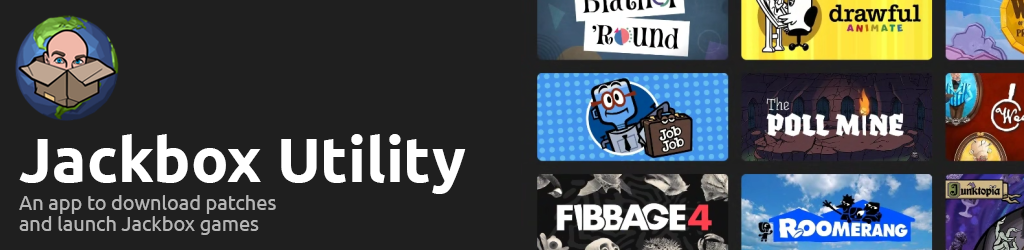- Includes
English,
French,
German,
Spanish,
Ukrainian,
Catalan,
Belarusian,
Russian and
Turkish servers
- Detect automatically your installed games
- Download translation patches for your games
- Launch the games directly, skipping the intros and menus entirely
- Search the games using different tags
- Set ratings to your favorite games, from 1-5 stars
- Filter the games in many ways, like by number of players, family friendly, moderation and many more!
- All the game tabs are packed with all the info you need
- Sort the game list in many ways
- Hide games you don't want to see in the launcher
- Don't know what to play? Hit the Random tab!
- And many more!
⚠ If you want your app to always be the latest version, you should download the auto-updater from here.
After downloading the auto-updater or any release of the application, all you need to do is unzip the downloaded .zip file and run the JackboxUtility (or jackbox_patcher).
https://github.com/AlexisL61/JackboxUtility/wiki/Installation
The app is collecting anonymous data to improve the app. This can be disable in the settings. You can find what data we are collecting and how they are used in the Privacy informations page.
We are using Weblate to translate the app. You can help us translate it by going on this link: https://hosted.weblate.org/projects/jackboxutility/jackboxutility_app/
Clone the repo:
git clone https://github.com/AlexisL61/JackboxUtility.git
Launch the app:
flutter run --flavor beta -t ./lib/main_beta.dart
Build the app:
flutter build -t ./lib/main_beta.dart <OS>
Alexis 💻 🌍 |
Oleksandr 🌍 🐛 🤔 |
Akira896 🤔 🐛 🌍 |
Eric 🤔 🐛 🌍 |
Vladyslav Kulybaba 🌍 |
Maxi 🌍 |
BurAndBY 🌍 |
puskanyaww 🌍 |
YouTube 101 🌍 |