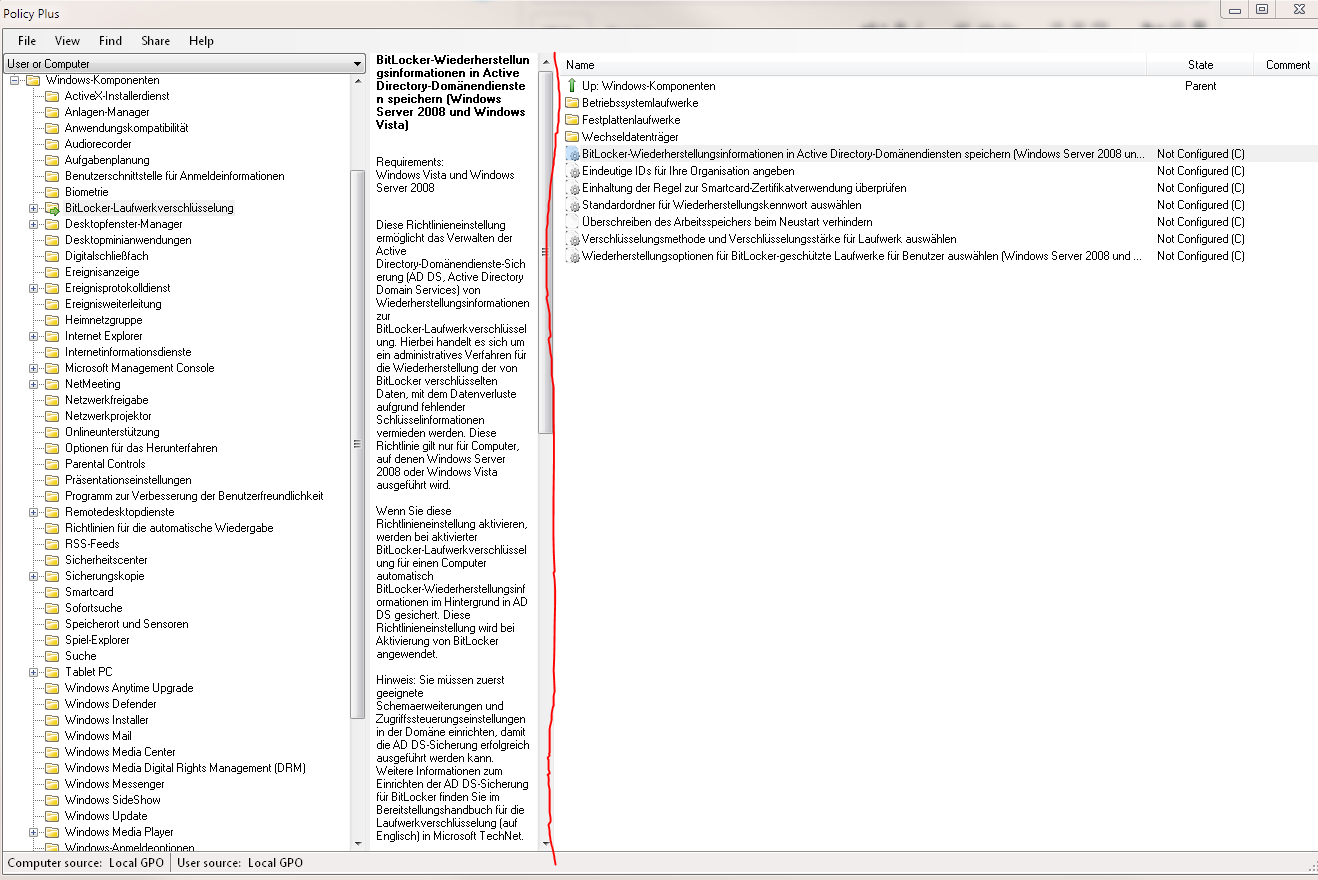Local Group Policy Editor plus more, for all Windows editions.
Policy Plus is intended to make the power of Group Policy settings available to everyone.
- Run and work on all Windows editions, not just Pro and Enterprise
- Comply fully with licensing (i.e. transplant no components across Windows installations)
- View and edit Registry-based policies in local GPOs, per-user GPOs, individual POL files, offline Registry user hives, and the live Registry
- Navigate to policies by ID, text, or affected Registry entries
- Show additional technical information about objects (policies, categories, products)
- Provide convenient ways to share and import policy settings
Non-Registry-based policies (i.e. items outside the Administrative Templates branch of the Group Policy Editor) currently have no priority, but they may be reconsidered at a later date.
At startup, Policy Plus opens the last saved policy source, or the local Group Policy Object (Local GPO) by default. To open a different policy source (like a Registry branch or a per-user GPO), use File | Open Policy Resources.
Much like the official Group Policy editor, categories are shown in the left tree. Information on the selected object is shown in the middle. Policies and subcategories in the selected category are shown in the right list. By default, both user and computer policies are displayed, but you can focus on just one policy source using the drop-down in the upper left.
To edit a policy, double-click it. If the selected setting applies to both users and computers, you can switch sections with the "Editing for" drop-down. Click OK to keep the changes to the setting. Notice: If a policy source is backed by a POL file (like Local GPO), changes to it will not be committed to disk until you use File | Save Policies (Ctrl+S).
Policy Plus requires .NET Framework 4.5 or newer. That can be installed on Windows Vista or newer, and comes preinstalled on Windows 8 or newer. Policy Plus should also work on the corresponding server OSes: Windows Server 2008 or newer. The standard .NET Framework hardware requirements are sufficient for Policy Plus.
Some administrative templates are present by default on these editions, but many are missing. The newest full package can be downloaded from Microsoft and installed with Help | Acquire ADMX Files.
The RefreshPolicyEx native function has reduced functionality on editions without full Group Policy infrastructure,
so while Policy Plus can edit the local GPO and apply the changes to the Registry,
a reboot or logon/logoff cycle is required for some policy changes to take effect.
While the UI allows the creation and editing of per-user GPOs, their settings cannot be applied on these limited editions of Windows. If you need to change a policy setting for only one user, open the "user hive" source instead. Per-user local GPOs, a fairly arcane Windows feature, are not to be confused with policies that apply to the User section. Policy Plus supports user policies on Home editions just as well as computer policies.
Policy Plus is usable on all editions. It can load and save all policy sources successfully. More features may be still to come, though.
Download a release build from the Releases page. Updates are published as GitHub releases after it is verified that they are fit for public use. Note that Policy Plus is still pre-release software, so there may be bugs; please submit any problems to the issue tracker.
Download the latest build. This link is updated automatically by GitHub Actions after every commit. It may include more features, but those features will be less tested and could have unintended effects. Please be careful.
N.B. A few antivirus programs incorrectly flag Policy Plus as malware. Policy Plus is a powerful tool and so may cause problems if used recklessly, but it is not malicious. If you would prefer to not trust binaries, feel free to read the code and compile Policy Plus from source. You can also verify that a build was created from the published code by examining the output of a GitHub Actions run: the input commit hash can be found under "checkout master" and the output executable hash can be found under "compute hash."