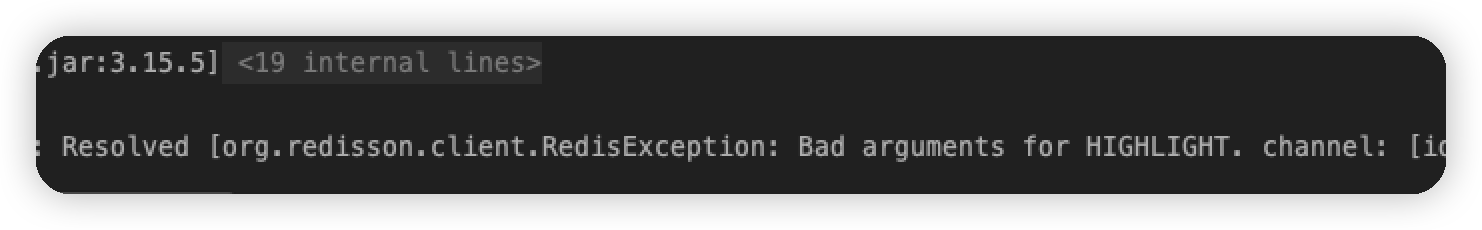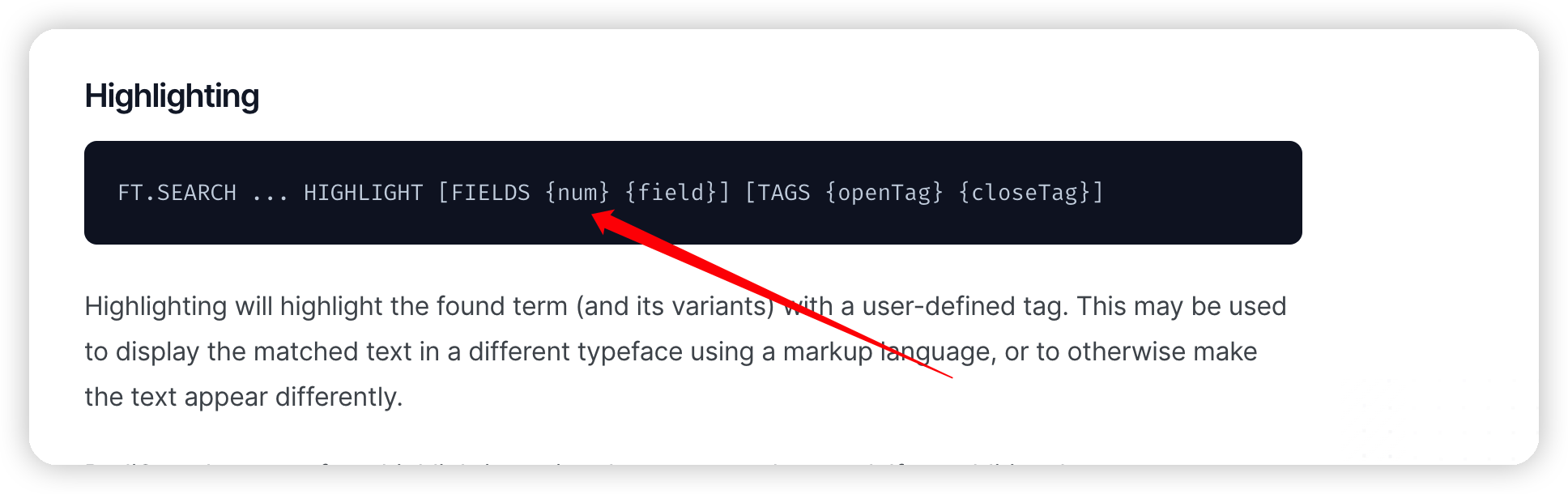Java Client libraries for redis-modules, based on Redisson.
Execute ./mvnw clean install -DskipTests=true -Dgpg.skip. The build process requires JDK8+.
Include all
<!-- release -->
<dependency>
<groupId>io.github.dengliming.redismodule</groupId>
<artifactId>all</artifactId>
<version>2.0.3</version>
</dependency>Include single module like:
<!-- release -->
<dependency>
<groupId>io.github.dengliming.redismodule</groupId>
<artifactId>redistimeseries</artifactId>
<version>2.0.3</version>
</dependency>RedisBloom
Config config = new Config();
config.useSingleServer().setAddress("redis://127.0.0.1:6379");
RedisBloomClient redisBloomClient = new RedisBloomClient(config);
BloomFilter bloomFilter = redisBloomClient.getRBloomFilter("bf");
bloomFilter.create(0.1d, 100);
bloomFilter.madd(new String[] {"a", "b", "c"});
TopKFilter topKFilter = redisBloomClient.getTopKFilter("topk_add");
topKFilter.reserve(1, 2000, 7, 0.925d);
topKFilter.add("test");
List<Boolean> itemExits = topKFilter.query("test");
Map<String, Integer> itemIncrement = new HashMap<>();
itemIncrement.put("test", 3);
topKFilter.incrby(itemIncrement);
List<String> allItems = topKFilter.list();
CountMinSketch countMinSketch = redisBloomClient.getCountMinSketch("cms_add");
countMinSketch.create(10, 10);
CountMinSketchInfo countMinSketchInfo = countMinSketch.getInfo();
CuckooFilter cuckooFilter = redisBloomClient.getCuckooFilter("cf_insert");
List<Boolean> result = cuckooFilter.insert(-1L, false, "a");
redisBloomClient.shutdown();RediSearch
Config config = new Config();
config.useSingleServer().setAddress("redis://" + DEFAULT_HOST + ":" + DEFAULT_PORT);
RediSearchClient rediSearchClient = new RediSearchClient(config);
RediSearch rediSearch = rediSearchClient.getRediSearch("testSearch");
rediSearch.createIndex(new Schema()
.addField(new TextField("title"))
.addField(new TextField("content"))
.addField(new Field("age", FieldType.NUMERIC))
.addField(new Field("location", FieldType.GEO)));
Map<String, Object> fields = new HashMap<>();
fields.put("title", "Hi");
fields.put("content", "OOOO");
rediSearch.addDocument(new Document(String.format("doc1"), 1.0d, fields), new DocumentOptions());
// Search with NumericFilter
SearchResult searchResult = rediSearch.search("number", new SearchOptions()
.noStopwords()
.language(RSLanguage.ENGLISH)
.filter(new NumericFilter("age", 1, 4)));
// Search with GeoFilter
searchResult = rediSearch.search("number", new SearchOptions()
.noStopwords()
.language(RSLanguage.ENGLISH)
.filter(new GeoFilter("location", 15, 37, 200, GeoFilter.Unit.KILOMETERS)));RedisTimeSeries
Config config = new Config();
config.useSingleServer().setAddress("redis://192.168.50.16:6383");
RedisTimeSeriesClient redisTimeSeriesClient = new RedisTimeSeriesClient(config);
RedisTimeSeries redisTimeSeries = redisTimeSeriesClient.getRedisTimeSeries();
long timestamp = System.currentTimeMillis();
redisTimeSeries.add(new Sample("temperature:2:32", Sample.Value.of(timestamp, 26)), new TimeSeriesOptions()
.retentionTime(6000L)
.unCompressed()
.labels(new Label("sensor_id", "2"), new Label("area_id", "32")));
redisTimeSeriesClient.shutdown();RedisAI
Config config = new Config();
config.useSingleServer().setAddress("redis://127.0.0.1:6379");
RedisAIClient redisAIClient = new RedisAIClient(config);
RedisAI redisAI = redisAIClient.getRedisAI();
redisAI.setTensor("tensor1", DataType.FLOAT, new int[]{2, 2}, null, new String[]{"1", "2", "3", "4"});
redisAIClient.shutdown();RedisGears
Config config = new Config();
config.useSingleServer().setAddress("redis://127.0.0.1:6379");
RedisGearsClient redisGearsClient = new RedisGearsClient(config);
RedisGears redisGears = redisGearsClient.getRedisGears();
redisGears.pyExecute("GB().run()", false);
redisGearsClient.shutdown();RedisJSON
Config config = new Config();
config.useSingleServer().setAddress("redis://127.0.0.1:6379");
RedisJSONClient redisJSONClient = new RedisJSONClient(config);
RedisJSON redisJSON = redisJSONClient.getRedisJSON();
String key = "foo";
Map<String, Object> m = new HashMap<>();
m.put("id", 1);
m.put("name", "lisi");
redisJSON.set(key, SetArgs.Builder.create(".", GsonUtils.toJson(m)));
Map<String, Object> actual = redisJSON.get(key, Map.class, new GetArgs().path(".").indent("\t").newLine("\n").space(" "));
redisJSONClient.shutdown();SpringBoot Starter