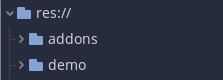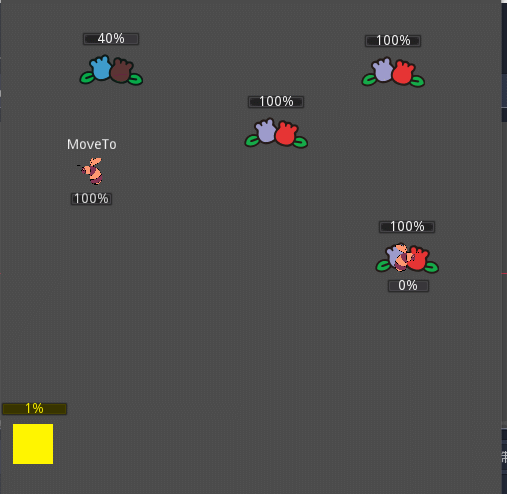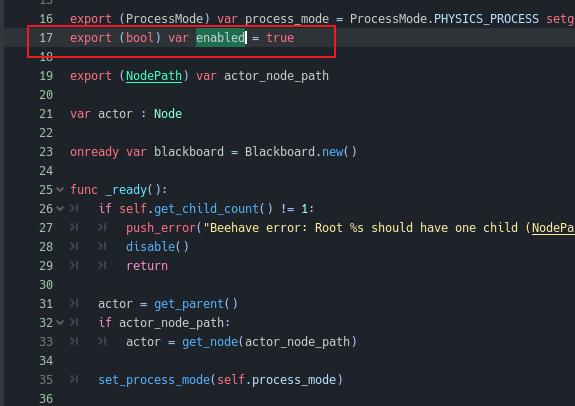Beehave is a powerful addon for Godot Engine that enables you to create robust AI systems using behavior trees. With Beehave, you can easily design complex NPC behaviors, build challenging boss battles, and create other advanced setups with ease.
Using behavior trees, Beehave makes it simple to create highly adaptive AI that responds to changes in the game world and overcomes unexpected obstacles. Whether you are a beginner or an experienced developer, Beehave is the perfect tool to take your game AI to the next level.
✨ Development of Beehave 3.0 has started. Read #285 for more details.
Compose behavior trees in your scene and attach them to any node of your chosing.
A dedicated debug view inside the Godot editor allows you to better understand what the behavior is doing under the hood.
Maintaining high framerate is important in games. Investigate performance issues by using the custom monitor available inside the Godot editor.
In order to avoid bugs creeping into the codebase, every feature is covered by unit tests.
- Download Latest Release
- Unpack the
addons/beehavefolder into your/addonsfolder within the Godot project - Enable this addon within the Godot settings:
Project > Project Settings > Plugins - Move
script_templatesinto your project folder.
To better understand what branch to choose from for which Godot version, please refer to this table:
| Godot Version | Beehave Branch | Beehave Version |
|---|---|---|
3.x |
3.x |
1.x |
4.x |
4.x |
2.x |
Refer to this guide for more details behind this structure.
Behavior trees are a modular way to build AI logic for your game. For simple AI, behavior trees are definitely overkill, however, for more complex AI interactions, behavior trees can help you to better manage changes and re-use logic across all NPCs.
Learn how to beehave on the official wiki!
bitbrain recorded this tutorial to show in more depth how to use this addon:
Liam Flannery wrote up a getting started tutorial that's up to date with Godot 4.2
- logo designs by @NathanHoad & @StuartDeVille
- original addon by @viniciusgerevini
- icon design by @lostptr