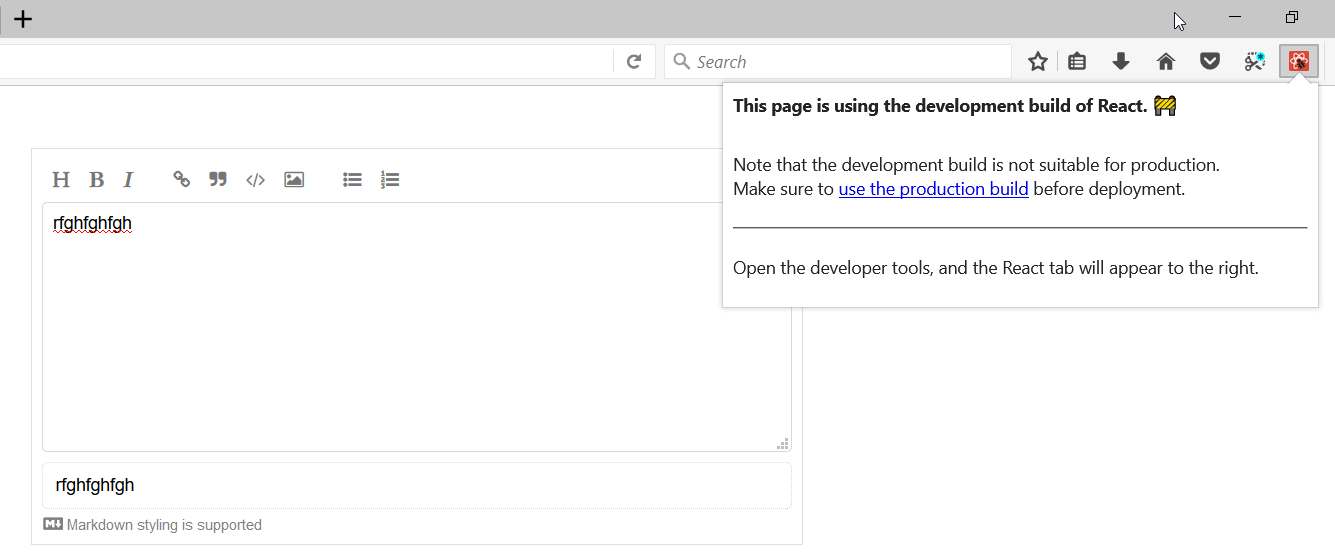This repository is undergoing a huge refactoring and react-mde will now be headless, starting from version 12. Meaning, it won't be opinionated about styles anymore. The master branch now contains the new version. No updates to the 11.5.0 will ever come.
You can check out the headless version (12.*) with the next tag. Here is a demo.
I will close all issues related to the 11.* version since that's no longer being maintained.
A simple yet powerful and extensible React Markdown Editor that aims to have feature parity with the Github Markdown editor. React-mde has no 3rd party dependencies.
- Demo JSX
- Demo JSX - Using ReactMarkdown instead of Showdown
- Demo TSX
- Demo TSX - Customized toolbar
- Demo TSX - Custom command
npm i react-mde
React-mde is a completely controlled component.
Minimal example using Showdown. View live on CodeSandBox:
import * as React from "react";
import ReactMde from "react-mde";
import * as Showdown from "showdown";
import "react-mde/lib/styles/css/react-mde-all.css";
const converter = new Showdown.Converter({
tables: true,
simplifiedAutoLink: true,
strikethrough: true,
tasklists: true
});
export default function App() {
const [value, setValue] = React.useState("**Hello world!!!**");
const [selectedTab, setSelectedTab] = React.useState<"write" | "preview">("write");
return (
<div className="container">
<ReactMde
value={value}
onChange={setValue}
selectedTab={selectedTab}
onTabChange={setSelectedTab}
generateMarkdownPreview={markdown =>
Promise.resolve(converter.makeHtml(markdown))
}
/>
</div>
);
}React-mde is agnostic regarding how to preview Markdown. The prop generateMarkdownPreview should return a Promise of either a string or a ReactElement.
React-mde comes with SVG icons extracted from FontAwesome.
You can customize the way icons are resolved by passing your own getIcon that will return a ReactNode
given a command name.
<ReactMde
getIcon={(commandName) => <MyCustomIcon name={commandName} />}
onChange={this.handleValueChange}
// ...
/>The types are described below
- value: string: The Markdown value.
- onChange: (value: string): Event handler for the
onChangeevent. - selectedTab: "write" | "preview": The currently selected tab.
- onTabChange: (tab) => void: Function called when the selected tab changes.
- classes?: Object: An object containing the following optional properties: reactMde, toolbar, preview, textArea and suggestionsDropdown. This allows for passing class names to each of the inner components of React-mde. Classes defined in the classes prop follow the specification of Jed Watson's classNames project.
- commands?: Record<string, Command>: An object with string properties representing keys, and a Command object as value for each key. These are custom commands. Commands are explained in more details below.
- toolbarCommands?: string[][]: Array of array of strings, indicating which commands should be displayed. Each outer array is a group. Example:
[["code", "bold"], ["italic"]]. The default list can be obtained withimport { getDefaultToolbarCommands } from 'react-mde', getDefaultToolbarCommands() - generateMarkdownPreview: (markdown: string) => Promise<string | ReactElement>;: Function that should return a Promise to the generated HTML or a React element for the preview. If this
propis falsy, then no preview is going to be generated. - getIcon?: (commandName: string) => React.ReactNode } An optional set of button content options, including an
iconProviderto allow custom icon rendering. options. It is recommended to inspect the layouts source code to see what options can be passed to each while the documentation is not complete. - loadingPreview: What to display in the preview while it is loading. Value can be string, React Element or anything React can render.
- readOnly?: boolean: Flag to render the editor in read-only mode.
- l18n?: A localization option. It contains the strings
write,preview,uploadingImageandpasteDropSelect. - minEditorHeight?: number: The minimum height of the editor.
- maxEditorHeight?: number: The max height of the editor (after that, it will scroll).
- minPreviewHeight?: number: The minimum height of the preview.
- heightUnits?: string: The height units, defaults to
px. - loadSuggestions?: (text: string, triggeredBy: string) => Promise<Suggestion[]>: Function to load mention suggestions based on the
given
textandtriggeredBy(character that triggered the suggestions). The result should be an array of{preview: React.ReactNode, value: string}. Thepreviewis what is going to be displayed in the suggestions box. Thevalueis what is going to be inserted in thetextareaon click or enter. - suggestionTriggerCharacters (string[]): Characters that will trigger mention suggestions to be loaded. This property is useless
without
loadSuggestions. - suggestionsAutoplace?: boolean: Try to move the suggestions popover around so that it fits in the viewport, defaults to false
- childProps?: Object: An object containing props to be passed to
writeButton,previewButton,commandButtonsandtextArea. - paste: PasteOptions: Options for file upload.
The following styles from React-mde should be added: (Both .scss and .css files are available. No need to use sass-loader if you don't want)
Easiest way: import react-mde-all.css:
import 'react-mde/lib/styles/css/react-mde-all.css';
If you want to have a more granular control over the styles, you can import each individual file.
If you're using SASS, you can override these variables: https://github.com/andrerpena/react-mde/blob/master/src/styles/variables.scss
React-mde does not automatically sanitize the HTML preview. If your using Showdown, this has been taken from their documentation:
Cross-side scripting is a well known technique to gain access to private information of the users of a website. The attacker injects spurious HTML content (a script) on the web page which will read the user’s cookies and do something bad with it (like steal credentials). As a countermeasure, you should filter any suspicious content coming from user input. Showdown doesn’t include an XSS filter, so you must provide your own. But be careful in how you do it…
You might want to take a look at showdown-xss-filter.
It is also possible to return a Promise to a React Element from generateMarkdownPreview, which makes
it possible to use ReactMarkdown as a preview. View issue.
ReactMarkdown has built-in XSS protection.
Please refer to the commands source code to understand how they should be implemented.
React-mde is MIT licensed.
In order to make React-mde zero deps, I've embedded two small libraries:
- https://github.com/grassator/insert-text-at-cursor by https://twitter.com/d_kubyshkin
- https://github.com/JedWatson/classnames by https://twitter.com/JedWatson
Made with ❤️ by André Pena and other awesome contributors.