Comments (5)
Thanks for opening the issue here. Yeah, I've stepped through the code now where it's implemented. I'll see if it can be extended.
My idea would be to have one of the entries say something along the lines of "Custom from INI" and that would be the one you can configure directly. I could look into like loading a whole list of values but seems like a lot of extra work...
(Btw, I see code in the source that says "Resume Slideshow/movie"... but I can't see it as any option in the popup menu. Have you seen it show up anywhere?)
from jpegview.
The more I view the code, I think the original author had abandoned the project halfway through implementing some of these features. The framework for resuming is partially there... but mostly not. (tied in with the timeout)
The way the seconds delay is coded right now is pretty clever and uses some tricks to set the seconds to the "programmatic ID" of the menu. It'll take me some time to dive into how to add this feature cleanly without just kludging it in
from jpegview.
(Btw, I see code in the source that says "Resume Slideshow/movie"... but I can't see it as any option in the popup menu. Have you seen it show up anywhere?)
It is not available as a menu item since there is already a menu item to start it by chosing a time interval. Instead Alt+R is mapped to it in the KeyMap file.
When you stop a slideshow, Alt+R will resume the slideshow with the previously chosen time interval. But if you have not yet started and stopped a slideshow, then Alt+R will still start a slideshow with a time interval of 1 second. I suppose it is programmed in that case to use the first time interval at the top of the list in the menu rather than being programmed for 1 second.
Here are the entries for this in the KeyMap.txt file from the exe directory:
#define IDM_SLIDESHOW_RESUME 7399 // resume slide show (after stop)
Alt+R IDM_SLIDESHOW_RESUME
Instead of making a menu option for a user defined time interval, maybe for now it would be easier to start with making another shortcut key in the KeyMap.txt file that you can use to start a slideshow at a "user defined interval" setting, which you will have to make a new setting for in the ini file.
I suggest making 3 user defined time interval settings in the ini file with 3 shortcut keys maped to each setting (maybe Alt+1, Alt+2, Alt+3). That way people who need more than one choice won't have to continuously edit the ini file to change the time interval.
from jpegview.
My idea would be to have one of the entries say something along the lines of "Custom from INI" and that would be the one you can configure directly. I could look into like loading a whole list of values but seems like a lot of extra work...
Yeah, that'd be just as good imo
(Btw, I see code in the source that says "Resume Slideshow/movie"... but I can't see it as any option in the popup menu. Have you seen it show up anywhere?)
Hmm... I only know of 'Stop slide show/movie' unfortunately 😔
from jpegview.
The more I view the code, I think the original author had abandoned the project halfway through implementing some of these features. The framework for resuming is partially there... but mostly not. (tied in with the timeout)
The way the seconds delay is coded right now is pretty clever and uses some tricks to set the seconds to the "programmatic ID" of the menu. It'll take me some time to dive into how to add this feature cleanly without just kludging it in
I see, yeah, definitely.
Wonder if one could use some sort of a workaround through AHK in the meanwhile though. Afaik most likely not one that isn't on the annoying/'intrusive' side though 🤔
from jpegview.
Related Issues (20)
- [Request] Some requests
- [Request] Regain lost focus upon opening new image HOT 1
- Adjustment menu doesn't appear
- "SingleInstance=false" option is invalid. HOT 1
- Invert colors with I
- JpegView skips "Next image " HOT 2
- Feature: Can We Add motion photos Support?
- Remember window size upon exit (Don't resize on image size) HOT 1
- How to set default image viewer on windows 10? HOT 1
- Display picked pixel color in some place or show a color picker under cursor
- not clear uninstalling HOT 1
- Feature request: Key for quick renaming of file HOT 4
- Number of CPU cores used
- Duplicate entry in Windows 11's Default apps list HOT 1
- [BUG] Flickering when zooming
- [SUGGESTON] Consistent image size: KeepParameters improvement
- option to disable image smoothing -- for viewing sprites HOT 2
- Can the BackgroundColor support RGBA ? HOT 3
- advices
- [Request] supports stop/play the GIF HOT 1
Recommend Projects
-
 React
React
A declarative, efficient, and flexible JavaScript library for building user interfaces.
-
Vue.js
🖖 Vue.js is a progressive, incrementally-adoptable JavaScript framework for building UI on the web.
-
 Typescript
Typescript
TypeScript is a superset of JavaScript that compiles to clean JavaScript output.
-
TensorFlow
An Open Source Machine Learning Framework for Everyone
-
Django
The Web framework for perfectionists with deadlines.
-
Laravel
A PHP framework for web artisans
-
D3
Bring data to life with SVG, Canvas and HTML. 📊📈🎉
-
Recommend Topics
-
javascript
JavaScript (JS) is a lightweight interpreted programming language with first-class functions.
-
web
Some thing interesting about web. New door for the world.
-
server
A server is a program made to process requests and deliver data to clients.
-
Machine learning
Machine learning is a way of modeling and interpreting data that allows a piece of software to respond intelligently.
-
Visualization
Some thing interesting about visualization, use data art
-
Game
Some thing interesting about game, make everyone happy.
Recommend Org
-
Facebook
We are working to build community through open source technology. NB: members must have two-factor auth.
-
Microsoft
Open source projects and samples from Microsoft.
-
Google
Google ❤️ Open Source for everyone.
-
Alibaba
Alibaba Open Source for everyone
-
D3
Data-Driven Documents codes.
-
Tencent
China tencent open source team.

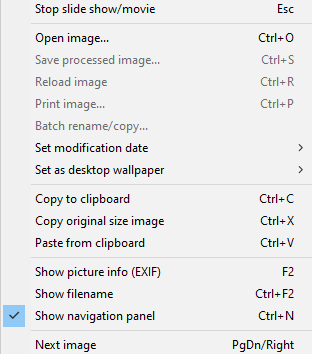
from jpegview.