Comments (26)
Hello @subby28,
Could you perhaps test the 'main' version of the integration? This should contain the fix in the integration code to assign non system/settings registers to unit 0. If someone with an unit 0 system test the change, I will be able to create a new release that resolves this issue for all users without the need for manual changes to the integration
Just tested it and it's fixed the issue!
from hass-victron.
Actually my Solarcharger MPPT 450/100 got Address "0" on Cerbo GX. So after a retart the Solarcharger had been recognized under "Generator" with a new entity name xxx_0 instead of xxx_100. I changed one setting in the file "const.py" under custom_components/victron in line 1336. I added "0" as valis unit id. After a reboot my entities were there again, this was important for me to keep my statistics history

from hass-victron.
Had the same yesterday. But i also had Devices which really got a new id in the vrm. Strange. Sorry to ask, I am new to HA.
Is a manual fixation as you mentioned possible with automatic created entities? When I try to do, everything is greyed out. So all my Utility and Templates stopped working and I lost historical data...
from hass-victron.
It really wrote new (wrong ) addresses from this integration into VRM? That is very dangerous and would be a severe argument against the write option. What devices (numbers) were / are affected?
from hass-victron.
No. Vmr or venusos itself change the ids after a reboot. I have no idea why. But i had this before using this dintegradion from time to time.
I had to manual ly Update everything as All entities, all Templates and all Plots where suddently wrong.
from hass-victron.
Same for me, the device address skip from 0 / 100... leaving the GPS (0) with no data
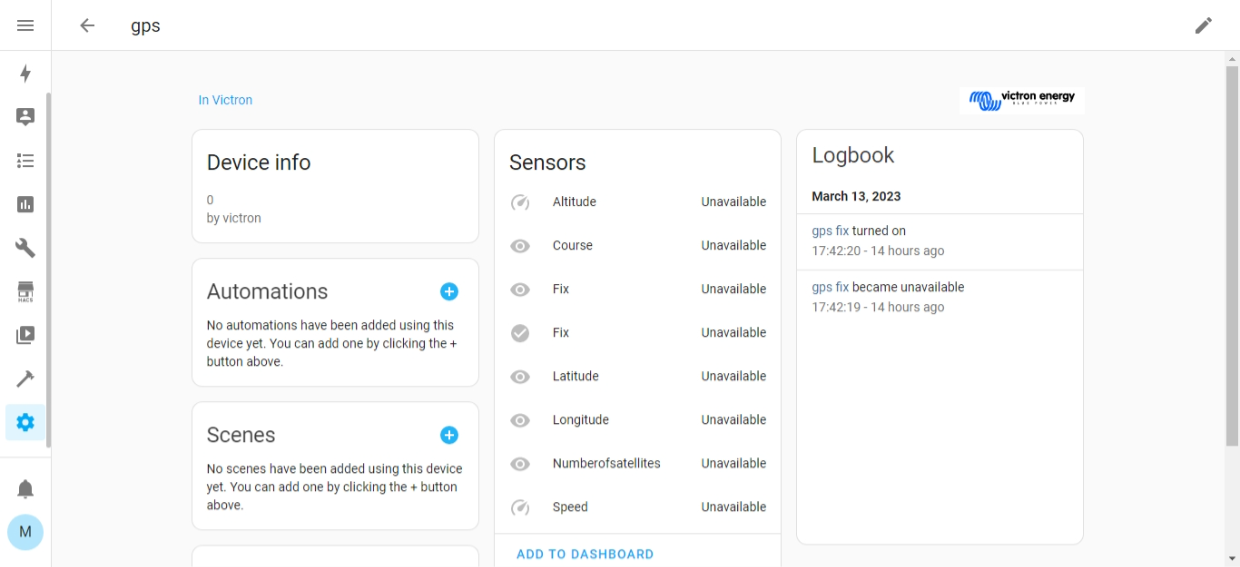
from hass-victron.
Re scanning the integration seems to bring the device 0 back online for me. Every reboot device 0 goes Unknown, then I go to Integrations/devices and reconfigure and rescan the victron integration. Then it works.
from hass-victron.
Now, after working flawlewss since months, the upgrade to the recent version brought back this issue.
My Solarcharger (MPPT 450/100) now got back Address 0 instead of 100 before. This is unreliable. As from Victron side "100" is the correct one, that should be editable during configuration, so that scanning does not bring up the wrong value
from hass-victron.
even "better" the solarchager 450/100 now is being called "generator" with device ID 0

from hass-victron.
as stated in my last two comments
from hass-victron.
I have similar issues, but with a Lynx Shunt. It alternates between ID 0 and 100. The change happens with a HA restart for example. The Cerbo was not rebooted in the mean time.
from hass-victron.
Me to - after restart Homeassistant GPS isnt loaded - and a rescan will fix that until next restart of homeassistant :(
But when it works it works great :)
I connect to at VenusOS runnng in my RV throu a ZeroTier VPN connection. So in teory the problem could be that the modbus cant connect when initialized due to the tnetwork connection isnt up at the same time.
from hass-victron.
I have similar issues.
butni think it is due to a bug on the Victron side that ID 100 is double used for non „system“ devices.

https://www.victronenergy.com/live/ccgx:modbustcp_faq
As you can see 0 and 100 are same and point to the same device.
but in my case the Solar Charger is the one that occasionally is unknown until rediscovering devices manually.
See the 100 is assigned to the solar charger and to com.victronenergy.system and also com.systemenergy.hub4
I have to figure out how to regenerate or change the Modbus TCP IDs for the Solar Charger.
from hass-victron.
Even though it imho is not the fault of this integration, a workaround on this side seems possible.
please let this issue open until anyone has found out how to change the ids to a unique one.
from hass-victron.
I think i managed to fix it.
I could change settings of the "problematic" devide, in my case the SolarCharger, so that it gets a new Modbus TCP Device ID.
When connected via SSH to the Venus device, open the settings.xml in /data/conf.
Like:
nano /data/conf/settings.xml
you have to change the id of the device, that you have identified as the malicious one altering between 0 and 100.
In my case it was stored like this:
<ClassAndVrmInstance type="s" default="solarcharger:0" silent="False">solarcharger:0</ClassAndVrmInstance>
So i changed the default attribute and the text to solarcharger:290 which i guessed was not used.
After reboot it looked like this and the Modbus TCP ID is now changed to 237 which is also showing up as such in Home Assistant.
...
<Devices>
...
<vecan_socketcan_can0_CXXXXXXXXXXXXXX>
<ClassAndVrmInstance type="s" default="solarcharger:1" silent="False">solarcharger:290</ClassAndVrmInstance>
</vecan_socketcan_can0_CXXXXXXXXXXXXXX>
...
</Devices>
of course this is now a new device, but that is ok for me.
from hass-victron.
Cerbo GX 3.11
Home Assistant 2023.10.5
Supervisor 2023.10.1
Operating System 11.1
Frontend 20231005.0 - latest
HASS Victron v0.1.5
I can confirm with all the latest everything as now this is still occurring.
from hass-victron.
from hass-victron.
Just came to thank you for the fix. I've had this issue for many years and haven't been able to work it out. Adding 0 to valid unit IDs has now sorted it and no more reconfiguring every time HA restarts!! Thankyou.
from hass-victron.
Hello @subby28,
Could you perhaps test the 'main' version of the integration? This should contain the fix in the integration code to assign non system/settings registers to unit 0. If someone with an unit 0 system test the change, I will be able to create a new release that resolves this issue for all users without the need for manual changes to the integration
from hass-victron.
How can I test the main version of the integration. I am using the official release
from hass-victron.
You can use the instructions provided in this comment (from another issue):
#182 (comment)
Thanks in advance for taking the time to test the changes
from hass-victron.
When I apply the fix and I compare the the devices, it seems to mix in ESS/Cerbox GX stuff into the ID 0 charger:
Charger 1 (correct):

Charger 0 (incorrect mixin)

from hass-victron.
Hello @the78mole,
Could you perhaps install the latest main commit and collect debug logging / attach this to this ticket so I can troubleshoot the issue you are having?
from hass-victron.
Uh, will be hard this week. Maybe tomorrow, if it does not get too late.
I also first need to check, how to apply the main branch to the custom component...
from hass-victron.
If you can make it work it will be greatly appreciated.
You can follow the instructions in this comment: #182 (comment)
from hass-victron.
The issue has been shipped in the latest release (v0.3.0) closing issue as resolved.
Feel free to re-open if the issue persists with the v0.3.0 release
from hass-victron.
Related Issues (20)
- Invalid AC Power values for PVInverter after update to v0.1.6 HOT 3
- EV Charger (evcharger_mode and evcharger_position) show incorrect values
- Unit of measurements w, W, W, W, W, W, W of input sensor.victron_solarcharger_yield_power_239, HOT 5
- Falsche kWh-Werte; Incorrect kWh values HOT 1
- include battery data in home-assistant energy-dashboard HOT 5
- Requires reboot of Cerbo GX after Homeassistant restart HOT 5
- Interference of Victron-Integration with Victron EVCS? HOT 6
- ValueError: 245.0 is not a valid solarcharger_state HOT 6
- missing Victron Solarcharger after change Charger hardware HOT 7
- OpenDTU PV Inverter missing HOT 6
- No more than 1 PV-inverter? HOT 13
- Feature request: set charge mode of EVCS HOT 4
- Loss of connection to GX device, entities not updating or status unknown HOT 15
- Vebus decode errors HOT 3
- Detection of MPPT trackers switches between settings and solarcharger upon reboot HOT 43
- Missing Victron Solarsmart MPPT HOT 3
- Entities show tenths of a watt
- Please include addition ModBUS IDs for inverters HOT 3
- Missing devices on a system with 2 Cerbo GXs HOT 1
- Removal of this integration leaves all 200 entities and statistics in place HOT 1
Recommend Projects
-
 React
React
A declarative, efficient, and flexible JavaScript library for building user interfaces.
-
Vue.js
🖖 Vue.js is a progressive, incrementally-adoptable JavaScript framework for building UI on the web.
-
 Typescript
Typescript
TypeScript is a superset of JavaScript that compiles to clean JavaScript output.
-
TensorFlow
An Open Source Machine Learning Framework for Everyone
-
Django
The Web framework for perfectionists with deadlines.
-
Laravel
A PHP framework for web artisans
-
D3
Bring data to life with SVG, Canvas and HTML. 📊📈🎉
-
Recommend Topics
-
javascript
JavaScript (JS) is a lightweight interpreted programming language with first-class functions.
-
web
Some thing interesting about web. New door for the world.
-
server
A server is a program made to process requests and deliver data to clients.
-
Machine learning
Machine learning is a way of modeling and interpreting data that allows a piece of software to respond intelligently.
-
Visualization
Some thing interesting about visualization, use data art
-
Game
Some thing interesting about game, make everyone happy.
Recommend Org
-
Facebook
We are working to build community through open source technology. NB: members must have two-factor auth.
-
Microsoft
Open source projects and samples from Microsoft.
-
Google
Google ❤️ Open Source for everyone.
-
Alibaba
Alibaba Open Source for everyone
-
D3
Data-Driven Documents codes.
-
Tencent
China tencent open source team.



from hass-victron.