Comments (40)
Your test is (partially) faulty, sorry, should have explained better. The value at the location I posted is not updated in real-time, it is only written when the device (Bluetooth host) powers down/gets unplugged.
Since it remained 0 after reboot, at least it wasn't overwritten with 1 again, but also appears to not be read and activated properly. Need to take a closer look on that section of the code.
You won't find other occurrences of BthPS3PSMPatchEnabled because this is the only location where it is using that exact name.
from bthps3.
devel branch has all the changes I wanna throw into a new Beta release, almost done so stay tuned.
from bthps3.
No. If so, the commit history would reflect changes.
from bthps3.
So the BthPS3PSM.sys file I had is an even lower version, 2.6.167.0 as seen above. This file was left in place when uninstalling.
What I did now was move that file out of there and installed v2.7.296.
... and what do you know, now I get the device and can start the utility. ;)
I'll see what I can find regarding the original issue now. 👍
from bthps3.
Aha! I was just able to reproduce it on one of my machines, and I think I know what's happening, will test a potential fix - tomorrow 😉
from bthps3.
Weird, according to the code it should fetch the last stored value from registry, time to implement #64 to get you more logging I guess 😁
from bthps3.
I could try to manually add it to the registry and see if it at least reads it like it’s supposed to. 🙃
Could you confirm where it’s supposed to be? I couldn’t figure that part out for sure.
from bthps3.
It is supposed to be here HKEY_LOCAL_MACHINE\SYSTEM\CurrentControlSet\Enum\USB\VID_0A12&PID_0001\a&c9c4e92&0&4\Device Parameters as value BthPS3PSMPatchEnabled, example:
Your key may slightly differ as it depends on the hardware ID of the dongle and the USB port.
from bthps3.
Okay, so I found the value here:
Computer\HKEY_LOCAL_MACHINE\SYSTEM\ControlSet001\Enum\USB\VID_8087&PID_0029\6&28cf390b&1&13\Device Parameters
- It was set to
1. - So I opened the utility and unticked it and closed the utility again.
- (Now the filter is off until I restart).
- Refreshed in Registry Editor, but the value was still
1. Not a good sign. - So I manually changed it to
0. - Restart.
- In the utility, the checkbox is ticked again.
- In the registry, the value is still on
0.
So the value was created there at some point. Found no other references to BthPS3PSMPatchEnabled. But it's not getting written to and it's not being read from either.
I'm wondering if there is some sort of device mismatch or something. Perhaps the program is expecting this to be at some other location in the registry? There's nothing more to it than just using the included uninstaller, right? Do I manually need to remove some devices or something to fully uninstall it?
from bthps3.
Hey @nefarius any luck with this so far? No rush ofc, just curious what it could be. :) Ready to test whenever.
from bthps3.
New pre-release is out, please test!
from bthps3.
I downloaded and installed v2.7.296 and restarted when it prompted me. (I didn't have the previous version installed.)
When trying to start the utility (admin mode), I'm getting this error message.
So I uninstalled, rebooted, installed v2.6.174 again, and rebooted. This version is able to start the utility.
from bthps3.
I downloaded and installed v2.7.296 and restarted when it prompted me. (I didn't have the previous version installed.)
When trying to start the utility (admin mode), I'm getting this error message.
So I uninstalled, rebooted, installed v2.6.174 again, and rebooted. This version is able to start the utility.
Works perfectly over here, first try:
from bthps3.
Previous post was Windows 11, here on Windows 10:
from bthps3.
And as a special guest; Windows 10 version 1507!
from bthps3.
I'm running this version:
Is there a way to check if the BthPS3 filter driver actually does get installed, or if it's an access problem I'm having?
from bthps3.
Well, yeah, see my Screenshots, share what's happening on your end or all we can do is guess and get nowhere.
from bthps3.
Ah I didn't realize! 😆
On v2.7.296 I get no such device showing up. So it doesn't get installed for some reason then.
When installing the lower version v2.6.174 I do say yes to this prompt btw.
... and on v2.6.174 I'm getting the device. And it's the new version? Now I'm confused...
from bthps3.
So am I, last screenshot looks correct, first one is definitely faulty, no idea what has happened there, also the replace file dialog has never happened to me before so IDK what's going on there either.
from bthps3.
Welp, in regards to the original issue of this, uh, issue. Look in the System event log for messages originating from BthPS3 components, pretty much everything gets logged now, so I can close this topic for good.
from bthps3.
Might be relevant, might not be. On v2.6.174, when I do get the Bluetooth device, the driver details is mentioning two files. This is as it should be?
from bthps3.
Welp, in regards to the original issue of this, uh, issue. Look in the System event log for messages originating from BthPS3 components, pretty much everything gets logged now, so I can close this topic for good.
Yeah, I wish I could, but if I can't start the utility on v2.7.296, I can't disable the PSM patching. :/
from bthps3.
Welp, in regards to the original issue of this, uh, issue. Look in the System event log for messages originating from BthPS3 components, pretty much everything gets logged now, so I can close this topic for good.
Yeah, I wish I could, but if I can't start the utility on v2.7.296, I can't disable the PSM patching. :/
Well, from the info you provided I can't see what's wrong.
from bthps3.
Might be relevant, might not be. On v2.6.174, when I do get the Bluetooth device, the driver details is mentioning two files. This is as it should be?
That is how it should be and was for years now.
from bthps3.
Okay, so I'm not that familiar with Event Viewer, but I used "Find..." and searched for "BthPS3" and found that the source "Nefarius BthPS3 Profile Driver" seemed relevant, so I filtered on that.
The four events highlighted ought to be me starting v2.7.296 and unticking "Enable PSM patching". Then after a reboot I went in there again to see that it's reenabled (as expected).
Below are the details of those for entries. Not that much info to be found though. Should I look for something else in there?
Log Name: System
Source: Nefarius BthPS3 Profile Driver
Date: 2023-07-09 21:14:21
Event ID: 3
Task Category: None
Level: Information
Keywords:
User: SYSTEM
Computer: CORTEX
Description:
Host radio HCI major version: 11
Event Xml:
<Event xmlns="http://schemas.microsoft.com/win/2004/08/events/event">
<System>
<Provider Name="Nefarius BthPS3 Profile Driver" Guid="{37dcd579-e844-4c80-9c8b-a10850b6fac6}" />
<EventID>3</EventID>
<Version>0</Version>
<Level>4</Level>
<Task>0</Task>
<Opcode>0</Opcode>
<Keywords>0x8000000000000000</Keywords>
<TimeCreated SystemTime="2023-07-09T19:14:21.4729791Z" />
<EventRecordID>86630</EventRecordID>
<Correlation />
<Execution ProcessID="4" ThreadID="168" />
<Channel>System</Channel>
<Computer>CORTEX</Computer>
<Security UserID="S-1-5-18" />
</System>
<EventData>
<Data Name="Version">11</Data>
</EventData>
</Event>
Log Name: System
Source: Nefarius BthPS3 Profile Driver
Date: 2023-07-09 21:14:21
Event ID: 1
Task Category: None
Level: Information
Keywords:
User: SYSTEM
Computer: CORTEX
Description:
Driver loaded (obj: 0xffff9d8a760a8e30, status: STATUS_SUCCESS)
Event Xml:
<Event xmlns="http://schemas.microsoft.com/win/2004/08/events/event">
<System>
<Provider Name="Nefarius BthPS3 Profile Driver" Guid="{37dcd579-e844-4c80-9c8b-a10850b6fac6}" />
<EventID>1</EventID>
<Version>0</Version>
<Level>4</Level>
<Task>0</Task>
<Opcode>1</Opcode>
<Keywords>0x8000000000000000</Keywords>
<TimeCreated SystemTime="2023-07-09T19:14:21.1420216Z" />
<EventRecordID>86629</EventRecordID>
<Correlation />
<Execution ProcessID="4" ThreadID="168" />
<Channel>System</Channel>
<Computer>CORTEX</Computer>
<Security UserID="S-1-5-18" />
</System>
<EventData>
<Data Name="DriverObjPtr">0xffff9d8a760a8e30</Data>
<Data Name="Status">0</Data>
</EventData>
</Event>
Log Name: System
Source: Nefarius BthPS3 Profile Driver
Date: 2023-07-09 21:05:57
Event ID: 3
Task Category: None
Level: Information
Keywords:
User: SYSTEM
Computer: CORTEX
Description:
Host radio HCI major version: 11
Event Xml:
<Event xmlns="http://schemas.microsoft.com/win/2004/08/events/event">
<System>
<Provider Name="Nefarius BthPS3 Profile Driver" Guid="{37dcd579-e844-4c80-9c8b-a10850b6fac6}" />
<EventID>3</EventID>
<Version>0</Version>
<Level>4</Level>
<Task>0</Task>
<Opcode>0</Opcode>
<Keywords>0x8000000000000000</Keywords>
<TimeCreated SystemTime="2023-07-09T19:05:57.8054487Z" />
<EventRecordID>86515</EventRecordID>
<Correlation />
<Execution ProcessID="4" ThreadID="240" />
<Channel>System</Channel>
<Computer>CORTEX</Computer>
<Security UserID="S-1-5-18" />
</System>
<EventData>
<Data Name="Version">11</Data>
</EventData>
</Event>
Log Name: System
Source: Nefarius BthPS3 Profile Driver
Date: 2023-07-09 21:05:57
Event ID: 1
Task Category: None
Level: Information
Keywords:
User: SYSTEM
Computer: CORTEX
Description:
Driver loaded (obj: 0xffffc20fa4ed3df0, status: STATUS_SUCCESS)
Event Xml:
<Event xmlns="http://schemas.microsoft.com/win/2004/08/events/event">
<System>
<Provider Name="Nefarius BthPS3 Profile Driver" Guid="{37dcd579-e844-4c80-9c8b-a10850b6fac6}" />
<EventID>1</EventID>
<Version>0</Version>
<Level>4</Level>
<Task>0</Task>
<Opcode>1</Opcode>
<Keywords>0x8000000000000000</Keywords>
<TimeCreated SystemTime="2023-07-09T19:05:57.7490502Z" />
<EventRecordID>86514</EventRecordID>
<Correlation />
<Execution ProcessID="4" ThreadID="240" />
<Channel>System</Channel>
<Computer>CORTEX</Computer>
<Security UserID="S-1-5-18" />
</System>
<EventData>
<Data Name="DriverObjPtr">0xffffc20fa4ed3df0</Data>
<Data Name="Status">0</Data>
</EventData>
</Event>
from bthps3.
Almost, filter on the profile driver event source (if you see the filter driver here, select it as well):
Select all, right click, Save Selected Events...
Save the .evtx file somewhere, compress it as zip and attach it here. Don't leave any events out, I need all of them for the full picture, especially the errors.
from bthps3.
@nefarius can you maybe modify uninstaller to remove drivers residue from system as well as registry entries for the program? I had similar problem with the driver + no DS3 was connecting via bluetooth. Only removal of all previous devices + clearing out drivers with driverstorage explorer + removing reg entries allow me to have fully working installation.
from bthps3.
Sure! Here are all the events. Had to split it up.
(I think the recent error are from when it was not finding the device btw.)
from bthps3.
@nefarius can you maybe modify uninstaller to remove drivers residue from system as well as registry entries for the program? I had similar problem with the driver + no DS3 was connecting via bluetooth. Only removal of all previous devices + clearing out drivers with driverstorage explorer + removing reg entries allow me to have fully working installation.
from bthps3.
Sure! Here are all the events. Had to split it up.
(I think the recent error are from when it was not finding the device btw.)
Dang, that didn't work. The setup doesn't install the filter manifest for some reason. In the meantime do as follows:
- Close Event Viewer
- Download this file to e.g.
C:\temp\BthPS3PSM.man - Open a PowerShell as Administrator
- Run
wevtutil im "C:\temp\BthPS3PSM.man"- If nothing is printed in return, it succeeded
- Restart the machine
- Now redo your tests but we need this event source instead:

- You should now get way less events and be able to save them to one file

from bthps3.
Here is a working sequence from my machine (bottom to top):
Stored patch status 1 on device instance USB\VID_0A12&PID_0001\a&c9c4e92&0&4Retrieved patch status 1 for device instance USB\VID_0A12&PID_0001\a&c9c4e92&0&4Stored patch status 0 on device instance USB\VID_0A12&PID_0001\a&c9c4e92&0&4Retrieved patch status 0 for device instance USB\VID_0A12&PID_0001\a&c9c4e92&0&4
from bthps3.
Alright, the command worked.
I restarted, then went into the utility, disabled the PSM patching, restarted again, went in an looked, still enabled. :/ It only mentions patch status 1.
No "stored" events.
from bthps3.
Alright, the command worked.
I restarted, then went into the utility, disabled the PSM patching, restarted again, went in an looked, still enabled. :/ It only mentions patch status 1.
No "stored" events.
How exactly do you test, what are you doing? The filter is supposed to store its last setting on unload/shutdown, is that what you're doing?
NVM just read you did the same as I, how strange, you're missing the unload events, but why...
from bthps3.
I open the utility, elevation prompt, click the 2nd tab, untick the checkbox, close the utility, restart.
Then go in and check.
from bthps3.
Alright, new release in the making.
from bthps3.
Ah dang, that made things worse 😢 Back to the drawing board...
from bthps3.
Alright, tested latest build, now all looks good. Preparing new release. For future testing, make sure to turn off both of these or it will not work as expected:
from bthps3.
Alright @InterClaw please test this one, works on my end now as desired: http://sharex.nefarius.at/u/BthPS3Setup_x64.msi
from bthps3.
It works! 🎉
I first uninstalled v2.7.296, rebooted, and then installed this new version (v2.8.313?). But then I got the problem where it didn't install the bluetooth device for me. Despite BthPS3PSM.sys being version "2.8.313.0".
So then I uninstalled v2.8.313, rebooted, manually deleted BthPS3PSM.sys, and then installed again, and rebooted again. And then I got the bluetooth device so I could start the UI.
I disabled the two options as instructed and rebooted again.
The settings remained off! And my controller could connect on the first attempt, as expected now.
I noticed the bluetooth device "Nefarius Bluetooth PS Enumerator" is still there, even when the filter is disabled, but I guess it's not really doing anything right now. 👍
from bthps3.
Very nice 🥳
I noticed the bluetooth device "Nefarius Bluetooth PS Enumerator" is still there, even when the filter is disabled, but I guess it's not really doing anything right now. 👍
That is expected behaviour and correct.
from bthps3.
Related Issues (20)
- Give me a short and meaningful summary
- Give me a short and meaningful summary
- Trouble uninstalling HOT 1
- Uninstall/Install Issue HOT 1
- Conflict with Dualshock 4 on Bluetooth (connection error) HOT 1
- DS3 connects via bluetooth only for few seconds HOT 1
- Upgrade to Visual Studio 2022 HOT 6
- Migrate Setup to WixSharp
- Convert the profile driver into a DMF module
- Restore compatibility with Windows 10 version 1507 HOT 2
- Help me get this thing off my computer. It refuses to uninstall! (Dongle 5.0) HOT 1
- Eliminate the need to reboot
- Fix regression with latest DMF dragging in ExAllocatePool2 dependency HOT 1
- Log "ERROR:BthPS3_GetDeviceName failed (...)" event to event viewer HOT 2
- Windows gets stuck trying to disable BT adapter if there is a devices connected through BthPS3 HOT 1
- doesn't boot HOT 1
- Error when trying to install the program HOT 1
- Bthps3 uninstall HOT 1
- Add new updater
Recommend Projects
-
 React
React
A declarative, efficient, and flexible JavaScript library for building user interfaces.
-
Vue.js
🖖 Vue.js is a progressive, incrementally-adoptable JavaScript framework for building UI on the web.
-
 Typescript
Typescript
TypeScript is a superset of JavaScript that compiles to clean JavaScript output.
-
TensorFlow
An Open Source Machine Learning Framework for Everyone
-
Django
The Web framework for perfectionists with deadlines.
-
Laravel
A PHP framework for web artisans
-
D3
Bring data to life with SVG, Canvas and HTML. 📊📈🎉
-
Recommend Topics
-
javascript
JavaScript (JS) is a lightweight interpreted programming language with first-class functions.
-
web
Some thing interesting about web. New door for the world.
-
server
A server is a program made to process requests and deliver data to clients.
-
Machine learning
Machine learning is a way of modeling and interpreting data that allows a piece of software to respond intelligently.
-
Visualization
Some thing interesting about visualization, use data art
-
Game
Some thing interesting about game, make everyone happy.
Recommend Org
-
Facebook
We are working to build community through open source technology. NB: members must have two-factor auth.
-
Microsoft
Open source projects and samples from Microsoft.
-
Google
Google ❤️ Open Source for everyone.
-
Alibaba
Alibaba Open Source for everyone
-
D3
Data-Driven Documents codes.
-
Tencent
China tencent open source team.


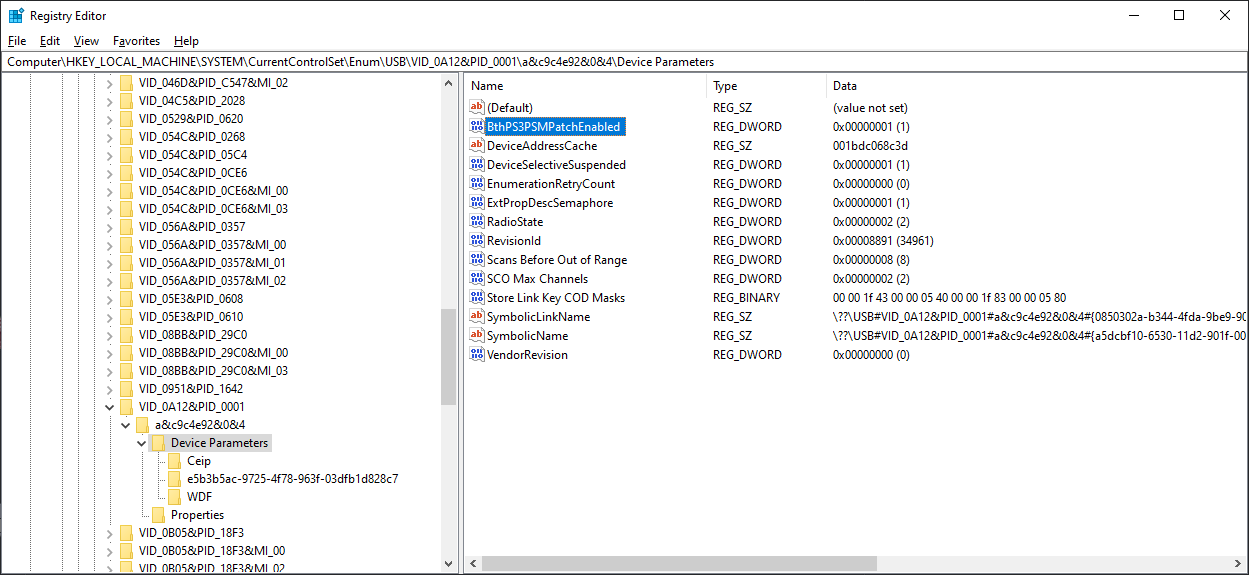










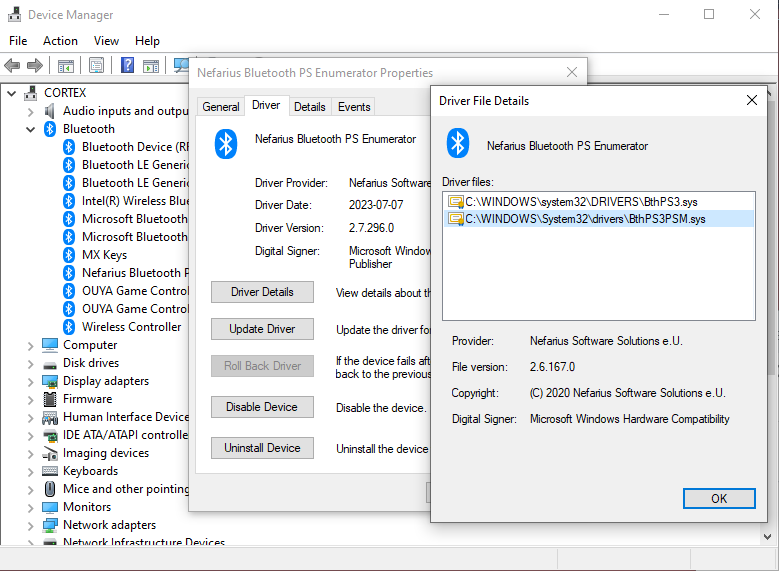









from bthps3.