Comments (21)
from shell.
You can use C/C++, C# or javascript syntax highlighting when opening shell.shl in vscode. :)
from shell.
@moudey I've tested the build that you've sent me!
- The text is scaled properly now.
- The padding looks proper.
- Taskbar scaling and padding looks properly scaled too.
from shell.
Hi Mohamed,
changing font in 1.8 beta not working but working with 1.7
Font options have been moved to the theme scope.
have context item height issue while still no transparency or mica
Mica and Tabbed are not currently supported.
To make background of menu item transparent, change normal color opacity value to 0.
shell {
default {
theme {
font-name="Segoe Script"
font-size=20
item {
// transparent background of item
back-normal=0
// Change height of item
padding.top=3
padding.bottom=3
}
}
}
}
Please attach a screenshot of the other issues
from shell.
how do i reduce padding from the side of the container?
from shell.
Hi @shafschwd Use margin or padding option to reduce or increase the space
default {
theme {
item {
padding.left=10
padding.right=10
// or
padding = [10, auto] // [left = 10 and right = 10, top = default and bottom = default]
// or use margin option
margin=[10, auto] // [left and right, top and bottom]
}
}
}
from shell.
from shell.
how to use these options all is see is shell.dll shell.exe shell.log shell.shl readme.txt
These options are set in shell.shl file.
from shell.
from shell.
is it edited via notepad or custom app ?
shell.shl is a text format. You can use Notepad or your favorite text editor.
from shell.
Hi @shafschwd Use
marginorpaddingoption to reduce or increase the spacedefault { theme { item { padding.left=10 padding.right=10 // or padding = [10, auto] // [left = 10 and right = 10, top = default and bottom = default] // or use margin option margin=[10, auto] // [left and right, top and bottom] } } }
there's still a padding idk what im doing wrong
from shell.
@shafschwd Uncomment the code to be executed. After saving the changes, right click+ctrl to reload the settings
from shell.
holy shit im so dumb i thought that that was some kind of parameter or something since commenting uses // since there was no syntax highlighting. so sorry for wasting your time 😥.
from shell.
Mahmoud, any idea how I can stop the text being cut off here?
I love being able to skin the old context menu, not fussed about all the other (very impressive) stuff so I've basically commented everything out apart from the "default" section.
from shell.
@fatguy666 Is this version 1.8 beta? if YES have you changed the default Windows settings for display Like Custom Scaling, Text size?
You can ignore the handling of static and dynamic items with the following options
default {
static.auto=0
static=0
dynamic=0
}
from shell.
@moudey yes, 1.8 beta as Windows latest update broke my 1.7 so I went to reinstall and noticed the beta was available. Yeah, I have scaling in Windows set to 300% as I site about 2.5m away from a 4K TV.
Thanks, I'll have a play about with it tonight.
from shell.
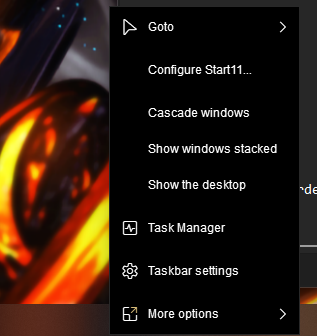
styling isn't applied in start11 taskbar
from shell.
What settings should I change if I want the old 1.7 auto theme back on 1.8 Beta? I'm having trouble reverting the new context menu boarder margin (although setting those params to enabled=0 doesn't seem to remove it) and item-hover blue highlighting to how they were before updating today.
from shell.
1.8 beta changes
The following options have been moved to theme scope: (item, font, border shadow, separator, symbol)
theme
{
name = auto
dark = auto
border-padding = [4, 4] // This option has been moved to layout-padding in the next update
item
{
back-select = [#f00, 50] // [color, opacity] highlighting
padding = [10, 2]
margin = [0, 2]
}
}
There are still some changes with the new update
from shell.
Hey @moudey, first of all I want to say that Shell is amazing and you did amazing job!
I was searching in docs and here (git) to resolve the issue with padding/scaling on Windows 22H2 22621.819
and found this thread where you are mentioning possible solutions to the issue : quoting
default {
static.auto=0
static=0
dynamic=0
I've tried this solution although with not positive results:
- The issue still persists (text is cut because of scaling)
- Taskbar menu stop working completely
I just wanted to ask you if there are any alternatives or it's necessary to wait for a Shell Update.
- Shell version - 1.8
- Win version - Windows 22H2 22621.819
- Desktop Resolution - 2560x1440
- Windows Scaling - 125% (No custom scaling value)
- Windows Text Scaling - 100% (Default)
My Padding & Margin settings in shell.shl
item
{
text.normal=[#fff, 20]
text.select=[auto, 50]
back
{
//normal = 0
//normal-disabled = 0
select = [#197896, 75]
select-disabled = [#fff, 15]
}
padding = [left, top, right, bottom]
padding.left = 6
padding.right = 64
padding.top = 2
padding.bottom = 2
margin = [left, top, right, bottom]
margin.left = 8
margin.right = 8
margin.top = 2
margin.bottom = 2
from shell.
Hi @Traxmaeus Please try this bulld
from shell.
Related Issues (20)
- Windows Spotlight Learn more about this picture desktop icon issue HOT 5
- Date and Time missing in the menu HOT 1
- Version number error. Shell 1.94 HOT 2
- Docs/Themes. Incorrect line text
- 'Terminal > Windows PowerShell' pathing issue
- Group Items to reduce context menu height HOT 1
- Shell not applying to default desktop context menu HOT 3
- No "pin to start" in the right click menu HOT 4
- context Menu feature not working HOT 1
- Default modify.nss has a typo for "Pin/Unpin" menu HOT 1
- Option Notepad++ disabled HOT 1
- BUG Shell 1.9.6. Recycle Bin. HOT 10
- When is v1.9.6 coming out to stable?
- Recent Locations Context Menu UI Bug
- Help for beginers (I can't add an icon) HOT 1
- Newbie question: How can I consolidate like items (some from third-party apps) into their own submenu? HOT 1
- [General Question] How do i change the glyph size? HOT 1
- recycle bin disabling bug....
- Permissions on network share HOT 1
- disable transparency
Recommend Projects
-
 React
React
A declarative, efficient, and flexible JavaScript library for building user interfaces.
-
Vue.js
🖖 Vue.js is a progressive, incrementally-adoptable JavaScript framework for building UI on the web.
-
 Typescript
Typescript
TypeScript is a superset of JavaScript that compiles to clean JavaScript output.
-
TensorFlow
An Open Source Machine Learning Framework for Everyone
-
Django
The Web framework for perfectionists with deadlines.
-
Laravel
A PHP framework for web artisans
-
D3
Bring data to life with SVG, Canvas and HTML. 📊📈🎉
-
Recommend Topics
-
javascript
JavaScript (JS) is a lightweight interpreted programming language with first-class functions.
-
web
Some thing interesting about web. New door for the world.
-
server
A server is a program made to process requests and deliver data to clients.
-
Machine learning
Machine learning is a way of modeling and interpreting data that allows a piece of software to respond intelligently.
-
Visualization
Some thing interesting about visualization, use data art
-
Game
Some thing interesting about game, make everyone happy.
Recommend Org
-
Facebook
We are working to build community through open source technology. NB: members must have two-factor auth.
-
Microsoft
Open source projects and samples from Microsoft.
-
Google
Google ❤️ Open Source for everyone.
-
Alibaba
Alibaba Open Source for everyone
-
D3
Data-Driven Documents codes.
-
Tencent
China tencent open source team.

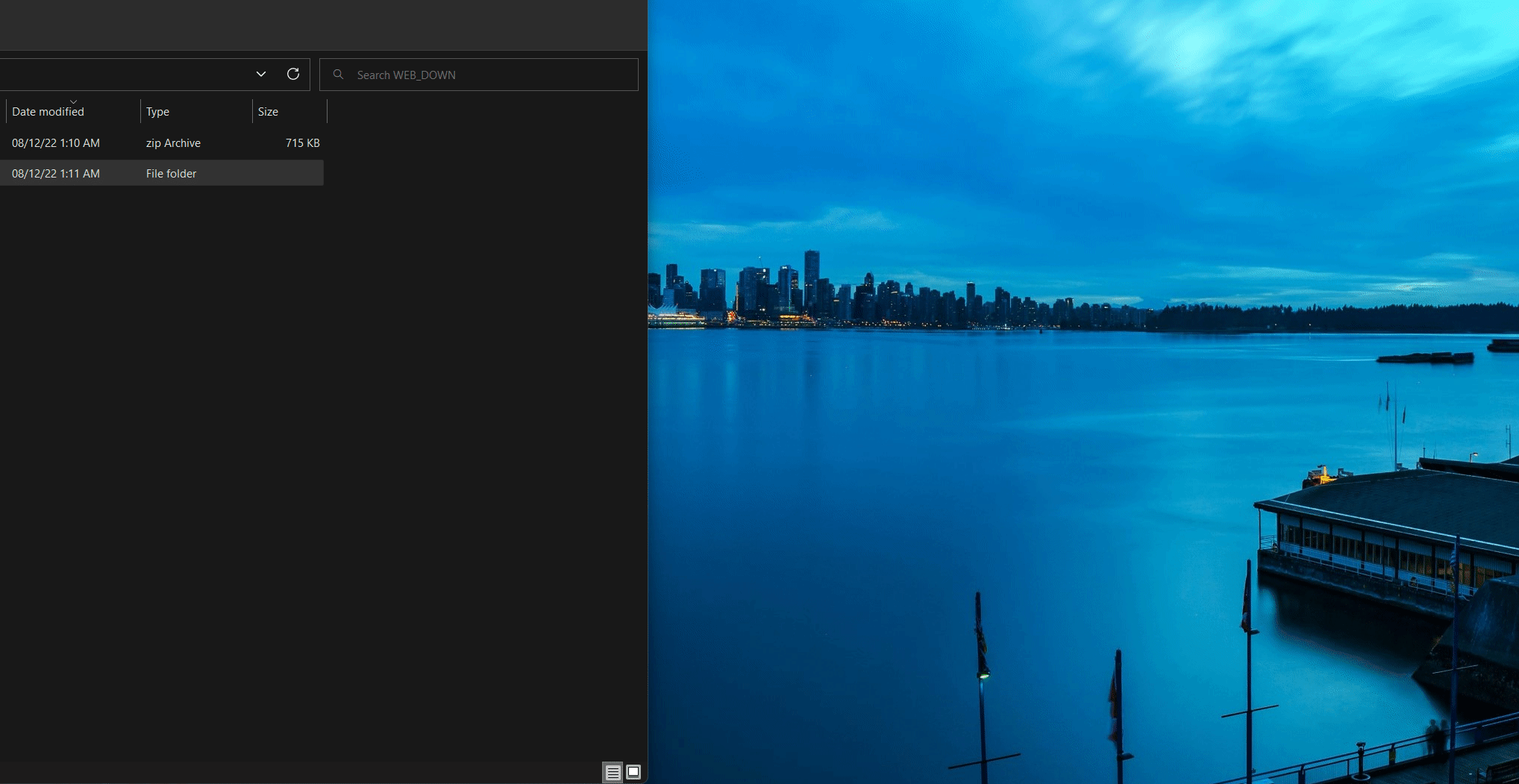
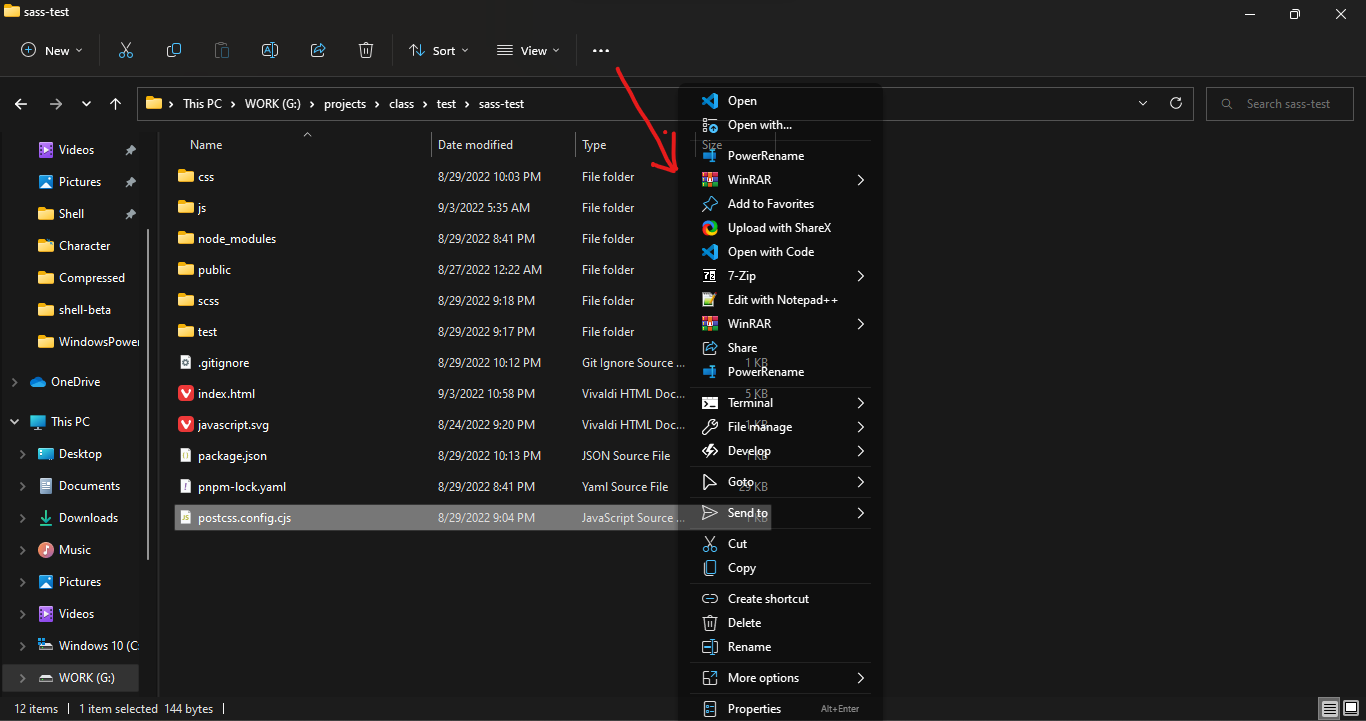
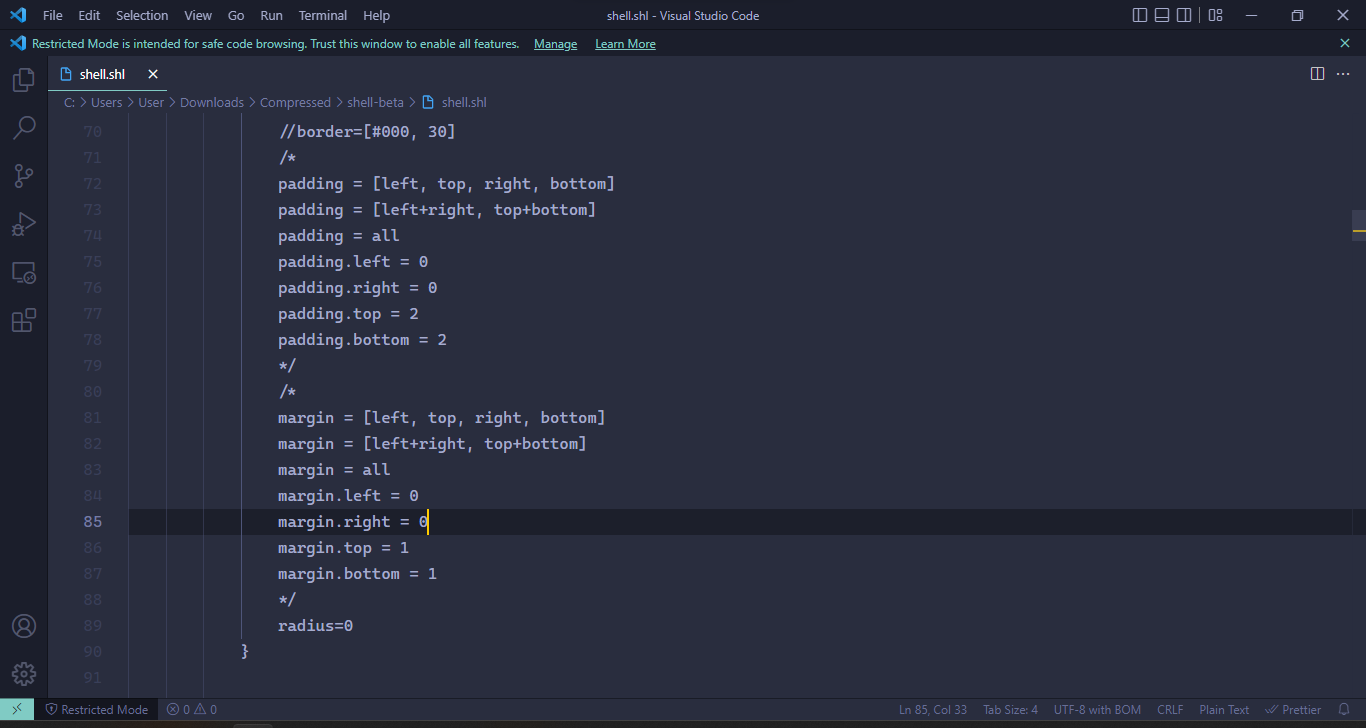
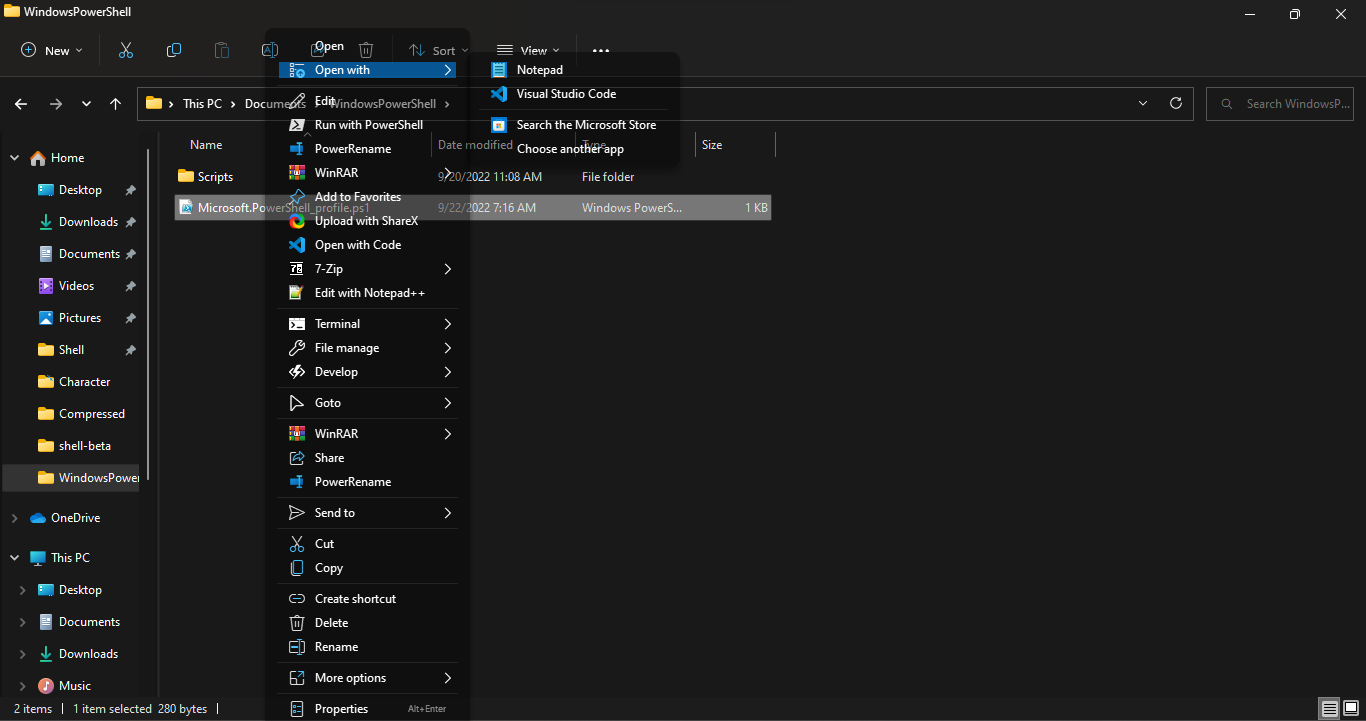
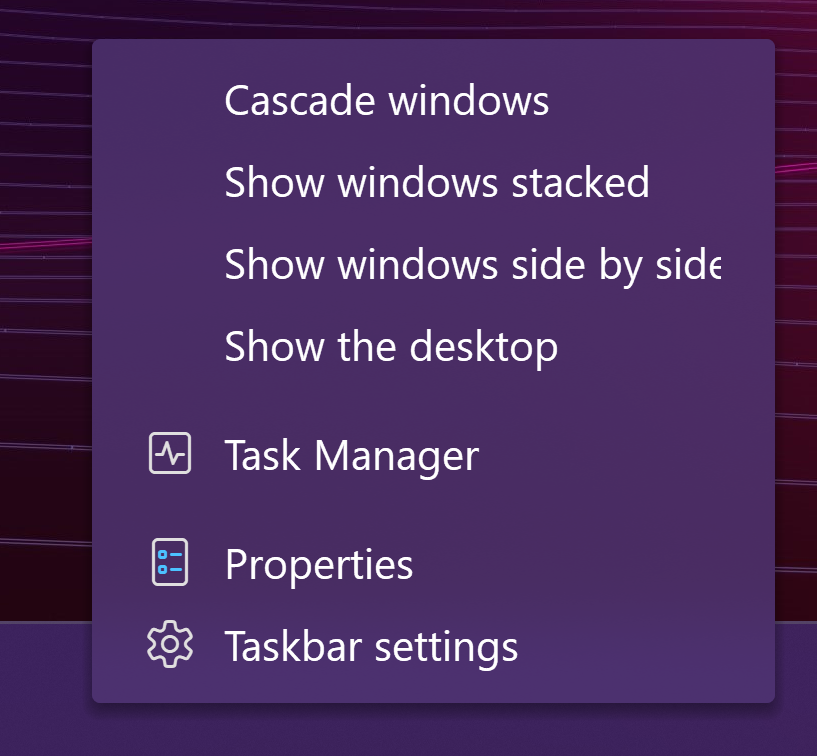
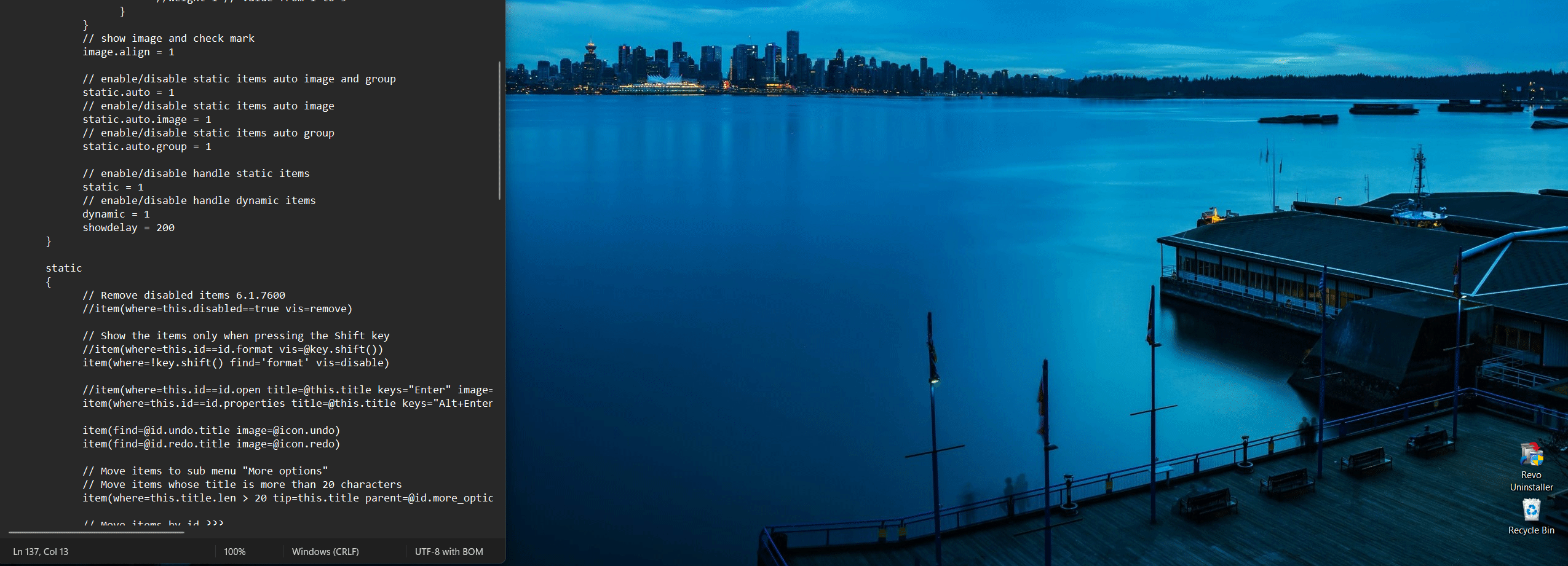
from shell.