Comments (22)
@roa-beep i tried renaming it using terminal but i got the same error
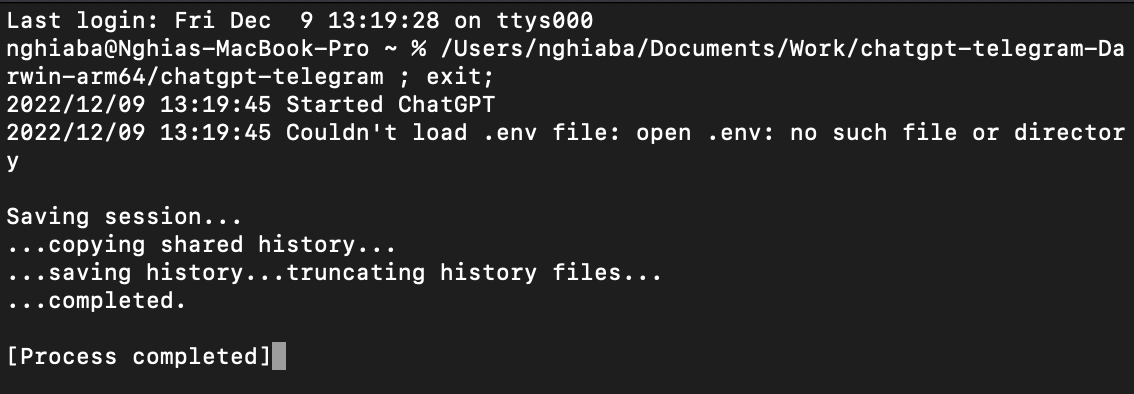
from chatgpt-telegram.
Not working buddy! What next steps from your side on this project?
2023/01/21 03:06:21 Started ChatGPT
2023/01/21 03:06:21 config file .env does not exist, using env variables
2023/01/21 03:06:21 Invalid .env config: TELEGRAM_TOKEN is not set
Despite following all the said, getting this thing and it's really concerning. @m1guelpf - please take note of the time people are spending on this project. Please intervene and help the community as an owner.
from chatgpt-telegram.
@missuo but the .env file isn't hidden, I'm using the windows build. when i got the example file, it was called env, i opened it and i added my ID and Token to it, and renamed it to .env and its not working
from chatgpt-telegram.
Same issue on the mac. Renamed the file to .env but keep getting file not found error
from chatgpt-telegram.
If you're on a mac, you have to first press "cmd + shift + period" to show/hide hidden files.
Once hidden files are shown, you can rename the file to ".env".
It won't let you do it because files that start with "." are protected when hidden files are hidden.
Yes, I have tried it and it is named correctly. The issue persists.
from chatgpt-telegram.
Could you see if this works?
After modifying the read & write permissions, The “can not find .env " issue persists.
from chatgpt-telegram.
This is a really terrible project, and in the face of this bug, it has not been fixed so far.
from chatgpt-telegram.
Check path to directory, if it has spaces, move folder to more short path location.
from chatgpt-telegram.
@Hormold its in a directory that doesnt have spaces? but ill try it out on my C drive i guess
from chatgpt-telegram.
yeah its the same issue on my C drive desktop
from chatgpt-telegram.
i basically ran the program.. it did the installation of playwright and then when i tried to login using google for OpenAi it gave me an insecure error, so i close the powershell, and added my ChatGPT cookie in that json file. but now when i run the ./chatgpt-telegram. it says it cant find the .env file
from chatgpt-telegram.
You need to know that, by default, files starting with . file is hidden. You can open it and modify it directly by using the command vi .env to create it.
from chatgpt-telegram.
same test it out on mac also same issue
from chatgpt-telegram.
I fixed it, i had to manually rename the .env file in using the terminal, because when you rename normally it doesn't work
from chatgpt-telegram.
use ur terminal and go to the directory where env.example is then use the following command:
mv env.example .env
from chatgpt-telegram.
If you're on a mac, you have to first press "cmd + shift + period" to show/hide hidden files.
Once hidden files are shown, you can rename the file to ".env".
It won't let you do it because files that start with "." are protected when hidden files are hidden.
from chatgpt-telegram.
from chatgpt-telegram.
Same issue here. Correctly renamed .env file (checked in More info), the program can't find it.
from chatgpt-telegram.
same issue
from chatgpt-telegram.
if some had fix it,please let me konw
from chatgpt-telegram.
same problem:
config file .env does not exist, using env variables
Invalid .env config: TELEGRAM_TOKEN is not set
from chatgpt-telegram.
window can name the env.example file .env
from chatgpt-telegram.
Related Issues (20)
- [SOS] The powershell and Telegram has no response.
- support for openai token:sk- HOT 1
- Couldn't start Telegram bot: Post "https://api.telegram.org/ HOT 2
- Human Verification on chromium HOT 4
- the bot always response error HOT 1
- Support custom model
- Couldn't launch headless browser: Couldn't launch headless browser: could not send message: could not send message to server: HOT 2
- Support for new ChatGPT API? HOT 1
- chromium crashes 10 seconds after opening up.
- Error: api.telegram.org no such host
- Invalid .env config
- 【ChatGPT注册登录攻略】
- Error: Couldn't get access token: failed to decode response: invalid character 'e' looking for beginning of value HOT 4
- can't get connection and I have started the proxy
- please help me
- Gpt
- The bot program is deployed according to the readme, but I am in the telegram, and the bot does not respond
- @MagicBuddyBot - ChatGPT for Telegram
- Error: Couldn't get access token: failed to decode response: invalid character 'e' looking for beginning of value HOT 14
- New login method (with password)
Recommend Projects
-
 React
React
A declarative, efficient, and flexible JavaScript library for building user interfaces.
-
Vue.js
🖖 Vue.js is a progressive, incrementally-adoptable JavaScript framework for building UI on the web.
-
 Typescript
Typescript
TypeScript is a superset of JavaScript that compiles to clean JavaScript output.
-
TensorFlow
An Open Source Machine Learning Framework for Everyone
-
Django
The Web framework for perfectionists with deadlines.
-
Laravel
A PHP framework for web artisans
-
D3
Bring data to life with SVG, Canvas and HTML. 📊📈🎉
-
Recommend Topics
-
javascript
JavaScript (JS) is a lightweight interpreted programming language with first-class functions.
-
web
Some thing interesting about web. New door for the world.
-
server
A server is a program made to process requests and deliver data to clients.
-
Machine learning
Machine learning is a way of modeling and interpreting data that allows a piece of software to respond intelligently.
-
Visualization
Some thing interesting about visualization, use data art
-
Game
Some thing interesting about game, make everyone happy.
Recommend Org
-
Facebook
We are working to build community through open source technology. NB: members must have two-factor auth.
-
Microsoft
Open source projects and samples from Microsoft.
-
Google
Google ❤️ Open Source for everyone.
-
Alibaba
Alibaba Open Source for everyone
-
D3
Data-Driven Documents codes.
-
Tencent
China tencent open source team.


from chatgpt-telegram.