Comments (11)
I cannot repro this problem the following function has a check to see if the file changed is the "current" lean-toolchain being used by the project, if not then it is ignored.
private async handleFileChanged(uri: Uri) {
if (!this.leanVersionFile){
this.leanVersionFile = uri;
}
if (uri.toString() === this.leanVersionFile.toString()) {
const version = await this.readLeanVersion();
if (version !== this.currentVersion){
this.currentVersion = version;
this.localStorage.setLeanVersion('');
// raise an event so the extension triggers handleVersionChanged.
this.versionChangedEmitter.fire(version);
}
}
}This is what I tried:
- load folder with a
lean-toolchainat the root of the folder, and anotherlean-toolchainin a subfolder namedFoo. - Ensure the root version is being used.
- I then changed the
lean-toolchainin theFoofolder
This caused the above code to execute but the if (uri.toString() === this.leanVersionFile.toString()) { caused it to skip and do nothing. So why do I look for all changes? In case the user deletes a file and the current this.leanVersionFile then moves to a different (perhaps inherited) file.
from vscode-lean4.
I tried this in the lean4 repository, which has neither a lean-toolchain nor a lakefile.lean (except in the src/lake submodule).
In case the user deletes a file and the current this.leanVersionFile then moves to a different (perhaps inherited) file.
Ah, so we actually look in the parent directories now? Cool. I think we should also do that on every file change event (instead of assuming that the changed file is now the new valid toolchain file).
from vscode-lean4.
Yes I do that already too, in response to the version change, the extension calls leanpkg.testLeanVersion which calls again to pkgService.findLeanPkgVersionInfo which walks up the hierarchy again, so it always uses the "best" file and if it is good, it raises an installChanged event which restarts the lean server, and when "lean --server" runs it seems to apply the same algorithm, searching up the folder hierarchy, so I think we're good.
from vscode-lean4.
Something's still not right then. When I open the lean4 directory in vscode, and then do cd src/lake && git checkout HEAD^^^^^^^^^, I still get a popup that the lean version changed. I'm pretty sure it's because we treat the first changed lean-toolchain file as the best file, even if it is in a subdirectory:
private async handleFileChanged(uri: Uri) {
if (!this.leanVersionFile){
this.leanVersionFile = uri;
}from vscode-lean4.
The logic in getWorkspaceLeanFolderUri also looks a bit dubious - if a Lean file is part of a workspace, we should always use that workspace root to be consistent with the server (which is started from the workspace root, apart from #15).
from vscode-lean4.
When I open the
lean4directory in vscode, and then docd src/lake && git checkout HEAD^^^^^^^^^
Yes, this is an odd case, lean4 has no toolchain, but it depends on a git submodule that does. So yes, this is picking up and using the lean-toolchain from lake. Is this not what you want though? What do you want in this case?
from vscode-lean4.
The logic in
getWorkspaceLeanFolderUrialso looks a bit dubious
Which part is dubious? Are you looking at this code?
if (rootPath) {
return Uri.joinPath(rootPath, '..');
}
The reason for this the ".." is because the rootPath at this point is the full URI of the document which is something like file:///d%3A/Temp/lean_examples/Foo/Main.lean but we want the Uri of the folder containing this document.
from vscode-lean4.
As I wrote above, we should always look at the file in the workspace root if we're inside a workspace - both when listening for changes to it, and when actually reading the file. We can optionally do the upwards traversal in the case of non-workspace files, though I assume listening for changes doesn't work in that case because the API docs say it only works inside workspaces. In any case, this fringe use case should not affect the behavior inside workspaces, which is the important use case that we need to get consistent with the server.
from vscode-lean4.
More precisely, if we want to be fully consistent with elan, we could do an upwards traversal starting from the workspace root. This might be important if someone wants to manage multiple packages inside a single repo with a single lean-toolchain file in the repo root. Though again with the caveat that, if the traversal leaves the opened workspace(s), I believe the file watcher will cease functioning.
from vscode-lean4.
More precisely, if we want to be fully consistent with elan, we could do an upwards traversal starting from the workspace root
Great, that is exactly what findLeanPkgVersionInfo is doing. The only exception is when there is nothing in the workspace root and nothing in the parent hierarchy, which is the case that @gebner pointed to with the lean4 repo. I guess it is a bit inconsistent since it does not find the lean-toolchain in the lake submodule when you open lean4 but only when you change it with a git submodule update... So if you both want me to remove the "**/" I can easily do it...
from vscode-lean4.
Ok, I have fixed this in #83 (please try it again) - it now always applys the findLeanPkgVersionInfo algorithm no matter which file the file watcher found. I also fixed a bug in getWorkspaceLeanFolderUri so that if you open lean4 with D:\git\leanprover\lean4\src\lake\Lake\Version.lean in the editor it does NOT find the lake lean-toolchain file. Perhaps this is what both of you were seeing above which I agree is confusing. It now correctly uses workspace.getWorkspaceFolder(documentUri) to find the workspace folder and starts the search from there. So opening lean4 with no "(default)" toolchain installed now correctly shows this dialog:
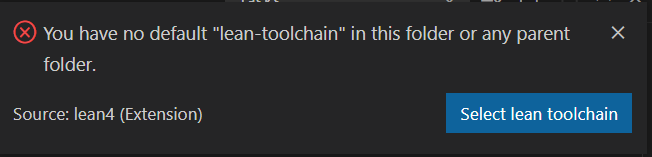
from vscode-lean4.
Related Issues (20)
- "Opened folder is not a valid Lean 4 project" warning after creating new project HOT 4
- Extension doesn't play nice with msys2
- Install Lean using Elan (Windows) Start-BitsTransfer : Object reference not set to an instance of an object. HOT 9
- Download project using ssh
- The "Install Lean" button mentions Elan, but users may not know what this is HOT 3
- Illegible colors in infoview on selection
- Autocomplete not working, vscode falls back to the default. HOT 2
- server out of sync with file when editing imports on Windows
- HTML-ish content in docstrings causes incorrect highlighting after them HOT 2
- Regular "Error: Unable to replace abbreviation" on unicode replacement over ssh HOT 1
- RFC: jump to definition in context menu in infoview HOT 2
- RFC: deselect all in info view
- Extension does not respect elan override when first started HOT 1
- Feature request: Support Live Share HOT 2
- Restore `fullRange` handling HOT 1
- Failed to start lsp on leanprover/lean4 HOT 1
- feature request: "go to next problem" should work on errors in imported files HOT 1
- feature request: in VSCode, open downstream files with errors
- Copy/pasting goal in Infoview collapses spacing between hypothesis names HOT 1
- Support `${workspaceFolder}` and similar variables in `lean4.toolchainPath` HOT 9
Recommend Projects
-
 React
React
A declarative, efficient, and flexible JavaScript library for building user interfaces.
-
Vue.js
🖖 Vue.js is a progressive, incrementally-adoptable JavaScript framework for building UI on the web.
-
 Typescript
Typescript
TypeScript is a superset of JavaScript that compiles to clean JavaScript output.
-
TensorFlow
An Open Source Machine Learning Framework for Everyone
-
Django
The Web framework for perfectionists with deadlines.
-
Laravel
A PHP framework for web artisans
-
D3
Bring data to life with SVG, Canvas and HTML. 📊📈🎉
-
Recommend Topics
-
javascript
JavaScript (JS) is a lightweight interpreted programming language with first-class functions.
-
web
Some thing interesting about web. New door for the world.
-
server
A server is a program made to process requests and deliver data to clients.
-
Machine learning
Machine learning is a way of modeling and interpreting data that allows a piece of software to respond intelligently.
-
Visualization
Some thing interesting about visualization, use data art
-
Game
Some thing interesting about game, make everyone happy.
Recommend Org
-
Facebook
We are working to build community through open source technology. NB: members must have two-factor auth.
-
Microsoft
Open source projects and samples from Microsoft.
-
Google
Google ❤️ Open Source for everyone.
-
Alibaba
Alibaba Open Source for everyone
-
D3
Data-Driven Documents codes.
-
Tencent
China tencent open source team.

from vscode-lean4.