Comments (4)
Why don't we just use a standard VSCode setting for the toolchain version? Local storage is useful for persisting internal objects, but it doesn't sound appropriate for user-controllable settings.
from vscode-lean4.
But note that a Workspace settings ONLY applies to that work space, if you opened a different Lean 3 folder it will NOT apply the result of your previous Select Toolchain choice because it is a different workspace.
I would think this would be the desired behavior? Support for different toolchain settings for different workspaces seems ideal.
from vscode-lean4.
I agree we need to make it more clear when you have chosen something in Select Toolchain (this is why originally I wanted to edit your lean-toolchain file to make it very explicit what you just did. I stored it in the Workspace settings because you didn't want me to edit the lean-toolchain file. There is an undiscoverable way to "reset" your "Select Toolchain" choice and that is to select "Other..." and type just the word "lean". Now it will revert back to using your lean-toolchain file.
But note that a Workspace settings ONLY applies to that work space, if you opened a different Lean 3 folder it will NOT apply the result of your previous Select Toolchain choice because it is a different workspace.
from vscode-lean4.
Here's my proposed fix for this issue. First, the PR# #83 makes select toolchain less common by setting a (default) toolchain when there is no elan installed.
Then I added the following UI to show "(workspace override)" on the toolchain that is currently overriding the version in the current workspace:
and you can see there is now an explicit "Reset workspace override..." menu item, when the user picks this option the "(workspace override)" is removed and the folder falls back on the lean-toolchain specified in that folder or the (default) toolchain if there is one. After doing this Select Toolchain will show the following:
This is now implemented in PR# #83 since it was all closely related to changes already made there.
from vscode-lean4.
Related Issues (20)
- RFC: deselect all in info view
- Extension does not respect elan override when first started HOT 1
- Feature request: Support Live Share HOT 2
- Restore `fullRange` handling HOT 1
- Failed to start lsp on leanprover/lean4 HOT 1
- feature request: "go to next problem" should work on errors in imported files HOT 1
- feature request: in VSCode, open downstream files with errors
- Copy/pasting goal in Infoview collapses spacing between hypothesis names HOT 1
- Support `${workspaceFolder}` and similar variables in `lean4.toolchainPath` HOT 9
- [Mouseover pop-up] show type above error HOT 1
- Querying Lean Status Information from Terminal HOT 1
- Keyboard shortcut \<- for `←` not working HOT 2
- RFC: GUI button to download cache for a specific file HOT 3
- Stale dependency diagnostic does not show up under 'Messages' after opening VS Code
- Right-clicking almost anywhere in the editor makes "Lean Infoview" focused HOT 1
- Initial version check does not use `lean` executable from `lake` HOT 1
- Setup guide can't actually be reopened HOT 1
- RFC: better name for `Docview: Open docview` HOT 1
- icons of Theorem Proving in Lean 4 don't show HOT 1
- feature request: more visible feedback when creating a new project HOT 2
Recommend Projects
-
 React
React
A declarative, efficient, and flexible JavaScript library for building user interfaces.
-
Vue.js
🖖 Vue.js is a progressive, incrementally-adoptable JavaScript framework for building UI on the web.
-
 Typescript
Typescript
TypeScript is a superset of JavaScript that compiles to clean JavaScript output.
-
TensorFlow
An Open Source Machine Learning Framework for Everyone
-
Django
The Web framework for perfectionists with deadlines.
-
Laravel
A PHP framework for web artisans
-
D3
Bring data to life with SVG, Canvas and HTML. 📊📈🎉
-
Recommend Topics
-
javascript
JavaScript (JS) is a lightweight interpreted programming language with first-class functions.
-
web
Some thing interesting about web. New door for the world.
-
server
A server is a program made to process requests and deliver data to clients.
-
Machine learning
Machine learning is a way of modeling and interpreting data that allows a piece of software to respond intelligently.
-
Visualization
Some thing interesting about visualization, use data art
-
Game
Some thing interesting about game, make everyone happy.
Recommend Org
-
Facebook
We are working to build community through open source technology. NB: members must have two-factor auth.
-
Microsoft
Open source projects and samples from Microsoft.
-
Google
Google ❤️ Open Source for everyone.
-
Alibaba
Alibaba Open Source for everyone
-
D3
Data-Driven Documents codes.
-
Tencent
China tencent open source team.

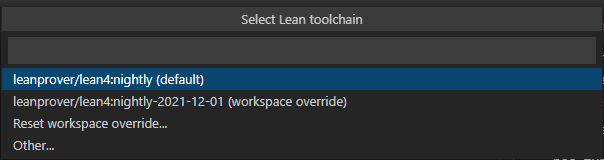
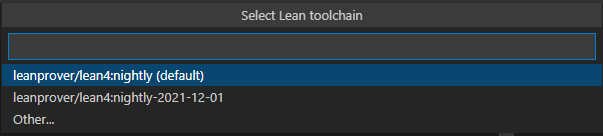
from vscode-lean4.