Comments (14)
Hi @michaelsync, you're right. Something got screwed up when publishing. Both in InfoWindow and in the @types dependency issue :-/
We'll get it sorted out.
from react-google-maps-api.
@uriklar @JustFly1984 Thanks, guys. I managed to upgrade the package and run the project. I will do some regression testings to see any side-effect after the upgrade.
Thanks again, guys! You guys are awesome.
from react-google-maps-api.
I deleted your comment from the Contributors are welcome issue. No need for duplication. This issue is enough
from react-google-maps-api.
Thanks, @uriklar .
I am stuck with this issue in 1.2.1 and duplicate identifier issue in 1.2.1 or 1.2.0.
I found a weird rendering issue in 1.1.1.
I am really stuck at this moment.
from react-google-maps-api.
Yeah 1.1.1 has some issues. I'm working on fixing everything now, but in the meantime, it looks like you Typescript config is validating 3rd party libraries as well. Maybe you can try excluding node_modules in your tsconfig?
There's no real bug here, just typescript errors. I don't think ts errors from a 3rd party should be failing your build
from react-google-maps-api.
Here is my typescript config. I created my project based on this one https://github.com/Microsoft/TypeScript-React-Starter. It is already excluded the node_module in ts.config. but I am still getting the error. Can you know if I need to change something in tsconfig or somwhere.
{
"compilerOptions": {
"baseUrl": ".",
"outDir": "build/dist",
"module": "esnext",
"target": "es5",
"lib": ["es6", "dom"],
"sourceMap": true,
"allowJs": true,
"jsx": "react",
"moduleResolution": "node",
"rootDir": "src",
"forceConsistentCasingInFileNames": true,
"noImplicitReturns": true,
"noImplicitThis": true,
"noImplicitAny": true,
"importHelpers": true,
"strictNullChecks": true,
"suppressImplicitAnyIndexErrors": true,
"noUnusedLocals": true,
"resolveJsonModule": true,
"esModuleInterop": true,
"experimentalDecorators": true,
"emitDecoratorMetadata": true
},
"exclude": [
"node_modules",
"build",
"scripts",
"acceptance-tests",
"webpack",
"jest",
"src/setupTests.ts"
]
}
Here is my tslint.json.
{
"extends": [],
"defaultSeverity": "warning",
"linterOptions": {
"exclude": [
"config/**/*.js",
"node_modules/**/*.ts",
"coverage/lcov-report/*.js"
]
}
}
If you can release the new version with fixes on yarn today or tomorrow, I am happpy to get that one. Thanks.
from react-google-maps-api.
Hi @michaelsync,
@JustFly1984 will release it probably sometime later today.
In the meantime you can build it yourself from the develop branch:
git clone -b develop git://github.com/JustFly1984/react-google-maps-api.git
cd react-google-maps-api/packages/react-google-maps-api
yarn install
yarn build
Then take the resulting lib folder and paste it inside your project:
node_modules/@react-google-maps/api
from react-google-maps-api.
Hi @uriklar
Thank you. I just upgraded to 1.2.3-alpha.1 but am still having the typescript issue.
I think you have fixed the anchor issue in this file /src/components/drawing/InfoWindow.tsx.
but haven't updated the lib\components\drawing\InfoWindow.d.ts.
I have forked the repo but I can't find this type file InfoWindow.d.ts.
from react-google-maps-api.
The Typescript error has to do with conflicting versions of @types/react.
After upgrading to 1.2.3 try deleting node modules and yarn.lock (or npm lock file) and reinstalling. That should do the trick
from react-google-maps-api.
I tried that but it didn't work. I don't think it's about @types/react. How does '..node_modules**@react-google-maps\api\lib\components\drawing\InfoWindow.d.ts**' get generated or updated? I know you updated '/src/components/drawing/InfoWindow.tsx' but not lib\components\drawing\InfoWindow.d.ts
What I see is here.
export interface InfoWindowProps {
anchor: google.maps.MVCObject | null;
options?: google.maps.InfoWindowOptions;
position: google.maps.LatLng | google.maps.LatLngLiteral;
zIndex?: number;
onCloseClick?: () => void;
onDomReady?: () => void;
onContentChanged?: () => void;
onPositionChanged?: () => void;
onZindexChanged?: () => void;
onLoad?: (infoWindow: google.maps.InfoWindow) => void;
onUnmount?: (infoWindow: google.maps.InfoWindow) => void;
}
The correct version should be like this. @react-google-maps\api\lib\components\drawing\InfoWindow.d.ts.
export interface InfoWindowProps {
anchor?: google.maps.MVCObject | null;
options?: google.maps.InfoWindowOptions;
position?: google.maps.LatLng | google.maps.LatLngLiteral;
zIndex?: number;
onCloseClick?: () => void;
onDomReady?: () => void;
onContentChanged?: () => void;
onPositionChanged?: () => void;
onZindexChanged?: () => void;
onLoad?: (infoWindow: google.maps.InfoWindow) => void;
onUnmount?: (infoWindow: google.maps.InfoWindow) => void;
}
from react-google-maps-api.
@uriklar Thank you. Hope to get the release very soon.
I can't manually put and copy the output to node_modules manually because we build the code on CI before the deployment. We excluded the whole node_modules folder from git.
Are you guys planning to release an alpha-2 with the fix today? if not, let me know how I can manually include it in the project. My project is depending on this control and I got do the showcase on Monday. That's why you can see that I am very active here.. :) Thanks for your quick response too. I really appreciated it.
from react-google-maps-api.
@uriklar any update, guys?
if the release with fix is not going to happen this week, please suggest me an alternative. I don't think I will get enough time to change the whole control to something else? I can manually build and fix it myself and put the output in a different folder (not in node_modules which I excluded it in git) and use it ?
from react-google-maps-api.
Hi. @JustFly1984 has publishing access so you'll have to wait for him to be online. I'm sure it will be sometime today though (at least in my timezone 😀)
In the meantime you can build the package manually (from the branch of the currently open PR) as i suggested and either:
- publish it on npm temporarily
- Push it to git ane point npm there
- Find out how to point npm at a package inside a Lerna repo (because i couldn't find the way to do it)
But best bet is to fix it locally and wait for the release
from react-google-maps-api.
@michaelsync
I've published 1.2.3-alpha.3
from react-google-maps-api.
Related Issues (20)
- Custom controls
- Autocomplete not working on android browser, after useJsApiLoader execute the isLoaded not turned to true
- Doc link is broken HOT 4
- Document link is broken HOT 2
- Doc site not working HOT 1
- Right click doesn't work in InfoBox component HOT 2
- Loading google maps JS API HOT 7
- This page can't load Google Maps correctly. For developmental purposes only.
- Docs link broken HOT 3
- Marker will be discontinued on February 21, 2024. Please use google.maps.marker.AdvancedMarkerElement instead. For more information about the end of support, please visit https://developers.google.com/maps/deprecations. HOT 14
- Marker Icon Misalignment with Custom SVG Path in @react-google-maps/api
- 21st, 2024, google.maps.Marker is deprecated. HOT 4
- Docs website seems to be down HOT 5
- documentation website become gambling ads HOT 1
- README netlify link is showing scam games HOT 1
- Strange behavior of the information window HOT 1
- Can not obtain the paths from the <Polygon> component.
- DoubleClick is not working when mouseup event call
- Autocomplete results show after enter N(number) character
- Update Dependencie @types/google.maps HOT 2
Recommend Projects
-
 React
React
A declarative, efficient, and flexible JavaScript library for building user interfaces.
-
Vue.js
🖖 Vue.js is a progressive, incrementally-adoptable JavaScript framework for building UI on the web.
-
 Typescript
Typescript
TypeScript is a superset of JavaScript that compiles to clean JavaScript output.
-
TensorFlow
An Open Source Machine Learning Framework for Everyone
-
Django
The Web framework for perfectionists with deadlines.
-
Laravel
A PHP framework for web artisans
-
D3
Bring data to life with SVG, Canvas and HTML. 📊📈🎉
-
Recommend Topics
-
javascript
JavaScript (JS) is a lightweight interpreted programming language with first-class functions.
-
web
Some thing interesting about web. New door for the world.
-
server
A server is a program made to process requests and deliver data to clients.
-
Machine learning
Machine learning is a way of modeling and interpreting data that allows a piece of software to respond intelligently.
-
Visualization
Some thing interesting about visualization, use data art
-
Game
Some thing interesting about game, make everyone happy.
Recommend Org
-
Facebook
We are working to build community through open source technology. NB: members must have two-factor auth.
-
Microsoft
Open source projects and samples from Microsoft.
-
Google
Google ❤️ Open Source for everyone.
-
Alibaba
Alibaba Open Source for everyone
-
D3
Data-Driven Documents codes.
-
Tencent
China tencent open source team.

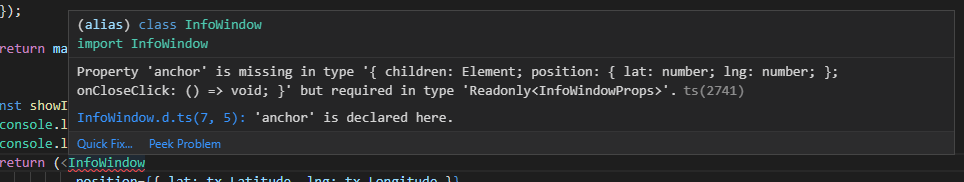
from react-google-maps-api.