Comments (23)
Great post, I didn't realize you could do this with nested objects. Thanks!
from iridakos-posts.
Excellent post! Used your update example for work. Thank you!
from iridakos-posts.
THANK YOU ALOT MAN!
The documentation on elastic site is good, but it seems to be not so deep.
This is what I was looking for.
from iridakos-posts.
@THEjoezack Thank you, I also didn't know about this functionality until recently. 👍
from iridakos-posts.
@iridakos How to add a field to an existing nested object. What would the PUT query look like?
from iridakos-posts.
@mohittyagi6677 Hi,
Suppose we have already created the following index:
PUT my_index
{
"mappings": {
"_doc": {
"properties": {
"users": {
"type": "nested",
"properties": {
"firstname": {
"type": "text"
}
}
}
}
}
}
}If we wanted to add another property to the users nested object, we would execute the following:
PUT my_index/_mapping/_doc
{
"properties": {
"users": {
"type": "nested",
"properties": {
"lastname": {
"type": "text"
}
}
}
}
}from iridakos-posts.
@iridakos
Thank you!
What can you say about performance?
'To update, add, or remove a nested object, we have to reindex the whole document'
https://www.elastic.co/guide/en/elasticsearch/guide/current/nested-objects.html#nested-objects
from iridakos-posts.
I want to knew why this specific code you've given is not working on me, its not updating all of my fields inside the nested object..
"script": {
"source": "def targets = ctx._source.cats.findAll(cat -> cat.breed == params.current_breed); for(cat in targets) { cat.breed = params.breed }",
"params": {
"current_breed": "European",
"breed": "European Shorthair"
}
}
I rework it as this:
"script": {
"source": "def targets = ctx._source.eng.findAll(); for(cat in targets) { cat.soc_mm_score = params.new_mm }",
"params": {
"new_mm": "1"
}
},
"query": {
"match": {
"cli_id": "696668"
}
}
from iridakos-posts.
Hello, great information ! Based on that artile, I am trying to add nested tags in existing mappings.
I want to add tag "keyw" and "weight" inside the "content". My existing mappings are:
{
"microlearning" : {
"mappings" : {
"dynamic_templates" : [
{
"raw_as_text" : {
"path_match" : "meta.raw.*",
"mapping" : {
"fields" : {
"keyword" : {
"ignore_above" : 256,
"type" : "keyword"
}
},
"type" : "text"
}
}
}
],
"properties" : {
"attachment" : {
"type" : "binary"
},
"attributes" : {
"properties" : {
"group" : {
"type" : "keyword"
},
"owner" : {
"type" : "keyword"
}
}
},
"content" : {
"type" : "text"
},
...
and I am using the following code to add the needed nested ones:
PUT /microlearning
{
"mappings": {
"properties": {
"content": {
"tags": {
"type": "nested",
"properties": {
"keyw": {
"type": "keyword"
},
"weight": {
"type": "float"
}
}
}
}
}
}
}
However the result is erroneous, like:
{
"error": {
"root_cause": [
{
"type": "resource_already_exists_exception",
"reason": "index [microlearning/NRUB38smQim_EsUpb_LJzQ] already exists",
"index_uuid": "NRUB38smQim_EsUpb_LJzQ",
"index": "microlearning"
}
],
"type": "resource_already_exists_exception",
"reason": "index [microlearning/NRUB38smQim_EsUpb_LJzQ] already exists",
"index_uuid": "NRUB38smQim_EsUpb_LJzQ",
"index": "microlearning"
},
"status": 400
}
What am I missing here?
BR, Makis
from iridakos-posts.
@iridakos
Thank you!What can you say about performance?
'To update, add, or remove a nested object, we have to reindex the whole document'
https://www.elastic.co/guide/en/elasticsearch/guide/current/nested-objects.html#nested-objects
@JFeoOks
That is correct, the whole document has to be reindexed.
from iridakos-posts.
I want to knew why this specific code you've given is not working on me, its not updating all of my fields inside the nested object..
"script": {
"source": "def targets = ctx._source.cats.findAll(cat -> cat.breed == params.current_breed); for(cat in targets) { cat.breed = params.breed }",
"params": {
"current_breed": "European",
"breed": "European Shorthair"
}
}I rework it as this:
"script": {
"source": "def targets = ctx._source.eng.findAll(); for(cat in targets) { cat.soc_mm_score = params.new_mm }",
"params": {
"new_mm": "1"
}
},
"query": {
"match": {
"cli_id": "696668"
}
}
Hi @benjieperez,
A little hard to understand without the index information. Are you using the _update on a specific document as described in the post? I am confused with the query > match > cli part of your query.
from iridakos-posts.
Hi @edrimon,
Hello, great information ! Based on that artile, I am trying to add nested tags in existing mappings.
I want to add tag "keyw" and "weight" inside the "content". My existing mappings are:{ "microlearning" : { "mappings" : { "dynamic_templates" : [ { "raw_as_text" : { "path_match" : "meta.raw.*", "mapping" : { "fields" : { "keyword" : { "ignore_above" : 256, "type" : "keyword" } }, "type" : "text" } } } ], "properties" : { "attachment" : { "type" : "binary" }, "attributes" : { "properties" : { "group" : { "type" : "keyword" }, "owner" : { "type" : "keyword" } } }, "content" : { "type" : "text" }, ...and I am using the following code to add the needed nested ones:
PUT /microlearning
^ This line is to create an indexing and not to update it.
You should be using: PUT /microlearning/_mapping/_doc
{ "mappings": { "properties": { "content": { "tags": { "type": "nested", "properties": { "keyw": { "type": "keyword" }, "weight": { "type": "float" } } } } } } }However the result is erroneous, like:
{ "error": { "root_cause": [ { "type": "resource_already_exists_exception", "reason": "index [microlearning/NRUB38smQim_EsUpb_LJzQ] already exists", "index_uuid": "NRUB38smQim_EsUpb_LJzQ", "index": "microlearning" } ], "type": "resource_already_exists_exception", "reason": "index [microlearning/NRUB38smQim_EsUpb_LJzQ] already exists", "index_uuid": "NRUB38smQim_EsUpb_LJzQ", "index": "microlearning" }, "status": 400 }What am I missing here?
That's why you get an error that the index with this name already exists.
BR, Makis
But even if you did it the proper way, there's another problem here.
In the original index, the content has been defined as text. You can't add nested properties to a text property.
mapper [content] of different type, current_type [text], merged_type [ObjectMapper]
Cheers!
from iridakos-posts.
But even if you did it the proper way, there's another problem here.
In the original index, the content has been defined as text. You can't add nested properties to a text property.
Hi, are you sure? I was checking this example below which is using nested tags to text properties..
https://conan.is/blogging/weighted-elasticsearch.html
from iridakos-posts.
In your first snippet, content is declared as text:
"content" : {
"type" : "text"
},
When you try to update the mappings, you use:
"properties": {
"content": {
"tags": {
"type": "nested",
"properties": {
"keyw": {
"type": "keyword"
},
"weight": {
"type": "float"
}
}
}
}
}
in other words, you are trying to add a property tags inside the previously defined property content which is of type text.
Any chance you copy/pasted the code erroneously?
Did you mean:
"properties": {
"tags": {
"type": "nested",
"properties": {
"keyw": {
"type": "keyword"
},
"weight": {
"type": "float"
}
}
}
}
from iridakos-posts.
Yes, now I see. It is really too interesting.. thanks..!
Makis
from iridakos-posts.
I did like you said and it worked, the nested fields are added to the mappings. But now I want to populate those fields of an existing document, for example to add a new keyw with value "X" and weight 0.8 and also Y,0.2.
I cannot find a clear way after googling to perform it? Some say use scripting , some other to try directly but it is not clear.. How could I just update the current document and populate for example two pairs of the nested fields keyw,weight there?
Actually here in the document says for update , delete etc , but I do not understand how I can insert values to the fields that I just added to the mappings, for an existing document (but having empty nested fields as they were just created in the mappings)
from iridakos-posts.
Hi, Thanks for the well explained article. I have a scenario, where each object within the nested document with different values. Taking your cats example, let's say I have updated the mapping to have another property "age" of type "short". Now I want to set the age of every cat cat.name:"Irida" to age 2, cat.name:"Phoebe" to age 4, etc. how will I do that. I am trying by iterating over the cats and params list, yet have not figured it out. Thanks
from iridakos-posts.
Thank you very much for this awesome post, I have been searching for something like this for months.
I wanted to point an issue I am having. I have an User index with uuid, name and email fields that are set on document creation. When user creates a comment, I want to execute the following script sending the comment data within params:
ctx._source.comments.add(params.subentityItem)
If user has previous comments (therefore "comments" field is already present on the document) it works properly, but if the document doesn't have the property it crashes with error
Cannot invoke "Object.getClass()" because "receiver" is null
I have tried some ways to create "comments" field dynamically (source)
"query": {
"bool": {
"exists": {
"field": "comments"
}
}
}
but it gives the error
[UpdateRequest] unknown field [query]
Is there any way to create that field dynamically when trying to modify it? I could add the field with empty value during the document creation, but the idea is to have it only when needed
Thank you very much
from iridakos-posts.
Thanks a lot, just what I was looking for, not found in Elasticsearch docs 👍
from iridakos-posts.
Thank you! This article should be required reading for anyone before using nested types. I've wasted too much time trying to figure this out and your article made it clear instantly.
But I think I spotted a harmless typo. On the web page, in the section 'Remove a nested object', you have the following:
Confirm the addition with:
GET iridakos_nested_objects/human/1
Cat removed:
I'm pretty sure you meant removal
from iridakos-posts.
Hi @xavi-developer,
I'm really new to this, but I think something like this should work for you.
"script": {
"source": """
if (ctx._source.comments == null) ctx._source.comments = new ArrayList();
ctx._source.comments.add(params.subentityItem);
""",
"params" : {
"subentityItem" : {
...
}
}
}
from iridakos-posts.
Hi @brianbooth
thank you for the tip, I'll give it a try!
from iridakos-posts.
Hello @iridakos , I found this link very useful. Is there a way of finding the index of a particular item in the cats collection and use a set method replace an item?
from iridakos-posts.
Related Issues (5)
Recommend Projects
-
 React
React
A declarative, efficient, and flexible JavaScript library for building user interfaces.
-
Vue.js
🖖 Vue.js is a progressive, incrementally-adoptable JavaScript framework for building UI on the web.
-
 Typescript
Typescript
TypeScript is a superset of JavaScript that compiles to clean JavaScript output.
-
TensorFlow
An Open Source Machine Learning Framework for Everyone
-
Django
The Web framework for perfectionists with deadlines.
-
Laravel
A PHP framework for web artisans
-
D3
Bring data to life with SVG, Canvas and HTML. 📊📈🎉
-
Recommend Topics
-
javascript
JavaScript (JS) is a lightweight interpreted programming language with first-class functions.
-
web
Some thing interesting about web. New door for the world.
-
server
A server is a program made to process requests and deliver data to clients.
-
Machine learning
Machine learning is a way of modeling and interpreting data that allows a piece of software to respond intelligently.
-
Visualization
Some thing interesting about visualization, use data art
-
Game
Some thing interesting about game, make everyone happy.
Recommend Org
-
Facebook
We are working to build community through open source technology. NB: members must have two-factor auth.
-
Microsoft
Open source projects and samples from Microsoft.
-
Google
Google ❤️ Open Source for everyone.
-
Alibaba
Alibaba Open Source for everyone
-
D3
Data-Driven Documents codes.
-
Tencent
China tencent open source team.

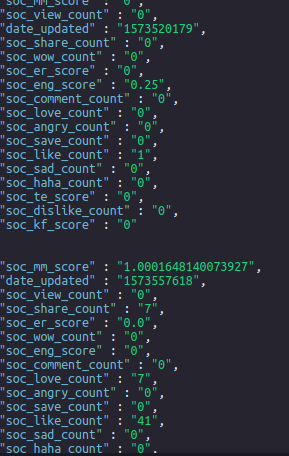
from iridakos-posts.